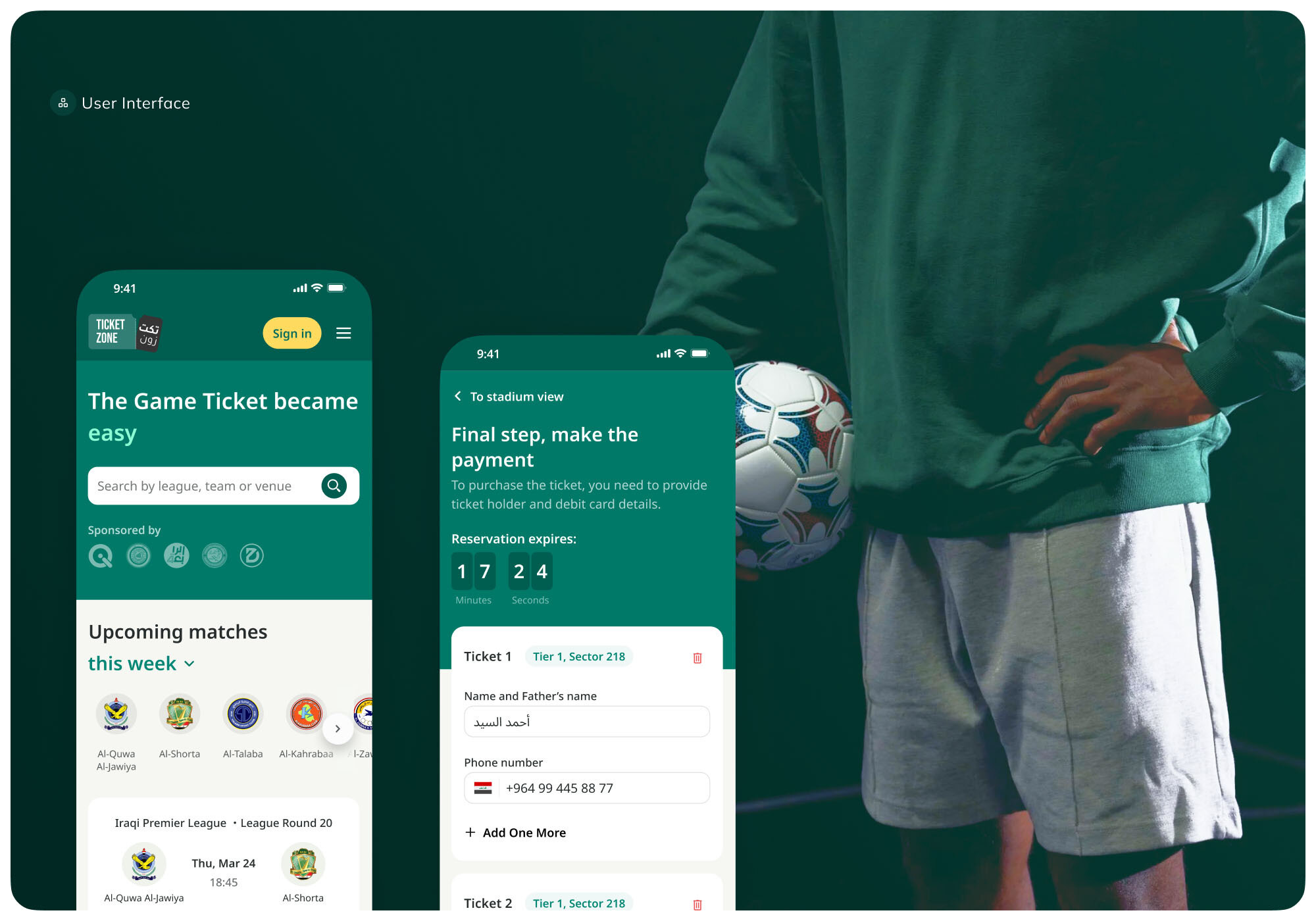What is UX design, and why is it important for my business?
UX (User Experience) design focuses on creating intuitive and engaging experiences for users when interacting with digital products. A well-designed UX enhances user satisfaction, which leads to higher engagement, better conversions, and improved business outcomes. At Netguru, we specialize in aligning your product’s design with both user needs and business goals.
How can UX design improve my product's performance?
A strategic UX design not only makes your product easier and more enjoyable to use but also helps drive key performance metrics. By addressing customer pain points, streamlining user journeys, and improving usability, we help businesses like Otodom achieve up to a 21% increase in conversions.
What is a UX audit, and how can it benefit my product?
A UX audit is a comprehensive review of your product's user experience, focusing on identifying issues that affect usability, conversion, and engagement. At Netguru, we offer a two-week audit to quickly pinpoint areas for improvement, helping you make data-driven decisions that enhance both user experience and business outcomes.
What’s the difference between UX design and UX writing?
While UX design focuses on creating the overall structure and flow of a product, UX writing ensures that the product communicates clearly with users. UX writing is about crafting concise, user-friendly content that guides and assists users through their journey, ultimately improving conversion rates by speaking their language.
How does user research help improve product design?
User research is essential for validating assumptions and gathering insights into your audience’s behavior. At Netguru, we leverage both qualitative and quantitative research to inform design decisions, ensuring your product resonates with users and meets their needs. This approach helped us enhance engagement for platforms like Ticket Zone and Pismo.
Why should I choose Netguru for my UX design needs?
With over 15 years in the market, Netguru has successfully delivered 2,500+ projects. Our expertise spans across industries, including fintech, real estate, and healthcare. Our user-centered design approach drives tangible results, such as a 116% growth in subscription rates for Otodom. We're here to ensure your product aligns with user needs and business goals.
What is UX Design Process?
The UX design process is a systematic approach to creating digital products that resonate with users and achieve business objectives. Here’s a breakdown of the key stages:
User Research: This initial stage involves gathering insights into user behavior, needs, and motivations through various methods such as interviews, surveys, and observation. Understanding the target audience is crucial for creating relevant and effective designs.
Wireframing and Prototyping: Next, designers create wireframes and prototypes to visualize the product’s layout, navigation, and interactions. Wireframes are low-fidelity sketches that outline the basic structure, while prototypes are high-fidelity models that simulate the final product.
Usability Testing: Conducting usability testing allows designers to validate their design decisions by observing real users interacting with the product. This helps identify any usability issues and areas for improvement.
Interaction Design: This stage focuses on designing the product’s interactions and behaviors, including animations, transitions, and micro-interactions. The goal is to create a seamless and engaging user experience.
Visual Design: The visual design stage involves creating the product’s aesthetic elements, such as typography, color schemes, and imagery. A visually appealing design enhances user engagement and satisfaction.
Design System Creation: Developing a design system ensures consistency and scalability across the product. A design system is a collection of reusable components and guidelines that maintain a cohesive look and feel.
By following this structured process, UX designers can create digital products that are both user-friendly and aligned with business goals.
What is user testing and usability testing?
User testing and usability testing are essential components of the UX design process. These methods involve observing users as they interact with the product to identify usability issues, gather feedback, and validate design decisions. Here’s how they contribute to the design process:
Identify Usability Issues: By watching users navigate the product, designers can uncover problems with the layout, navigation, and interactions. This helps pinpoint areas that need improvement.
Gather Feedback: User testing provides valuable insights into how users perceive and interact with the product. This feedback is crucial for making informed design decisions.
Validate Design Decisions: Testing allows designers to validate their assumptions and ensure that the design meets user needs and expectations. It helps confirm that the product is intuitive and easy to use.
Incorporating user testing and usability testing into the UX design process ensures that the final product is user-centric and effective.
What UX Design tools and techniques do you use?
UX designers rely on a variety of tools and techniques to create and test digital products. Here are some of the most commonly used:
Sketching and Wireframing Tools: Tools like Sketch, Figma, and Adobe XD are used to create wireframes and low-fidelity sketches that outline the basic structure of the product.
Prototyping Tools: InVision, Adobe XD, and Figma are popular tools for creating high-fidelity prototypes that simulate the final product. These prototypes are used for testing and validation.
Usability Testing Tools: Platforms like UserTesting, TryMyUI, and What Users Do facilitate usability testing by providing a way to observe and gather feedback from real users.
Design System Tools: Tools like Storybook, Bit, and Lona help designers create and manage design systems, ensuring consistency and scalability across the product.
User Research Tools: Methods such as user interviews, surveys, and usability testing are used to gather insights into user behavior and preferences.
These tools and techniques enable UX designers to create effective and user-friendly digital products.
What are UX Design best practices?
To create successful UX designs, it’s essential to follow best practices that prioritize user needs and business goals. Here are some key best practices:
User-Centered Design: Always design with the user in mind. Understand their needs, preferences, and pain points to create products that meet their expectations.
Consistency and Scalability: Ensure that the design is consistent across all touchpoints and scalable for future growth. A design system can help maintain this consistency.
Clear and Concise Language: Use clear and concise language in product labels, buttons, and instructions. This helps users understand and navigate the product easily.
Intuitive Navigation: Design intuitive navigation that allows users to find what they need quickly and effortlessly. A well-structured information architecture is key.
Accessibility: Make sure the product is accessible to all users, regardless of their abilities. This includes following accessibility guidelines and testing with diverse user groups.
By adhering to these best practices, UX designers can create digital products that are not only functional but also delightful to use.
These new sections provide a comprehensive overview of UX design, its process, tools, and best practices, while incorporating SEO terms to improve search engine optimization.