10 Essential UI Skills Needed for Success in 2024
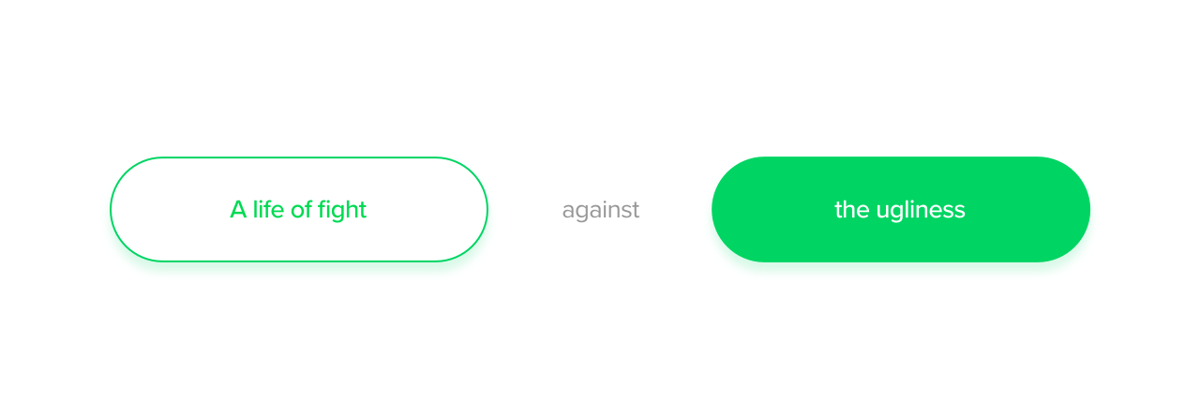
In this blog post, we’ll explore 10 essential UI skills that can propel you to success in the industry, from mastering core design principles to developing strong communication and collaboration abilities.
Key Takeaways
-
UI Designers need core skills like Layout Mastery, Color Theory, Typography, and Visual Hierarchy to create effective user interfaces.
-
Technical proficiencies such as design software skills, coding knowledge, and prototyping techniques are also essential.
-
Develop collaboration & communication skills plus a user-centered mindset for success in UI Design, stay ahead of the curve by learning new trends!
Core UI Design Skills
Every UI designer needs a solid foundation in core design skills to create visually appealing and user-friendly interfaces. Four skills form the cornerstone of UI design:
-
Layout mastery
-
Color theory expertise
-
Typography savvy
-
Visual hierarchy principles
These skills enable you to craft user interface designs that not only look great but also facilitate smooth user interactions through digital interfaces.
Layout Mastery
Layout mastery is the art of organizing interface elements in a way that creates an attractive and functional design. A well-structured layout guides users effortlessly through the interface, making it easy for them to achieve their goals. Developing layout mastery involves a keen understanding of information architecture, the process of organizing and structuring information for optimal user comprehension.
Creating clear and simple navigation systems with meaningful categories and labels is a crucial aspect of effective information architecture. As a UI designer, honing your information architecture skills is key to crafting accessible, user-friendly designs for an enhanced user experience.
Color Theory Expertise
Color theory is a vital skill for UI designers, as it helps them select color palettes that evoke desired emotions and enhance usability. Mastering color theory involves understanding the principles of color harmony, contrast, and psychology, enabling you to make informed decisions about color palettes and usage in UI design.
Applying color theory effectively can improve user experience by:
-
Creating harmonious interfaces with colors that work well together
-
Using contrasting colors to make elements stand out
-
Evoking certain emotions through color associations
Expertise in color theory empowers you to design visually appealing interfaces that boost user satisfaction and engagement.
Typography Savvy
Typography plays a crucial role in UI design, as it directly impacts readability and the overall message conveyed to users. Typography savvy involves selecting suitable fonts and styles that not only make the text easy to read but also ensure that it communicates the right message.
Strong typography skills can improve user experience by drawing attention to key elements in a design, ultimately making the interface more user-friendly and intuitive. Mastering typography as a UI designer is pivotal for crafting visually appealing user flows that meet the needs of your target audience.
Visual Hierarchy Principles
Visual hierarchy principles are essential for guiding UI designers in arranging elements to emphasize important information and create a smooth user experience. By mastering visual hierarchy, you can effectively communicate information and guide users through the interface.
Incorporating visual hierarchy principles, such as size, color, contrast, and placement, can help you create a persuasive interface that impacts user behavior and fosters a sense of satisfaction. Crafting visually appealing, user-friendly interfaces that meet user needs and preferences requires an understanding and application of these visual elements and principles.
Technical Proficiencies
Aside from core designer skills, UI designers must also possess technical proficiencies to create and implement their designs effectively. This section delves into three vital technical skills: design software skills, basic coding knowledge, and prototyping techniques.
These proficiencies enable you to bring your designs to life and collaborate more effectively with software development teams, developers, and other team members.
Design Software Skills
Design software skills are essential for UI designers, as they allow you to:
-
Create and edit designs using industry-standard tools like Sketch, Figma, and Adobe Creative Suite
-
Streamline your workflow
-
Improve your ability to collaborate with other team members, showcasing your valuable UI designer skills.
By mastering design software and graphic design techniques, you can create wireframes, prototypes, and visual designs that effectively communicate your ideas and concepts. Maintaining a competitive edge in the industry and ensuring your designs are cutting-edge requires staying up-to-date with the latest design tools and software as a UI designer.
Basic Coding Knowledge
Having a basic understanding of coding languages like HTML and CSS can greatly benefit UI designers. While you don’t need to be a coding expert, knowing the basics can help you create more interactive and dynamic designs, troubleshoot technical issues, and collaborate effectively with developers.
Learning basic coding skills equips you with an understanding of how your designs will be implemented, paving the way for more realistic design decisions. Plus, having coding knowledge makes you a more versatile designer, increasing your value to potential employers and clients.
Prototyping Techniques
Prototyping techniques are essential for UI designers to create interactive mockups that demonstrate the functionality and flow of the interface. By utilizing these techniques, you can showcase your design concepts and gather valuable user feedback to refine your designs before they go into development.
Mastering prototyping techniques allows you to:
-
Create high-fidelity designs that closely resemble the final product
-
Identify potential issues early on
-
Save time and resources
-
Ensure your designs are both visually appealing and functional
Proficiency in prototyping as a UI designer is key to achieving these goals, and a skilled ux designer knows how to balance both aspects effectively as a ui ux designer. In the industry, ux designers work closely with their UI counterparts to ensure seamless user experiences.
Collaboration and Communication Skills
In addition to design and technical skills, UI designers also need soft skills like collaboration and communication skills to work effectively with team members and present their ideas convincingly.
This section will cover two critical aspects of collaboration and communication: teamwork and cooperation, along with presentation and persuasion.
Teamwork and Cooperation
Teamwork and cooperation skills enable UI designers to collaborate with UX researchers, developers, and other stakeholders to create cohesive designs. In the world of UI design, collaboration is key, as it facilitates the sharing of ideas, coordination of tasks, and development of unified designs that fulfill user needs.
Fostering a collaborative environment enables UI designers to:
-
Produce well-rounded designs that cater to the diverse needs of their target audience
-
Develop strong teamwork and cooperation skills
-
Create effective and user-centered interfaces.
Presentation and Persuasion
Presentation and persuasion skills help UI designers effectively communicate their design concepts and advocate for user needs. By mastering these skills, you can convey your ideas clearly, compellingly, and convincingly to stakeholders, ensuring your designs receive the support and resources they need to succeed.
Employing presentation and persuasion techniques like:
-
clear calls-to-action
-
visual hierarchy
-
persuasive design patterns
-
feedback loops
helps create influential interfaces that shape user behavior and foster satisfaction. As a UI designer, honing your presentation and persuasion skills is crucial for effectively communicating your design concepts and advocating for the needs of your users.
User-Centered Mindset
A user-centered mindset is essential for UI designers, as it ensures that the end product caters to the needs and preferences of the target audience. This section will examine three key components of a user-centered mindset: empathy for users, integration of user research, and usability testing.
Mastering these aspects will enable you to create designs that truly resonate with your users.
Empathy for Users
Empathy for users is a crucial skill for UI designers, as it allows you to:
-
Understand user needs
-
Create designs that address their pain points
-
Craft interfaces that are more user-friendly and intuitive
-
Enhance user satisfaction and engagement
Cultivating empathy for your users involves listening to user feedback, conducting user research, and observing user behavior. By understanding your users’ perspectives, you can create designs that truly cater to their needs and preferences, resulting in a more satisfying and enjoyable user experience.
User Research Integration
User research integration involves incorporating insights from UX research into the design process to create user-focused interfaces. By gathering and analyzing user data, you can make informed design decisions that cater to the needs and preferences of your target audience, ultimately resulting in an improved user experience.
The integration of user research can result in several benefits, including improved user experience, increased user engagement, and superior product performance. As a UI designer, incorporating user research into your design process is essential for creating interfaces that effectively meet the needs and desires of your users.
Usability Testing
Usability testing is a vital component of the UI design process, as it helps designers identify and address issues in their designs, ensuring a smooth and enjoyable user experience. By conducting usability tests, you can observe users interacting with your product, gather feedback, and make necessary improvements before your designs go into development.
Usability testing offers numerous advantages, such as improving user experience, boosting customer satisfaction, and increasing conversions. Additionally, it allows you to detect potential issues early on, saving time and resources in the long run.
Conducting usability tests as a UI designer is essential to ensure that your user interface UI/UX design is both visually appealing and functional, taking into account the importance of UI and UX.
Continuous Learning and Adaptability
In the ever-evolving field of UI design, continuous learning and adaptability are crucial for staying relevant and competitive. This section will delve into two key aspects of continuous learning: keeping abreast of trends and pursuing professional development.
By embracing a growth mindset and constantly honing your skills, you can ensure your designs remain cutting-edge and impactful.
Staying Updated on Trends
Staying updated on trends is essential for UI designers, as it enables you to keep abreast of the latest developments and best practices in the industry. By following industry news, blogs, and podcasts, you can stay informed about emerging trends and techniques, ensuring your designs remain innovative and effective.
Keeping up with trends has its advantages, such as staying ahead of the competition, being aware of the latest advancements and techniques, and making informed design decisions. For a UI designer, dedicating time to stay updated on trends is essential to maintain a competitive edge and ensure designs continue to engage and delight users.
Pursuing Professional Development
Pursuing professional development through courses, workshops, and certifications can help UI designers enhance their skills and advance their careers in UI design. By participating in professional development opportunities, you can sharpen your expertise, learn new techniques, and stay abreast of the latest trends and best practices in the industry, ultimately helping you become a UI UX expert.
Investing in professional development not only bolsters your skills but also demonstrates your commitment to growth and excellence in your field. Pursuing professional development is essential for UI designer to stay relevant, expand their skill set, and ultimately advance their career in the dynamic world of UI design.
Summary
In conclusion, mastering the 10 essential UI skills discussed in this blog post can propel you to success in the rapidly evolving field of UI design. From honing core design principles to developing strong communication and collaboration abilities, embracing a user-centered mindset, and continuously learning and adapting, you can create innovative and impactful designs that resonate with your users. Keep pushing the boundaries and growing as a UI designer, and you’ll be well on your way to creating memorable and engaging digital experiences.







-%20copy.jpeg?width=1200&height=630&name=What%20is%20Mobile%20Cloud%20Computing%20(MCC)-%20copy.jpeg)