Mastering Adaptive UI: How To Enhance User Experience?
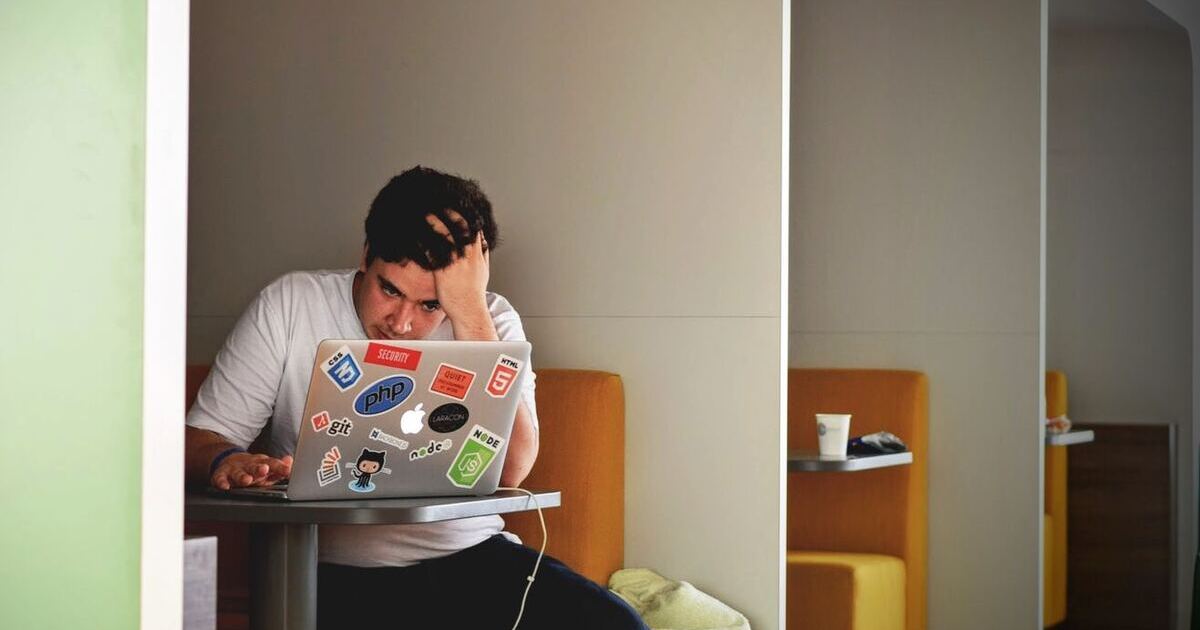
It ensures that interfaces show the most relevant information, improving user experience. In this article, we dive into adaptive UI and why it matters.
Key Takeaways
- Adaptive user interfaces (AUIs) personalize user experiences by dynamically adjusting to individual needs, behaviors, and device contexts, enhancing overall satisfaction.
- Tools, like Compose Multiplatform, facilitate the creation of adaptive UIs by supporting various platforms and enabling responsive design through breakpoints and CompositionLocalProvider for global information management.
- Despite the benefits of adaptive UIs, challenges such as development costs, complexity, and the balance between automation and user control must be carefully managed during the design process.
Understanding Adaptive User Interfaces
Adaptive user interfaces (AUIs) are a game-changer in UX design. These interfaces dynamically adjust to user behavior, context, goals, or preferences, creating a personalized UI that evolves with the user. Unlike traditional static interfaces, adaptive user interfaces change layout and elements based on individual needs and contexts, ensuring that users always have the most relevant and useful information at their fingertips.
One of the key aspects of adaptive user interfaces is their ability to provide adaptive presentation and adaptive navigation. This means that the interface not only changes how information is displayed but also how users access and navigate through the system. For example, an adaptive UI might simplify content for less experienced users while offering more detailed information for advanced users. This comprehensive approach ensures a consistent and optimal user experience across various devices, catering to distinct interaction patterns and user proficiency levels.
As user behaviors evolve, adaptive UIs ensure that the experiences remain consistent across different devices by catering to distinct interaction patterns. This adaptability is crucial in today’s multi-device world, where users utilize seamless transitions between their desktop, tablet, and mobile phones.
Leveraging real-time data and updates, AUIs enhance the overall user experience with contextual interactions that are engaging and intuitive, allowing users to interact in a more meaningful way.
How Adaptive UI Customizes Experiences?
The beauty of adaptive user interfaces lies in their ability to personalize user interactions by adjusting elements based on individual needs and context. Whether a user is browsing casually or with a specific intent, the adaptive UI can tailor its presentation to match the user’s current state. This level of personalization ensures that users always receive the most relevant information, enhancing their overall experience and satisfaction.
Adaptive design involves creating specific layouts for different device categories, ensuring optimization based on screen size and resolution. Loading only the necessary content for particular devices improves performance and speed, which is crucial for mobile users with limited bandwidth. This not only enhances the user experience but also makes the interface more efficient and responsive.
Compose Multiplatform plays a significant role in creating adaptive user interfaces that efficiently utilize screen space on both desktop and mobile platforms. This tool enables developers to build interfaces that automatically adjust to various platforms, enhancing scalability and ensuring a consistent user experience across different devices. With Compose Multiplatform, the dream of a truly adaptive UI that caters to every user and every device becomes a reality.
Implementing Adaptive UI with Compose Multiplatform
Compose Multiplatform is a robust and scalable framework that allows developers to create adaptive user interfaces across various devices and platforms. This tool supports Desktop (Windows, MacOS, Linux) and Android, making it a versatile choice for developers aiming to build adaptive UIs.
Compose Multiplatform ensures that interfaces scale properly, providing a personalized UI that adapts seamlessly to different screen sizes and resolutions.
Utilizing CompositionLocalProvider for Global Information
To efficiently manage global information in adaptive UIs, developers can utilize CompositionLocalProvider. This powerful tool enables the sharing of information across child UI components without the need to pass parameters explicitly. Streamlining access to global properties, CompositionLocalProvider simplifies UI development and ensures that essential information, such as theme colors and window size, is readily available throughout the component hierarchy.
With CompositionLocalProvider, developers can set values accessible anywhere in child UI components, facilitating the storage and access of the global UI state. This approach not only enhances the efficiency of the development process but also ensures that the UI remains consistent and adaptable to changing conditions. Utilizing this tool, developers can create more cohesive and responsive adaptive user interfaces.
Breakpoints for Window Size Adaptation
Adapting to different screen sizes is a cornerstone of effective adaptive design. The WindowSize enum class defines three breakpoints—COMPACT, MEDIUM, and EXPANDED—to optimize the UI for different screen widths. These breakpoints allow developers to tailor user interfaces dynamically according to the display size, ensuring enhanced usability across devices.
Utilizing these breakpoints is crucial in adaptive design, as they facilitate a responsive and user-friendly experience. Defining specific layouts and behaviors for each screen size category ensures that adaptive UIs remain intuitive and accessible, regardless of the device used.
Modifying UI Elements Based on Window Size
Adjusting UI elements like font sizes and spacing values according to the window size is essential for enhancing the app’s adaptability and overall user experience. Modifying font sizes based on the app window size ensures that the text remains readable and aesthetically pleasing across different devices.
The combined adjustments of font sizes and spacing values result in a more user-friendly interface that adapts seamlessly to various screen sizes. This approach not only improves the visual appeal of the UI but also enhances its functionality, making it easier for users to interact with the interface regardless of the device they are using.
Key Benefits of Adaptive UI
Adaptive user interfaces offer numerous benefits, including enhanced personalization and user satisfaction. Providing simplified content for less experienced users and detailed information for advanced users, AUIs cater to a wide range of proficiency levels, creating a more personalized UI and improving the overall user interface. This personalization leads to higher user satisfaction, as users feel that the interface is tailored to their specific needs and preferences.
One of the primary advantages of adaptive UIs is their ability to improve task efficiency by allowing quick access to relevant information and minimizing confusion. By streamlining navigation and minimizing cognitive overload, these interfaces help users complete tasks more efficiently. This not only enhances the user experience but also boosts productivity and overall satisfaction.
Adaptive user interfaces also increase accessibility for varied user groups, including those with disabilities. Offering intuitive interfaces built around individual needs, AUIs ensure everyone can interact with the system effectively. Additionally, emotionally intelligent interfaces can adapt based on user sentiment, leading to more engaging and personalized experiences.
Overall, the adaptability, personalization, and higher satisfaction provided by adaptive UIs make them a valuable asset in modern user experience design.
Challenges in Designing Adaptive UI
Designing adaptive user interfaces is not without its challenges. The design process can be complex and time-consuming, requiring meticulous planning and execution. Factors such as the user’s hardware and environmental conditions significantly influence the adaptation method, adding to the complexity. Additionally, accurately determining the needs of the user for effective adaptation poses a significant challenge.
Another major challenge in adaptive UI design is the higher costs associated with development. Companies might choose non-adaptive user interfaces due to tight time or budget constraints. Despite the potential benefits, the additional resources required for creating adaptive UIs can be a deterrent for some organizations.
Balancing automation in user interfaces with user control is a critical challenge in adaptive UI design. Ensuring the interface remains intuitive and user-friendly while incorporating adaptive elements requires a delicate balance. This complexity underscores the importance of a well-thought-out design process and the need for skilled personnel to execute it effectively.
Best Practices for Adaptive UI Design
Effective adaptive UI design relies on understanding and analyzing user knowledge levels. Tailoring the interface to match the user’s skill level allows developers to create a more intuitive and personalized UI. Integrating biometric authentication can enhance security and personalization, providing a seamless and secure user experience.
Adjusting font sizes and spacing in UI elements based on the current window size is another best practice that can significantly improve user experience. Additionally, optimizing load times based on user conditions contributes to a smoother experience and reduces bounce rates. These practices ensure that the interface remains responsive and user-friendly across different devices.
Considering the context, such as location or time, and incorporating micro-interactions can create a more relevant and engaging user experience. Microinteractions provide instant feedback, improving user engagement and helping guide actions. Dynamic content rendering ensures users receive tailored information based on interactions, further enhancing personalization and satisfaction.
Real-World Examples of Adaptive UI
Real-world examples of adaptive UIs highlight their practical applications and benefits. In the medical industry, adaptive UIs tailor patient interactions based on individual needs, improving overall care. Similarly, in logistics, adaptive UIs help optimize routes by analyzing real-time data, enhancing efficiency in delivery systems.
Navigation apps like Waze utilize adaptive UI to provide users with the quickest route while considering real-time traffic updates. This ensures users receive the most relevant and timely information, enhancing their overall experience.
E-learning platforms implement adaptive UIs to modify content difficulty based on student performance, facilitating personalized learning. Fitness applications leverage adaptive UIs to customize workout plans according to user fitness levels and goals.
Offering relevant content and features, these adaptive UIs promote higher engagement and user retention. These examples demonstrate how adaptive UIs enhance day-to-day productivity and decision-making.
Tools and Resources for Developing Adaptive UI
Creating adaptive user interfaces requires the right set of tools and resources. Google’s Flutter is a prominent library for building adaptive UIs across different platforms efficiently, making it a top choice for developers. Figma, a widely regarded browser-based design tool, offers excellent collaborative features and responsive design capabilities, making it ideal for creating adaptive layouts.
Other valuable tools include Sketch, a popular vector graphics editor for macOS users, and Zeplin, which facilitates the handoff between designers and developers by generating precise specs and assets. Additionally, tools like Marvel and Uizard cater to beginners, incorporating functionalities such as wireframing, prototyping, and user testing.
Meanwhile, Origami Studio, created by Facebook, allows for rapid building and sharing of interactive interfaces. The rise of no-code and low-code platforms further empowers designers to create adaptive interfaces without extensive programming knowledge. However, it’s important to note that developing adaptive UIs requires immense resources, including time and skilled personnel.
The Future of Adaptive UI
As technology evolves, the future of adaptive user interfaces looks promising. AI technologies will enhance personalization by tailoring content and layouts based on user behavior, making interactions more intuitive and engaging. Features that automatically adjust themes and layouts based on ambient lighting and user settings are also expected to become more common, enhancing the user experience.
Voice and gesture-based interactions will play a significant role in the future of adaptive UI, providing more intuitive navigation and improving accessibility. Additionally, augmented and virtual reality technologies are poised to reshape user interactions, making them more immersive and engaging. To ensure that adaptive interfaces remain relevant and effective, ongoing maintenance and updates will be essential.
Adaptive UI is crucial for enhancing user experiences by providing personalized, seamless interactions that meet modern user expectations. As these technologies continue to develop, we can expect even more innovative and user-friendly adaptive interfaces in the years to come.
Summary
Adaptive user interfaces represent a significant leap forward in user experience design. By dynamically adjusting to user behavior, context, goals, and preferences, AUIs provide a personalized and engaging experience that enhances user satisfaction and efficiency. Despite the challenges in designing and implementing adaptive UIs, the benefits far outweigh the complexities, offering a future where technology seamlessly adapts to individual needs. As we continue to innovate, the potential for adaptive UIs to transform our interactions with technology is boundless, promising a more intuitive and personalized digital world.


