How AI UI Design Tools Work? A Technical Breakdown
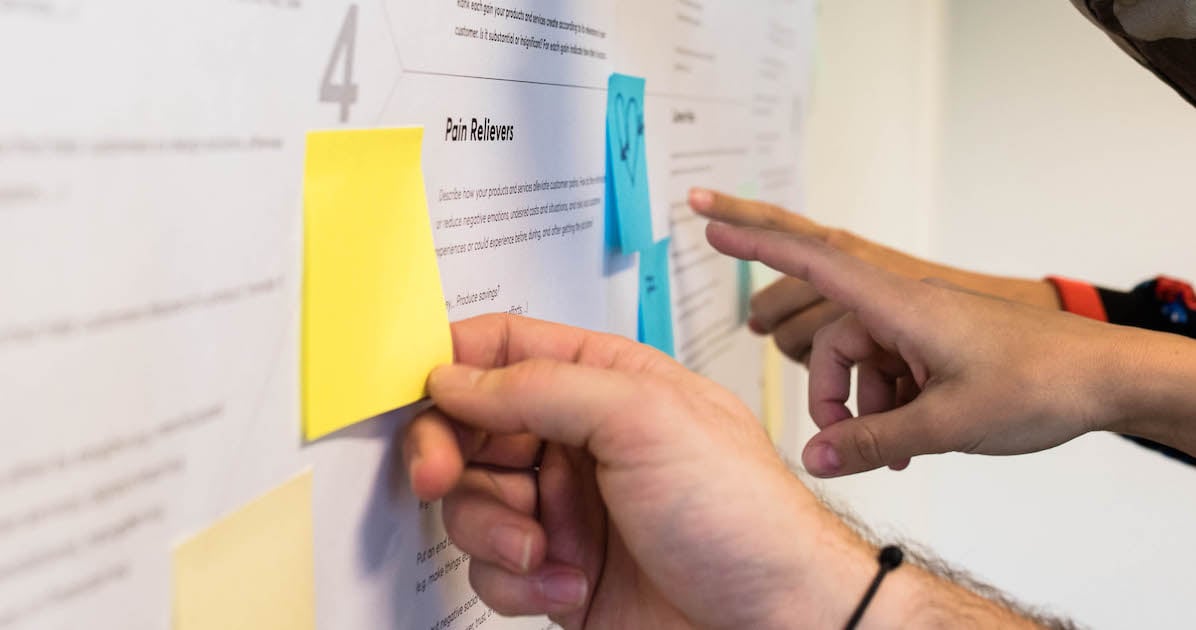
I've seen many designers struggle with the technical side of AI tools. While Adobe Firefly reports a 73% boost in productivity through AI-generated assets, most practitioners still find these tools mysterious under the hood.
The numbers paint an interesting picture. UX/UI design is set to become a $50 billion market by 2027. But here's the catch - 62% of designers hit roadblocks when trying to implement AI tools in their work. This happens because we don't fully grasp how these systems operate.
Let's break down the core technologies, processing systems, and frameworks that make these AI design tools tick. You'll see exactly how they turn simple prompts into sophisticated design outputs.
Core AI Technologies Behind UI Design Tools
Want to know what makes AI design tools tick? These aren't your typical design solutions - they're sophisticated systems that work together to turn simple inputs into polished interfaces. I'd like to walk you through the three main technologies that power these tools.
Neural Networks for Pattern Recognition in UI Elements
Think of neural networks as the brain behind AI design systems. These networks use layers of artificial neurons to spot patterns in user interfaces, much like how our brains process visual information. The star player here is Convolutional Neural Networks (CNNs) - they're particularly good at recognizing UI elements by mimicking how our visual cortex works. These networks are incredibly precise, achieving an average accuracy rate of 91% when identifying UI components.
But that's not all. Recurrent Neural Networks (RNN) add another fascinating layer - they remember previous information to learn patterns in interfaces. And here's where it gets really interesting: Generative Adversarial Networks (GANs) work like two competing artists - one creates designs while the other judges them.
Take the ReDraw system, for example. It uses CNNs to sort UI elements into specific categories - buttons, switches, progress bars - with remarkable accuracy.
Computer Vision Algorithms for Design Analysis
The next piece of the puzzle is Computer Vision Algorithms. These clever systems pull meaningful features from visual UI designs. Modern tools use advanced detection techniques like YOLOv4 and Cascade RCNN to spot UI elements in wireframes. This is trickier than it sounds because UI elements tend to overlap more than objects in regular images.
Some tools take this even further. Neurons' Predict AI uses eye-tracking research to predict where users will look at your UI designs before you even test them. Attention Insight does something similar, figuring out how humans will visually interact with web pages.
Natural Language Processing for Text-to-Design Conversion
Here's where things get exciting. Natural Language Processing lets you tell these tools what you want. Figma's AI tools, for instance, turn text descriptions into complete layouts, making prototype creation 40% faster.
The newest systems don't just create static layouts - they understand interaction logic too. You can have actual conversations with these tools to control layout properties and define how components should behave.
When these three technologies work together, they create something remarkable - AI design tools that can turn your ideas into functional interfaces. Better yet, they're getting smarter every day.
How Do AI UI Design Generators Process Design Data?
Many designers wonder what happens behind the scenes when AI tools process design data. Let me tell you - it's not as simple as traditional design tools. These systems need massive amounts of carefully processed information to work their magic.
Training Data Requirements for Effective AI UI Design
The quality of AI design tools comes down to one thing - data. Take the WaveUI-25K dataset, for example. It's a collection of 25,000 labeled UI elements that help train these systems. What makes it special? It pulls from everywhere - web pages, screenshots, mobile interfaces - and filters out anything that's duplicate or low quality.
Here's something interesting I've observed: AI systems are only as good as their training data. If that data has biases, guess what? The AI will mirror those same biases. And since most training data comes from the internet, we end up with designs that mostly follow Western and English-speaking conventions.
Feature Extraction from UI Components
Once an AI system learns from all this data, it starts breaking down UI elements piece by piece. Think of it like a detective examining evidence. The system looks at buttons, navigation links, headings, and images, collecting crucial details about each one:
- Names and descriptions,
- Component types,
- Text from images using OCR,
- What each piece is supposed to do.
All this information creates a map that AI can use to build new designs. The really smart systems can even figure out how different pieces relate to each other, almost like understanding the hierarchy in a company.
Design Pattern Recognition Systems
This is where things get interesting. Pattern recognition is like having a design expert who's seen every possible solution to common problems. These systems don't need step-by-step instructions - they learn by studying examples and spotting trends on their own.
First, they study existing patterns in their training data. Then, they use what they've learned to spot similar patterns in new designs. It's fascinating - they can identify how things should look (layout, spacing) and how they should work (navigation, interactions).
The result? AI tools can create interfaces that follow best practices while keeping your brand consistent. They're so efficient that they've cut down texture creation time by 55% compared to doing it manually.
Technical Architecture of Modern AI for UI Design
Want to know what makes AI UI design tools tick under the hood? The architecture behind these tools shows how far machine learning has come. Unlike regular software tools, these systems pack some serious neural firepower that shapes what they can (and can't) do.
Model Architecture: GANs vs. Transformer Models
Here's something fascinating - GANs used to rule UI generation until transformers showed up. Picture GANs like two artists in a studio - one (the generator) creates UI elements while the other (the discriminator) judges if they look real enough. They keep at it until the designs look just right.
But then Transformers crashed the party. They brought this clever thing called the self-attention mechanism that helps them understand context better. Think of transformers like master coordinators - they were originally built for translating languages, but they're amazing at seeing how different pieces of an interface should work together.
Processing Pipeline from Input to Generated Design
The magic starts when you feed these design generators your ideas - whether they're text descriptions, rough sketches, or existing designs. For text inputs, the system reads your words like a seasoned designer would, pulling out what you need and what constraints you have.
Then comes the fun part - turning those requirements into actual designs. GANs play their artist-and-critic game to create designs, while transformers act more like architects, predicting what should go where based on how everything relates. Either way, you end up with interfaces that actually work and make sense.
Computational Requirements and Optimization Techniques
Here's the catch - these AI systems are hungry beasts when it comes to computing power. Transformer models generally require more computational power than GANs. That's why they need clever optimization tricks like pruning, quantization, and spreading the work across multiple processors.
But transformers have weak spots - they're not great with memory and data efficiency compared to GANs. That's why some clever folks created "GANsformers" - combining both approaches. It's like having the best of both worlds - transformers guide the overall vision while GANs handle the detailed execution.
Performance Metrics and Technical Limitations
Let me tell you something interesting about AI UI design tools - they're like athletes who excel in specific events but struggle in others. Understanding these strengths and limitations helps you know exactly when and how to use them.
Accuracy vs. Creativity in AI-Generated Designs
Here's the big challenge with AI for UI design - balancing precision and creativity. Think of it like cooking - you need to follow the recipe (accuracy) but also add your own twist (creativity). Regularization techniques help control this balance, while some tools use ensemble methods - combining multiple AI models to make better decisions through consensus.
I've seen this tension play out in real projects. When AI focuses too much on being creative, you might get unexpected (and not always useful) designs. But when it plays it safe, you end up with accurate but boring interfaces. It's like having two different chefs - one experimental, one traditional.
Technical Constraints in Current AI UI Tools
The reality check? These UI design AI systems need massive computing power to create unique interfaces for billions of users. If we try running this processing on local devices, we might be waiting years, maybe even decades, for widespread adoption.
The numbers don't lie - 62% of designers hit walls when trying to fit AI tools into their existing workflows. Here's what typically goes wrong:
- AI tools and traditional design software fight over file formats.
- Components look different than your design system expects.
- Version control becomes a nightmare across platforms.
Plus, many tools are still deaf and blind - they can only understand text instructions. They can't really "see" designs or understand visual context in user testing.
Benchmarking Different AI Design Approaches
Want to know how different AI UI design generators stack up? Each has its quirks. Wireframe Designer is great at organizing layouts with Figma's Autolayout but sometimes throws in random elements for fun. Uizard takes a different approach - it creates entire design sets and lets you chat with it to make changes.
Galileo AI caught my attention with its high-quality designs and smooth Figma integration, though its revision quality can be hit-or-miss. But here's the catch - bias remains a persistent concern because these tools mirror the prejudices in their training data.
The bottom line? These tools shine when handling specific design tasks but won't replace your entire workflow anytime soon. You need to judge them on both their technical muscle and real-world usefulness.
Conclusion
We're witnessing something remarkable with AI UI design tools. These systems combine neural networks, computer vision, and natural language processing in ways we couldn't imagine just a few years ago. You've seen how they turn simple ideas into working interfaces - it's quite impressive when you think about it.
The numbers tell an interesting story. These tools hit 91% accuracy in recognizing UI components and slash texture creation time by 55%. But let's be honest - they're not perfect. They need serious computing power, struggle with integration, and sometimes carry biases that we need to watch out for.
The shift from GANs to transformers shows how fast this field moves. GANs are like artists creating realistic designs through practice and competition. Transformers, though more power-hungry, understand the context better - like a seasoned designer who sees how everything fits together.
Here's what I truly believe: AI tools won't replace designers, but they'll make specific tasks much easier. The key is knowing their strengths and limitations. Think of them as specialized tools in your design toolkit - incredibly powerful when used right.
The future looks exciting. As these tools mature, we'll need to balance accuracy with creativity, tackle those computing challenges, and keep working on reducing biases. One thing's certain - the next generation of AI design tools will be even more fascinating than what we have today.


