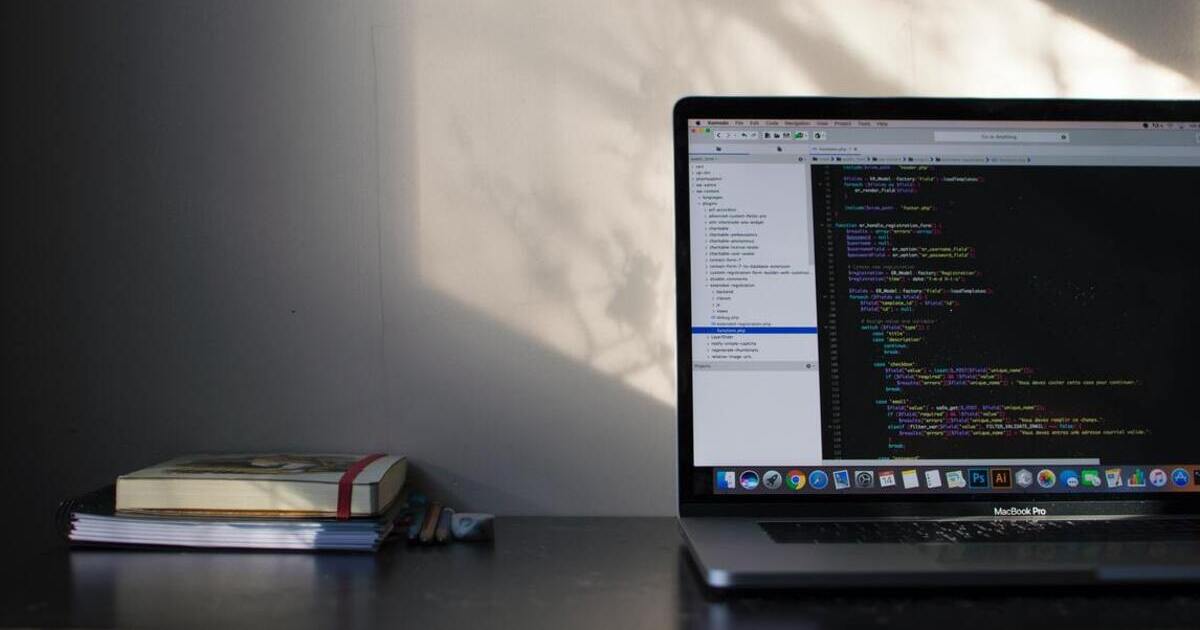10 Approaches to Cost Optimization in Design Project

According to Business of Apps, the design phase takes up 20-25% of all expenses spent on app development. That said, the real cost can be even higher. If you make a mistake in the design stage but don’t notice it until after the product launch, you might face major redesign and development expenses. Is there anything you can do to lower your design costs? That’s what I cover below.
10 factors influencing cost in design
To lower design costs, you first need to know what factors have the biggest impact on them. Here are a few you should be aware of:
- Project scope, goals, and complexity – it’s a no-brainer; the larger, and more complex the project, the more resources it will call for.
- Design requirements and specifications – more specialized design requirements might require more time and expertise, raising the total cost.
- Design process methodology – the type of design approach you go with – whether agile or traditional – will also impact how much money you’ll have to spend.
- Design tools and techniques – while an effective design process requires the use of tools and techniques, some solutions might prove more expensive than others.
- Team composition and expertise – the more senior specialists are on your project, the more it will cost you.
- Timeframe and deadlines – when you’re working towards a close project delivery due date, you might need to increase your design team headcount or pay extra for overtime.
- Quality and standards – the higher the expectations, or the more detailed the industry standard requirements, the more time, expertise, and budget you’ll need.
- Client involvement and feedback – Involving clients and getting timely feedback helps prevent costly revisions by ensuring the project stays aligned with expectations.
- Design iterations – The more rounds of changes your project requires, the higher the costs, as each round requires additional time and resources.
- External factors and dependencies – External constraints like supplier delays, new regulatory requirements, etc. can increase costs by causing unexpected disruptions or extending project timelines.

How to reduce cost in design?
You can keep design spend under control if you know which aspects to keep an eye out for to prevent unexpected costs. There are ways to cut costs, let’s take a look at a few methods:
Tip 1: Define clear project goals and scope
Scope creep is one of the factors, which can quickly drain your budget. To avoid it, make sure to clearly define your project goals (and scope), and stick with them. By agreeing on the objectives and deliverables right from the start, everyone from your team understands project boundaries, timelines, and expectations. In short, they know what to do, and can focus on the right tasks.
Also, regular communication and detailed documentation can help all stakeholders stay aligned on the project scope. Here is a real-life example of how defining goals and scope can reduce design costs.
While working on a medical app for a large university in Texas, we had one main goal – to help physicians diagnose and treat skin cancer quickly with no distractions. This objective drove every single decision we made – from simplifying the user interface to highlighting key call-to-action buttons.
The team avoided unnecessary features like complex animations and extra content, creating a clean, user-friendly design. This focus on the core goal resulted in a streamlined, cost-effective app that helps physicians make more efficient decisions.
Tip 2: Prioritize features and functions
Before you start working on a new design project, you have to define your design requirements. This will help you avoid or at least reduce rework and delays, and in turn, lower the overall cost of your design. Prioritizing key features keeps the project focused and efficient.
I recommend using methods like MoSCoW or the Kano model to decide on the features that can help you rank features by importance and customer satisfaction. This kind of approach will ensure effective use of resources, reducing costs and cutting time spent on less important tasks.
The development of the UK Government Digital Service (GDS) and the GOV.UK website is the perfect example of how beneficial the MoSCoW prioritization method can be. The GDS wanted to create one, easy-to-navigate platform to store information from multiple government websites.
They put the main focus on basic content and navigation, which they considered critical. Features like advanced filtering and multimedia were categorized as “could-have” and deemed secondary. The unnecessary ones were excluded entirely.
What was the result? A functional, user-friendly site, launched on time and within budget.
Tip 3: Use reusable components and design systems
Design components and design systemsare among the most impactful ways to reduce direct costs. Design components are ready-to-use elements that your team can reapply across different designs, allowing them to 'copy-paste' existing functionalities instead of creating them from scratch.
Meanwhile, a design system is a framework that helps ensure functional and visual consistency. It’s a collection of reusable components, complemented by a set of guidelines and standards for the project. With a system in place, it takes less time to complete work on layouts, which means that designers can dedicate more time to complex work, like problem-solving and innovation.
We created the Silk 2024 design system to cut development time for iOS and Android mobile apps. It took us 3 months to build, and the system features 33 easy-to-adapt components. These specific components helped us to cut development time, and the system included:
- A customizable token library
- Design system standards, like naming conventions and file structure
- Writing guidelines for interface copy.
Our design system brought clarity and consistency, simplifying the creation of new elements across projects and making it adaptable to various businesses. By using Silk, we efficiently developed the MVP for the Homebase iOS and Android apps, cutting the launch time by 50% compared to similar projects.
Tip 4: Adopt agile methodologies
I have mentioned that the project management methodology you pick will impact your design cost. So, when it comes to cost optimization in design, going with agile is a great way to keep your spending under control. How so? It promotes flexibility, continuous improvement, and cost efficiency.
It breaks projects into smaller tasks, which are easier to manage, and calls for regular feedback loops. This minimizes revisions later in the product development process and makes sure that resources are dedicated towards high-value activities. By using practices like Scrum and Kanban, product development teams can quickly adapt to the changes, which reduces the risk of costly overruns.
Tip 5: Invest in user research
User research can reveal problems in your product designs early on, preventing you from major (costly) redesign work in the future. Some user research methods include:
- User and internal stakeholder interviews: These can take on the form of 1:1 interviews or group discussions, allowing you to understand all perspectives.
- Competitive matrix: By knowing what your competitors are doing, you can base your business strategies on the right decisions early on. For example, you can check the features, which are in high demand on the market.
- Usability testing: In this method, you observe how users interact with your product’s prototype.
While designing an app for Lisk, a blockchain wallet platform, we turned to a few of these methods. We kicked off the project by running workshops with the company’s stakeholders. After identifying the user personas, such as traders and developers using blockchain, we also ran interviews with existing and potential Lisk users. We asked about:
- Their use of crypto wallets,
- What crypto the own,
- Their demographics (age, location, and gender).

Example: How detailed user research reduces design costs for a blockchain app platform
This helped us understand the user groups as accurately as possible, even before we entered the product design phase. After that, we created dozens of wireframes and ran user testing sessions. Based on our findings, we designed the Lisk Design System, which led us in our work and supported decision making – and kept mistakes and repetitive work at a minimum.
Tip 6: Optimize design workflows to reduce costs
If you want to work efficiently and reduce design costs, then design workflow optimization is a must. Try to spot processes that drain your resources without bringing significant benefits. Streamlining them will let you get rid of redundancies, and speed up iterations. Surely, design workflow optimization is impossible without the right tools.
For example, Figma facilitates real-time teamwork which reduces unnecessary communication. Project management tools like Trello and Asana allow you to check project progress and keep deadlines under control. Jira comes in handy while creating continuous feedback loops. It allows you to spot critical issues early and fix them, which reduces the need for extensive revisions in the future.
Tip 7: Use cost-effective design tools
If your company is operating on a limited budget, search for free or low-cost design tools on the market. For example, Webflow and Figma let you start on a free plan, and if you decide to upgrade, they cost, respectively, just €14 and €15 per seat/month.
This is a great cost optimization method, as you could potentially lower expenses and allocate part of your budget to other, unexpected needs along the way.
I recommend checking the pricing schemes – i.e., whether the tools you’re considering have special rates from small businesses or startups. Also, see if the cost is proportional to the software’s usage. This decision will affect your project in the long run, so it’s important to choose the most cost-effective tool out there.
Tip 8: Outsource when necessary
Working with a team of external experts can be another great design cost optimization method.
Outsourcing allows companies to tap into specialized skills on-demand, without long-term commitments. Also, you don’t need to spend time (and money) on recruiting top talent. Most design consultancy businesses will set you up with a team of designers in just a couple of weeks. Of course, you must choose the right partner – I recommend taking a look at examples of past projects to get a sense of the team you’d be working with.
Tip 9: Regularly review and adjust budgets
Consistently monitor spending and team productivity to catch potential budget drains early. Regularly compare forecasted vs. actual costs and adjust resources accordingly. If there are discrepancies, identify the cause and create a plan to prevent it from happening again. Keeping a contingency fund for unexpected expenses will also help maintain project stability and reduce surprises.
Tip 10: Foster strong communication and collaboration
From my experience, it’s always better to overcommunicate than undercommunicate. Good communication and collaboration are the foundations of effective project management. They are the best way to avoid misunderstandings, rework, and lower the design cost. Clear, regular communication ensures that each team member knows what their responsibilities are and work towards the same goal.
It’s crucial that teams from different business units hold regular check-ins, and have access to the right tools like Slack and Asana that will aid them in communication. As well as platforms like Figma or Miro to facilitate real-time collaboration.

This text was written by Bogdan Onofrei (Former Netguru UI Designer).
Cost optimization in design – use these tips to save costs
Before jumping straight to product design, it’s important to take some time to decide on the right way to go. This product development stage will have a big impact on user adoption. If you don’t do enough research, choose the right methodology, and agree on your priorities right from the start, your budget and profits will suffer. Use the tips that we’ve shared here as a checklist, to make sure you’ve covered all the areas. Good luck!