What Is Flutter? Complex Guide for 2022
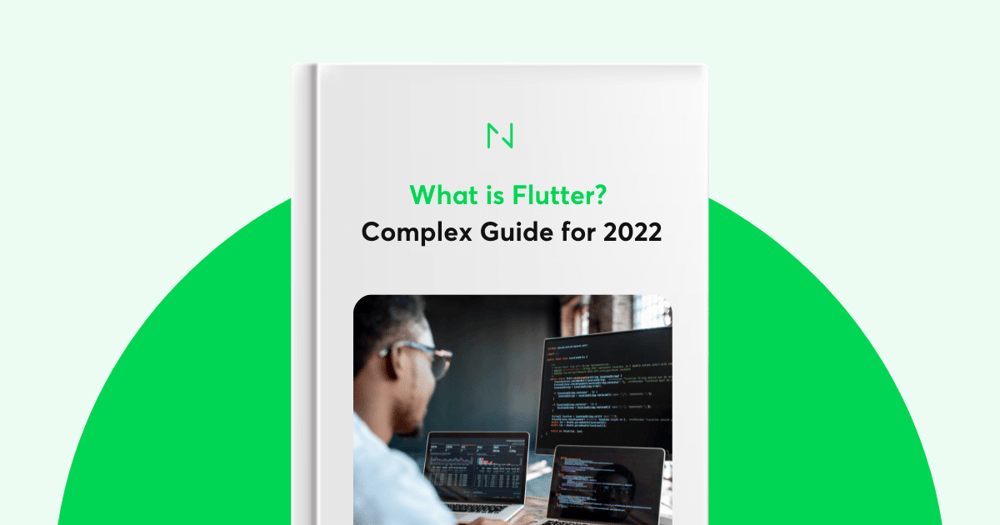
Introduction
Contents
First introduced in 2015, it remained in beta until the end of 2018, when Flutter 1.0 launched. Then, version 2 came along in March 2021. Flutter applications use the Dart language, and over 150,000 apps use the software, from BMW, Alibaba, and Sonos to Lunching.
With two million users and counting, Google revealed nearly half a million developers now use the framework each month. Adoption isn’t slowing down, with March 2020 seeing 10% month-over-month growth.
Created to compete with frameworks like Facebook’s React Native, Flutter began life as a mobile UI framework, helping developers build native interfaces for Android and iOS. Since May 2020, the technology lets developers build desktop, embedded, and web apps, as well as mobile – all from the same codebase.
The software is usable on phones, tablets, wearables, laptops, desktops, televisions, and smart displays. Google calls that ambient computing – services and software are available wherever and whenever you need them.
The aim? Developers start the app development process by asking “What am I going to build?”, rather than “Which device am I targeting?”. Being able to reuse code helps startups limited by resources, and also helps organizations consolidate teams to create a single experience.
In this article, we’re going to dig into all things Flutter. Read on for the lowdown.
Flutter definition
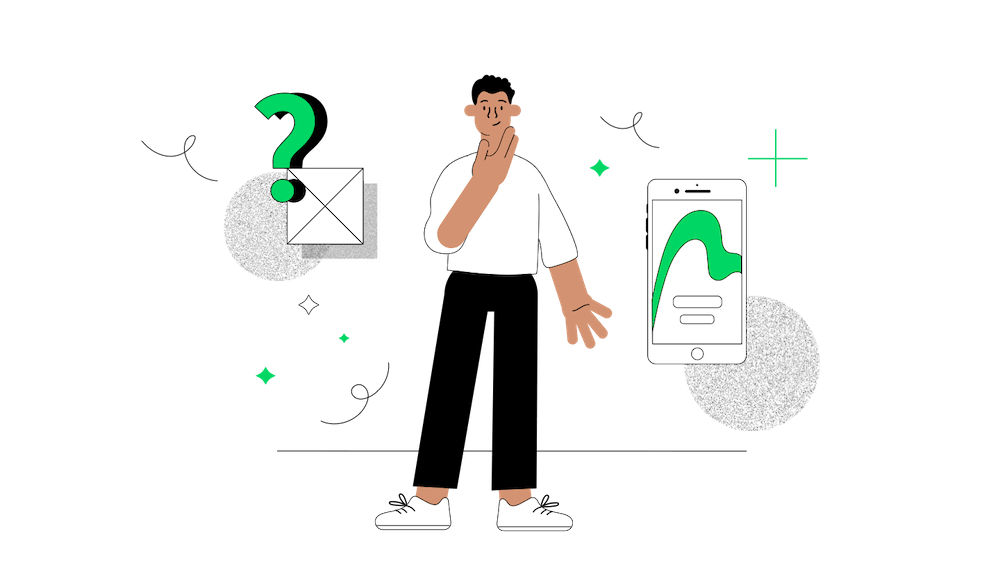
In a nutshell, Flutter is Google's portable UI software development kit (SDK) for crafting natively compiled mobile, web, and desktop applications. It offers a complete environment with a framework, widgets, and tools. Flutter is also open-source and free, meaning you can use it in a straightforward way. Combined, these things allow you to develop apps efficiently and quickly.
Flutter is a hybrid app development framework that flawlessly interacts with cameras, geolocation, networks, and storage. It performs better than other cross-platform development technologies like React Native..
The architecture and engineering design of Flutter allows you to build responsive and user-friendly applications.
Flutter engine
Flutter’s engine uses C++, providing low-level rendering support using Google’s Skia graphic library. It interfaces with platform-specific SDKs like those offered by Android and iOS. The engine is a portable runtime for hosting Flutter apps, implementing Flutter's core libraries.
These libraries include animation and graphics, file and network input/output, accessibility support, plugin architecture, and a Dart runtime and compile toolchain.
Most developers interact with the software via the Flutter framework. That offers a reactive structure and a set of platform, layout, and foundation widgets.
Features
Developers and businesses around the world use Flutter software. Read on for some of its features.
Widgets
Flutter uses widgets to deliver a fully functioning app, for everything from fonts and styles to scrolling. It may take time to get used to an environment where everything is a widget, but there’s logic to it.
Web and Fuchsia apps
Alongside the ability to build mobile apps with Flutter, it’s also possible to create web applications with the SDK. Flutter supports standard web technologies like JavaScript, HTML, and CSS. However, keep in mind it doesn’t currently work well on text-rich websites like blogs.
Flutter will also be the default toolkit for building apps for the Fuchsia operating system. What’s the Fuchsia operating system? “One of Google’s experiments around new concepts for operating systems”, according to Hiroshi Lockheimer, Senior Vice President of Chrome and Android.
Others suspect it’s an attempt by Google to replace Android. With all apps in Fuchsia written using the Flutter SDK, the software will have an amazing boost.
A growing community
The number of Flutter developers is growing steadily. There’s a helpful community, with high-quality resources and documentation available. These are also available via GitHub and Slack.
Supported by Android Studio and VS Code
Flutter offers plugins for Android Studio as well as IntelliJ IDEA. Android Studio provides a complete, integrated development environment (IDE) for Flutter, with installation instructions varying by platform.
Flutter also provides plugins for VS Code, a lightweight editor with Flutter app execution and debug support.
Use the “flutter” command from a terminal, or one of the editors that support Dart.
Dart platform
Flutter itself is not a programming language. Rather, it’s an SDK with prewritten code, consisting of ready-to-use and customizable widgets. The programming language that’s used is Dart, also developed by Google.
By avoiding using a bridge to communicate with the native layer such as Android or iOS, Flutter minimizes performance issues and boosts app startup time.
To develop an app using Flutter, you need developers to code in Dart. That shouldn’t be an issue, because it’s similar to Kotlin, Java, .Net, Swift, and JavaScript. Also, it’s easy to learn.
According to Google, Dart is a “client-optimized language for fast apps on any platform”. Object-oriented like Java, C++, and Python, it compiles ahead of time to native ARM or x64 machine code, and to JavaScript bytecode for web. As a result, apps written in Dart are impossible to distinguish from native apps at the machine level.
Dart isn’t used for Flutter alone. Google engineers use it for Google Ads, Pay, and Assistant, plus much more. Google has faith in the language and it will likely continue to grow. Why? It’s a modern and effective language combining ahead-of-time (AOT) and just-in-time (JIT) compilation, giving Flutter production apps their high performance (AOT), and quicker app development (JIT).
Moreover, Dart doesn’t need separate XML files from the layout, equating to faster and easier development.
Despite these points, Dart isn’t a particularly popular language. For example, Dart ranks number 21 in the PYPL Popularity of Programming Language Index and 27 in the TIOBE Index for May 2021.
Flutter application development
Flutter supports mobile apps on Android and iOS, as well as interactive apps on web pages and desktop. Do you need to deliver highly branded designs? Flutter is a top choice. Flutter also allows you to create experiences that match Android and iOS design languages.
Flutter’s package ecosystem supports a variety of hardware and services, including:
- Camera
- GPS
- Network
- Storage
- Payments
- Cloud storage
- Authentication
- Ads
Top Flutter mobile apps examples
Flutter has a growing fanclub among developers. It’s a convenient SDK for apps that run on both Android and iOS, and is constantly improving.
Michael Jones, Senior Director of Engineering at Capital One, said:
We are excited by Flutter's unique take on high-performing cross-platform development. Our engineers have appreciated the rapid development promise and hot reload capabilities, and over the past year we have seen tremendous progress in the framework and especially the native integration story.
Flutter can allow Capital One to think of features not in an 'iOS or Android-first' fashion, but rather in a true mobile-first model. We are excited to see Flutter 1.0 and continue to be impressed with the pace of advancement and the excitement in the engineering community.
Continue reading for more big players using Flutter.
1. Google Ads
An intuitive, well-designed app for managing Google ad campaigns from your smartphone, this is a simplified version of the desktop service.
It allows you to monitor ad performance wherever you are, meaning you’re not tied to the office. Offering features such as real-time notifications, campaign stats, options to update your bids and budgets, and keyword editing, it also offers support from Google experts.

Source: Vevos
2. Report Pollution app by Pure Earth
A New York-based non-profit, Pure Earth aims to reduce toxic pollution around the world. The organization helps local communities affected by pollution document and report it. Previously done via Pure Earth’s website, the process wasn’t particularly simple, and report numbers were lower than expected.
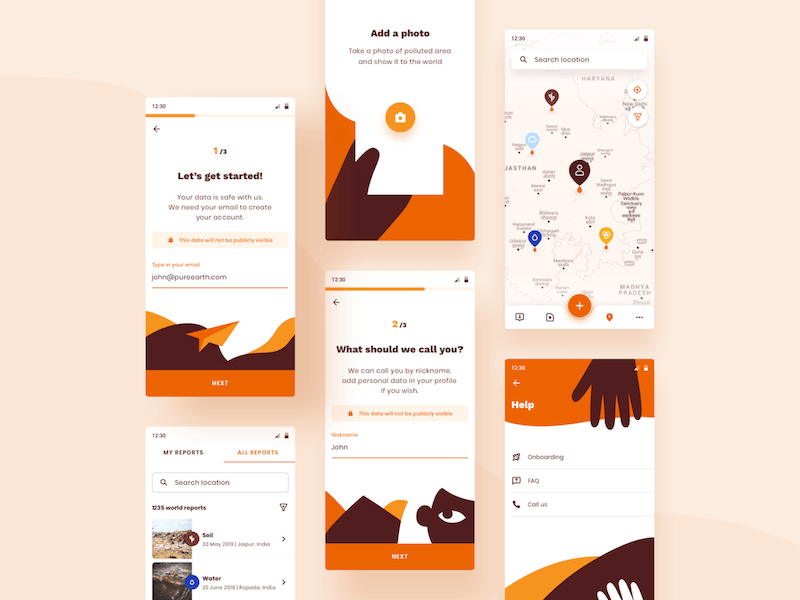
Pure Earth was Netguru’s first partner in their R&D for Good initiative. The program aims to use our innovation expertise to support non-governmental organizations in their digital journeys. Together, we created the Report Pollution app that’s both easy to use and engaging. It allows users to create reports, upload photos, and share data with others.
We’ve noticed that, very often, leading NGOs that want to change the world lack digital transformation talent, says Netguru’s R&D Practice Lead Konrad Jarociński. It affects their effectiveness, with their voice often not reaching the right audience at the right time. While these organizations should focus on their missions, it’s crucial to provide them with the right tools and technologies that aid them in their efforts.
3. Hamilton
Have you seen Hamilton? As well as winning a slew of awards, the lauded musical has an official application, too. Designed specifically for the large community of fans, it helps them stay up-to-date with Hamilton-related news and offers a first-rate user experience.
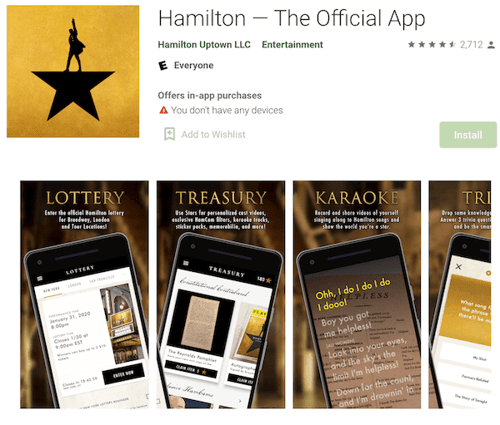
Source: Google Play Store
One of the offerings of the app is a karaoke feature for those who love to sing along to the show’s catchy tunes. There’s also a daily trivia game, access to Hamilton lotteries, plus videos and slideshows.
4. My Leaf
An open-source app designed as a third-party alternative to NissanConnect, My Leaf helps users manage the Nissan Leaf electric vehicle range. The added bonus? It’s totally free. Use the simple app to see your battery status, with an option to initiate charging remotely. You can also view climate control and see your car’s last location.
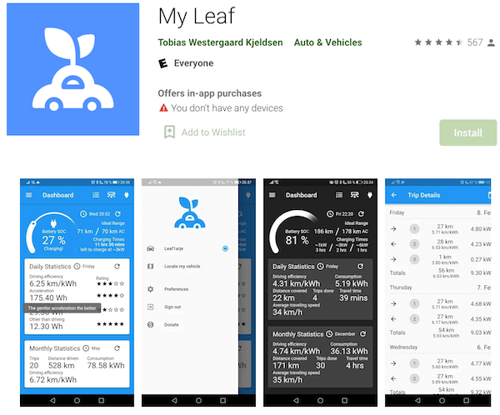
Source: Google Play Store
5. Kalium
BANANO’s mobile wallet Kalium is simple, sleek, and intuitive. What’s BANANO? A fee-less, instant cryptocurrency. The wallet features real-time notifications, secure pin and biometric authentication, an address book for managing contacts, and support for over 30 currency conversions.
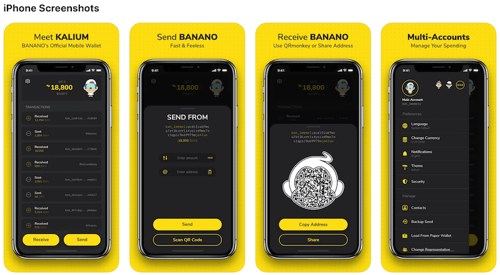
Source: Apple App Store
6. MyValue
This Sri Lanka-based rewards program app is part of Kompas Gramedia Group, the Indonesian media conglomerate. Customers use the app to access attractive offers by exchanging “value” points to receive special hotel prices, plus discounted books, food, clothes, and entertainment services.
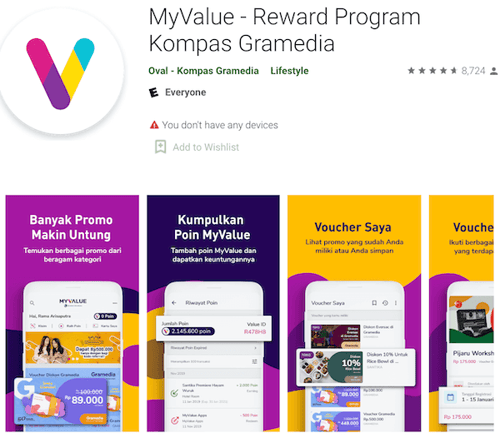
Source: Google Play Store
7. ING Business (Poland)
The Dutch banking and finance corporation is on board with Flutter, using it to innovate digital services and corporate processes. Therefore, it shouldn’t come as a surprise that ING Bank Slaski in Poland used Flutter to create a new app for business clients.
How? The bank redesigned functionalities from an older version, making them more intuitive. Using Flutter, the app now boasts a sleek design. As a result of the SDK minimizing the time it takes to write and test new code, ING can introduce new functionalities seamlessly, without delays. In the fast-paced banking and fintech industry, that’s key to staying competitive.
The application won Best Mobile Banking App at the Global Finance Best Digital Bank Awards.
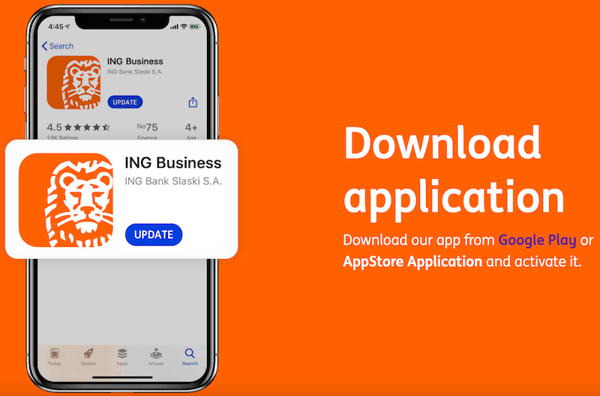
Source: ING Business
8. Nubank
This digital Brazil-based bank has over 34 million customers and is the largest fintech in Latin America. Offering bank accounts, credit cards, and personal loans that are fully digital, customers access the services via an app.
Clients can also track credit card transactions and block cards using the application. As a result, it’s essential the software is secure. In 2019, Nubank decided to use Flutter technology as their primary software for cross-platform development.
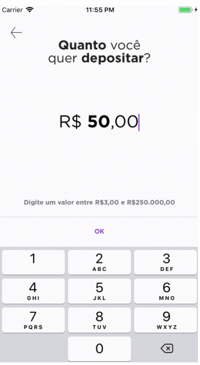
Source: Nubank
The team writes new features in Flutter, and as the product evolves, they expect it to become a higher percentage of their codebase.
We found the Flutter development experience to be superior, with better hot reload capabilities, robust official documentation, and a more stable API, says Nubank.
9. Reflectly
This AI-driven personal journal app uses cognitive behavioral therapy, positive psychology, and mindfulness to help users deal with everyday stress, overcome negative thoughts, and stay positive. The application allows you to write about your feelings and take care of your well-being. You can also gain valuable insights from self-help experts to help you cope with mental health problems.
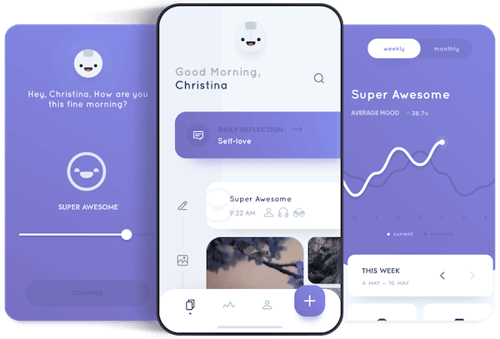
Source: Reflectly
10. Lunching
Netguru designed this Flutter-based mobile app for ordering food deliveries to your office, creating it for Android and iOS. Use the app to make individual orders; make payments per order or in bulk each week.
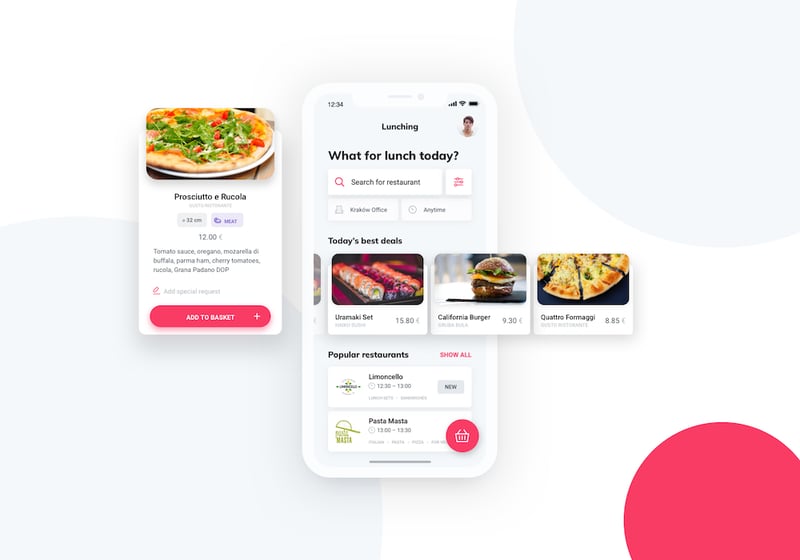
Why did Netguru build this app? To show developers who haven’t used Flutter what the technology is all about and how effective it is.
Flutter is an ideal fit for food delivery apps needing to be user-friendly. We created a quick and simple user flow, allowing completion of entire orders in just four clicks. Here you have a simple and clear cross-platform MVP application for iOS and Android, brought to life with Flutter.
As a native mobile developer, I was a bit skeptical about Flutter, says Netguru’s Senior Android Developer Mikołaj Lenart.
\Seeing many cross-platform frameworks I thought that creating a native application is always a better choice. After starting my first Flutter project, I was surprised by how wrong my assumptions were. Flutter gave me a very responsive app which really looks like a native one. It was stable and fast.
11. FitAnka
A fitness platform created by Polish trainer and influencer Anka Dziedzic, FitAnka targets working moms, offering fitness routines and dietary programs. Previously developed using a WordPress website, Anka noticed performance issues. She realized the venture required a mobile platform.
Netguru developed an app in Flutter for Anka. Why? It’s a top tool for integrating a web and mobile platform. Via the app, users manage accounts, training schedules, and payments. It’s simple to use and integrates fully with the existing website.

Source: FitAnka
The full mobile application allows FitAnka clients to use all services on the go, and is the ideal solution for active people with high expectations. Just a week after FitAnka’s release, there were more than 1,000 downloads.
First UI platform designed for ambient computing
“Flutter is a very promising cross-platform technology,” says Radosław Szeja, Netguru’s Mobile Engineering Manager. “I was surprised how easily the team could begin working on Flutter applications and how quickly the first results were delivered.”
There’s an ever-growing ecosystem around Flutter. The first release focused on helping businesses build apps on iOS and Android from a single codebase. However, that didn’t go far enough for Google.
Today, internet-connected devices penetrate every area of our lives. Think about how many devices you use in a single day? For a start, there’s your phone, watch, and other wearable devices. Not to mention using a tablet, desktop, laptop, and watching TV.
Focus has moved away from individual devices to a situation where services and software are available wherever and whenever you need them. Known as ambient computing, Flutter is at the core, allowing users to build experiences using a portable toolkit.
The world we live in is multi-device and multi-platform. Flutter allows users to create uncompromised experiences regardless of the device. Powered by the programming language Dart, Flutters supports speedy development with hot reload, and fast performance with native compilation.
It doesn’t matter whether you’re using mobile, web, desktop, or embedded devices.
Flutter is ideal for both startups and established businesses. With the former, Flutter lets you test ideas on your total addressable market, as opposed to targeting one user base due to a lack of resources.
If your organization falls into the latter category, Flutter lets you consolidate resources and reuse code across mobile, web, and desktop.
From mobile to multi-platform
Historically, Flutter’s mission was building the best framework for developing mobile apps for iOS and Android.
“We believe that mobile development is ripe for improvement, with developers today forced to choose between building the same app twice for two platforms, or making compromises to use cross-platform frameworks,” says Google.
Flutter enables a single codebase to deliver quick, tailored experiences with high developer productivity for both iOS and Android. Since its release, Flutter has grown into a popular, open-source technology.
Flutter 1.0
With the launch of Flutter 1.0 in December 2018, Google announced four characteristics:
- Build beautiful apps that enable designers to deliver their creative vision. With Flutter, you control every pixel without limitation.
- Flutter is fast, powered by the same hardware-accelerated Skia 2D graphics engine Chrome and Android use.
- Productivity via stateful hot reload, a capability for mobile developers and designers to iterate apps in real-time. Make changes to the Flutter code and see the results instantly without restarting the app.
- Flutter is an open-source project with a BSD-style license. It includes contributions from hundreds of global developers.
The aim wasn’t for Flutter to replace iOSand Android models for building apps. Instead, the Flutter engine is embeddable into existing apps or usable for an entirely new application.
Multi-platform
After the release of Flutter 1.0, thoughts turned to broadening the scope to serve additional platforms. Research into that confirmed the merits of porting the Flutter engine to support the standards-based web.
The progress of web browsers like Chrome, Firefox, and Safari, made the proposition more feasible. It wasn’t long before demos on mobile and desktop browsers were running.
Flutter 2
By March 2021, there was the release of the next generation of Flutter – built for web, mobile, and desktop. Flutter broadened from a mobile framework to a portable one. That means apps can run on a variety of platforms with little or no change.
The biggest announcement with the launch of Flutter 2? Production-quality support for the web. Flutter 2 provides an app-centric framework, taking full advantage of all the modern web offers.
The initial release focused on a trio of app scenarios:
- Progressive web apps (PWAs). These combine the web’s reach with the capabilities of a desktop app.
- Single page apps (SPAs). These load once, transmitting data to and from internet services.
- Bringing existing Flutter mobile apps to the web. That enables shared code for both experiences.
Flutter as a canvas for creative exploration
Multi-platform development shouldn’t compromise on visual quality. Flutter removes many restrictions facing visually-oriented developers.
The stateful hot reload feature means making changes is easy, and with every pixel drawn by Flutter, it’s possible to blend UI, graphical content, text, and video with custom animations.
Google has several partners who are launching tools for designers, enabling them to participate more fully in the creative process of building Flutter apps. For example, Flutter integrates into Supernova’s design and prototyping tool.
Furthermore, changes Rive made enabled deeper integration of Flutter into existing workflows for animated content, and Adobe has a plugin that exports designs from Adobe XD into Flutter.
Framework architecture
The high-performance, portable UI framework of Flutter 2 delivers tailored experiences to a broad spectrum of form factors from a single codebase.
That’s especially beneficial for startups. Why?
The ability to reach users on mobile, web, or desktop through the same app allows them to reach their full audience from day one. There aren’t any limits due to technical considerations.
For bigger companies, delivering the same experience to all users with one codebase reduces complexity and development costs. That means there’s more time to focus on enhancing the quality of the experience.
Flutter for web
Web development is possible using Flutter 2.
The vision isn’t a general-purpose replacement for the document experiences HTML optimizes for. Rather, the technology is a way to build highly interactive, graphically rich content. There, developers, designers, engineers, and users feel the benefits of an advanced UI framework.
Google worked with the New York Times to build a demo, focusing on the puzzle game KenKen.
Eric von Coelln, Executive Director of puzzles at the New York Times said:
The New York Times Crossword has more than 400,000 stand-alone subscriptions and is a daily ritual for puzzle solvers. Along with the Crossword, we’ve grown our portfolio of digital puzzles that reaches more than two million solvers each month.
We were already beginning to explore Flutter as a potential solution to the challenge of quickly developing engaging, high-quality mobile experiences.
Now the addition of being able to publish to web makes Flutter an even more appealing option to quickly deploy across all of our user platforms. This update of our old Flash-based KenKen game into a multi-platform playable experience is something we’re excited to bring to our solvers this year.
Flutter for mobile devices
In May 2019, the core Flutter framework received an upgrade, including hundreds of changes in response to developer feedback, such as:
- Updates for new App Store iOS SDK requirements
- Updates to the iOS and Material widgets
- Engine support for new device types
- Dart 2.3, with new UI-as-code language features
As the framework develops, there’s increased investment to expand the supporting ecosystem. The architectural model of Flutter prioritizes a small core framework, augmented by a rich package community.
Flutter continues to develop and mature. An exciting project for 2019 was the ML Kit Custom Image Classifier.
It provides a simple app-based workflow for creating custom image classification models, using Flutter and Firebase. From the same app you can:
- Collect training data using the phone's camera
- Invite others to contribute to datasets
- Trigger model training
- Use trained models
Flutter is increasingly popular, with a growing number of customers. As well as the companies already mentioned, other clients include eBay and Tencent.
Senior Developer at eBay Larry McKenzie said:
Flutter is fast! Features that once took us multiple days to implement can be finished in a single day. Many problems we used to spend a lot of time on, simply no longer occur.
Our team can now focus on creating more polished user experiences and delivering functionality. Flutter is enabling us to exceed expectations!
What’s more, LinkedIn conducted a study, with the results indicating Flutter is the single fastest-growing skill among software engineers. Also, the 2019 StackOverflow developer survey highlighted Flutter as one of the most loved developer frameworks.
Flutter for desktop
It’s possible to use Flutter on the desktop, as well as mobile and web. Part of the Flutter engine, you can develop Flutter apps to run on Mac, Windows, and Linux (in beta).
Another growing platform is Chrome OS, the ideal environment for Flutter, both for running apps and as a developer platform.
Why? It supports execution of both Android and Linux apps. With Chrome OS, use Visual Studio Code or Android Studio to develop a Flutter app. Test and run the app locally on the same device without an emulator, then publish to the Play Store.
Adventurous developers are already deploying Flutter desktop apps. However, you may want to wait for desktop support to migrate to the stable channel if you’re uncomfortable taking risks.
Note: A snapshot of beta desktop support is available on the stable channel, meaning you can still try it out.
Flutter for embedded devices
The portability of the software is further illustrated by the fact that Flutter embeds on other devices.
For example, Flutter runs directly on smaller-scale devices like Raspberry Pi. Google also offers an embedding API for Flutter, allowing usage in situations such as home, automotive, and beyond.
Flutter is already running on the smart display operating system that powers Google Home Hub. Additionally, Flutter powers some Google-built features for the Smart Display platform.
Pros and cons of Flutter app development
Flutter is an efficient method to build high-performance, cross-platform applications, and it comes with many advantages.
For example, apps created with Flutter boast intuitive design with smooth running animations. What’s more, development speed increases, helping lower costs.
With Flutter, you can:
- Expand your reach
- Increase brand exposure
- Build engagement and loyalty
- Optimize your tactics
Pros of Flutter development
Let’s jump in with more pros, before moving on to some of Flutter’s drawbacks.
Simple and easy to use
If you’re considering a new SDK, always take a close look at how many people are using it and how steep the learning curve is. With Flutter, both are promising.
Yes, the main challenge is knowledge of Dart, but even developers just starting out can build quick prototypes and apps with Flutter.
Flutter is growing rapidly, thanks to Google’s quality support, and developers contributing to the open-source project. There’s an increasing number of Flutter developers, making the toolkit more accessible to organizations.
Quick compilation: Maximum productivity
Flutter is a type of cross-platform technology, enabling app development across both Android and iOS operating systems using the same codebase. That helps make the development process quicker and more efficient.
Not only that, Flutter includes hot restart and a well-regarded “hot reload” function, allowing users to see updates in real-time without restarting the application.
As a result, the development process speeds up significantly, saving you time and resources. Although SDKs React Native and Xamarin have similar functions, they’re slower. More on these toolkits later.
Widgets and compatibility
Widgets are the building blocks that Flutter rests on. Choose between ready-made widgets or customizable ones. These widgets are part of the application, not the specific platform, so the end product will have fewer compatibility issues on different operating system versions.
High performance
Flutter apps not only perform at a level comparable with native apps, they’re also winning over other cross-platform technologies.
How? Mostly because Flutter is the only mobile toolkit that doesn’t use a bridge (JavaScript or WebView) to communicate between the application and the platform. As a result, your app is fast-starting, with impressive, quick animations and fewer performance issues.
Beyond mobile
Flutter products work on the web, desktop, and even TV. These features are still in different stages of advancement, but Google has the capacity to create a stable release.
Considering how important the Internet of Things (IoT) is, Google will most likely continue developing Flutter in that direction.
Internationalization and accessibility
Internationalization – preparing different language and region versions of an app – usually happens after app creation, and can produce multiple discrepancies. With Flutter, the process is straightforward, incorporated directly into development, supporting 24 languages.
Additionally, Flutter supports accessibility. That means automation of large fonts, screen readers, and enhanced contrast from within the platform. It also has built-in currencies, units of measure, and dates, plus layout options adapted to languages that aren’t written left to right.
Good documentation and an engaged community
Flutter is free to use, open-source, and boasts a growing community. There’s clear and well-written documentation, valuable tutorials available online, and support on hand if developers encounter problems.
Also, there are many YouTube videos available if you want to start learning Flutter or improve your skills.
The main challenge with Flutter is learning Dart, but rest assured, it’s easy to pick up. That’s all thanks to the work of the open-source community. More and more young developers use Flutter, making it more accessible to businesses.
Faster time-to-market
The features we mentioned above make app development easier using Flutter. That equates to a faster time-to-market. Release an app faster, and ship new features and upgrades to iOS and Android simultaneously.
Ideal for startup minimum viable products (MVPs)
At Netguru, we’re able to develop a small MVP in less than four weeks with Flutter. Using an MVP to test a product is a huge step towards avoiding failure. It’s a top way for a startup to validate a business idea. After all, 70% of tech startups fail.
An MVP allows a company to gather feedback and identify user needs. As a result, you see the true potential of an idea and can plan the development process more effectively.
What are the four core characteristics of an MVP?
- Small scale
- Simplicity
- Limited number of features
- Fast and cost-effective development
Flutter is an efficient way to develop via mobile. Building apps with Flutter means you can write one codebase for both iOS and Android, meaning faster and more dynamic development.
The customizable widgets allow for an aesthetically pleasing, flexible UI that’s easily changed and improved. Flutter facilitates cost-effective MVP development and offers the opportunity for useful integrations.
Cons of Flutter development
Now we’ve outlined the pros of Flutter, it’s important to recognize that Flutter also has some disadvantages to keep in mind.
Experimentation phase
Flutter is still quite a new platform with its own set of issues. The toolkit is under constant development; some edge cases may not have solutions that are ready for implementation. You may not be ready for more risk, compared to developing a product with a more established toolkit.
Lack of more advanced features
Flutter is missing more advanced features and may not be the best solution for more sophisticated apps. For example, in some cases, it may be difficult to build pixel-perfect experiences using Flutter.
Native Android and iOS apps may fare better. Also, you can’t use Flutter to build apps for tvOS, watchOS, CarPlay, or Android Auto.
Not many experienced Flutter developers
Flutter is still relatively new, so there are fewer experienced developers. As a result, building a team of seasoned Flutter professionals may prove tricky.
Lack of native widgets
Flutter doesn’t use native widgets – both an advantage and a disadvantage. Why is that? Let’s say you decide to build an app using Flutter and then a new version of iOS or Android launches. Your app won’t update to the newest UI changes.
A situation like that requires you to update a library, rebuild the application, then publish the new version in app stores.
With Flutter widgets, you’re sure the app you publish in app stores won’t change without you knowing about it. As a result, you’re not surprised by a new operating system version changing something.
Will Flutter replace React Native and Xamarin?
Flutter is an SDK – a ready-to-install package of software development tools that helps you build an app. There are two types of SDK: Native and cross-platform.
A native SDK is specific to each platform. What does that mean?
If you use Apple’s iOS to develop an iOS application, you’d need to start over again to create the same app for Google’s Android. Some SDKs offer cross-platform development; Flutter is one of them.
Other well-known options are:
- React Native. Using JavaScript as its programming language to build apps, Facebook’s React Native is open-source, allowing users to write modules in other languages, including C, Java, and Swift.
- Xamarin. Created by Microsoft, Xamarin works on Android, iOS, and Windows. Microsoft claims it allows developers to share an average of 90% of their app across platforms.
Now we’ve outlined a couple of alternatives, let's look into whether Flutter will replace these SDKs.
Flutter poses strong competition, with more and more companies attracted to it. As Google continues to refine the tool, there are monthly improvements in the Flutter SDK.
Flutter enables the creation of mobile applications, and also apps for the web and desktop – although, as mentioned before, desktop support is still in beta. The software is easy to use, but there’s an enthusiastic and helpful community should you need it.
According to Google Trends, comparing search results from January 2020 to 2021 between Flutter, React Native, and Xamarin shows Flutter was the most searched term.
When we used Flutter to create Lunching, it was the perfect choice. It’s a modern, interesting way of creating apps that’s easy to learn, with excellent performance. Is it the best choice for you? That depends on the app in question.
Given leading companies like Alibaba are already using Flutter, the future looks bright for the SDK.
Getting started with Flutter
Now we’ve established the future looks rosy, how do you actually use Flutter? Follow this step-by-step process:
-
Install Flutter and set up your Flutter environment
-
Create the starter Flutter app
-
Use Dart scripting language
-
Use an external open-source packagesuch as english_words
-
Add a stateful widget
-
Create an infinite scrolling ListView
-
Add icons to the list
-
Add interactivity
-
Navigate to a new screen
-
Change the UI using themes
By the end of that process, you’ll have written an interactive Flutter app that runs on iOS and Android by:
-
Writing Dart code
-
Using hot reload, enabling a faster development cycle
-
Adding interactivity to your application by implementing a stateful widget
-
Building a route and adding logic for moving between the home route and the new one
-
Changing the look of the app’s UI using themes
Flutter testing
Once you’ve created an app using Flutter, it’s time to test it. The more features an app has, the harder it becomes to manually test it. Automated tests ensure the app performs as you want it to before you hit publish, while retaining feature and bug fix velocity.
Automated Flutter testing falls into a few categories:
Unit tests
These test a single function, method, or class. The goal? To verify the correctness of a unit of logic under a host of conditions.
Note that external dependencies of the unit under test are typically mocked out. A unit test doesn’t usually read from or write to disk. Also, it doesn’t render to screen or receive user actions from outside the process running the test.
Widget tests
In other UI frameworks, these are also known as component tests. They test a single widget, and the goal is to authenticate the widget’s UI looks and interacts as you expect. What does testing a widget involve?
Multiple classes, requiring a test environment that offers the appropriate widget lifecycle context. For instance, the widget you’re testing should be able to receive and respond to user actions and events.
It should also be able to perform layout and instantiate child widgets. Widget tests are more comprehensive than unit tests.
Similar to unit tests, replace the widget test environment with an implementation that’s much simpler than an all-out UI system.
Integration tests
These test complete applications or a large part of an app. The aim is to verify all the tested widgets and services work together as you expect. Integration tests also highlight an app’s performance.
Usually, an integration test runs on a real device or an operating system emulator like iOS Simulator or Android Emulator. The test application is generally isolated from the test driver code to avoid skewed results.
A well-tested app has many unit and widget tests, tracked by code coverage. Plus, there are enough integration tests to cover all the important use cases.
Should you learn Flutter?
In 2019, Flutter made it onto Fast Company’s 14 most important design ideas of the decade. For developers, Flutter is a relatively easy way to build apps. It quickens app development and lowers the cost and complexity of app production across platforms.
For designers, Flutter offers a creative canvas for high-end user experiences. Chief Experience Officer at Publicis Sapient John Maeda describes Flutter as “one of the emerging ways by which we can design computational experiences that deploy to all platforms at once.
This has the potential to not only save time, but it can ultimately free up our energies to get to the next level of design in the computational era, he adds.
For engineering, Flutter allows app developers to unify into a single mobile, web, and desktop app team. They can build branded apps for multiple platforms out of a single codebase.
Flutter is approachable to programmers already familiar with object-oriented concepts such as classes, methods, and variables. It’s also appealing to programmers acquainted with imperative programming concepts like loops and conditionals.
People with very little programming experience are able to learn and use Flutter for prototyping and application development, making it appealing.
What’s more, Flutter is an ever-changing, exciting, and evolving technology.
How can Flutter help your business?
Flutter is no longer just a mobile framework. Instead, it’s a multi-platform structure that can help businesses reach users wherever they are, whatever the device – web, desktop, mobile, and beyond.
Using Flutter, you can get your app to the market fast, using a single codebase.
Utilize Google’s open-source SDK to build cross-platform mobile, web, and desktop applications. The complete environment – framework, widgets, and tools – allows you to develop apps efficiently and achieve your business goals.
BMW Group’s Flutter software development team is one of the largest in the world after Google’s own, says Vice President Offboard Platform BMW Group Dr. Krämer.
As well as working on internal projects, our experts also offer software components externally as members of the Flutter community.
Flutter may be a relatively young technology, but it’s evolving rapidly, and set to continue. Are you interested in building and deploying applications with Flutter app development? Get in touch for a free expert session with one of our Flutter gurus.
Marcin Oziemski
Marcin is an Engineering Lead at Netguru.

Read more on our Blog
-

Flutter vs. React Native: Which Framework to Choose for Your Next Mobile App Development?
-

Flutter for Web Development: Pros, Cons, and Best Practices
-

Essential Mobile App Development Trends to Navigate 2024
-

Cross Platform Mobile App Development – Pros and Cons
-

Best Flutter IDE Text Editors
-

Why Is Flutter a Good Choice for Cross-Platform Projects?