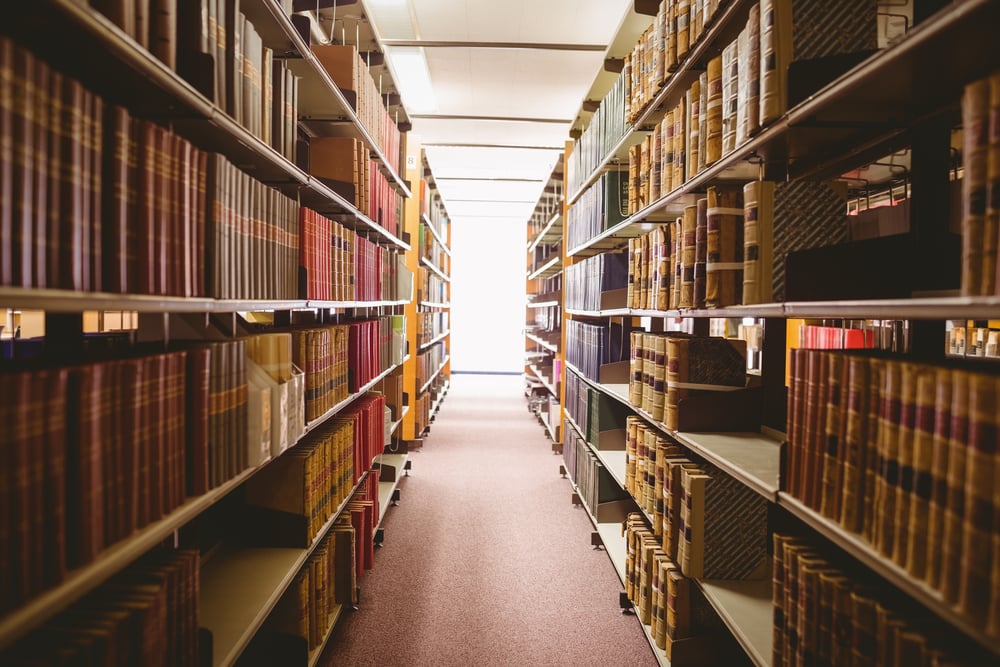Top 10 iOS Automated Testing Tools for 2025

This guide reviews the top tools for iOS automated testing in 2025 and covers best practices to streamline your development process.
Key Takeaways
- Automated testing for iOS enhances app quality by enabling early error detection and improving efficiency, ultimately leading to better user experiences.
- Key tools for automated iOS testing include XCUITest, Appium, and EarlGrey, each offering specific benefits and capabilities suited for comprehensive app testing.
- Integrating automated testing into CI/CD pipelines and adhering to best practices is crucial for maximizing testing effectiveness and ensuring high-quality releases.
Understanding iOS Automated Testing
Automated testing for iOS apps is a systematic approach that leverages tools to execute test scripts, mimicking user interactions and ensuring the app performs as expected. This method is integral to iOS development services, enabling developers to deliver high-quality applications efficiently. Unlike manual testing, which relies on human effort and can be error-prone, automated testing provides a reliable, repeatable, and efficient process that saves time and improves accuracy.
In iOS development, automated testing enhances user experiences, boosts revenue, and strengthens market presence.
What is iOS Automated Testing?
iOS automated testing involves using specialized tools to test applications by executing pre-defined scripts or test cases. These tests aim to validate the functionality, performance, and user experience of iOS apps, ensuring they meet the desired quality standards. Identifying bugs early in the development process improves efficiency and enhances the overall iOS app automation testing workflow.
Tools like XCUITest and Appium are integral in this process, allowing developers to perform comprehensive testing on real iOS devices and simulators.
Benefits of Automated Testing
The benefits of automated testing are manifold. Firstly, it enables early detection of errors, which is critical for maintaining the quality of iOS applications. Automated testing frameworks streamline the development process, significantly improving accuracy and reducing the time required for testing.
Additionally, integrating automated tests with CI/CD pipelines can enhance speed and cost-efficiency, making the app deployment process more seamless and successful. This efficiency allows for extensive test coverage and faster feedback loops, ensuring that the app is thoroughly vetted before release.
Types of Automated Tests
Several types of automated tests are essential for comprehensive iOS app testing. Unit testing focuses on individual units of code to ensure they function correctly. UI testing, on the other hand, evaluates the app’s user interface, ensuring that visual elements and user interactions work as intended.
Integration tests are also crucial, as they validate the interactions between different modules of the app, ensuring they work together seamlessly. Tools like KIF leverage accessibility features to perform detailed integration testing, further enhancing the robustness of the app.
iOS Automated Testing Tools
Selecting the right tools for iOS automated testing can make a significant difference in your app development process. These tools not only streamline testing but also ensure that the app meets high standards of quality and performance.
XCUITest
XCUITest is a powerful framework that integrates seamlessly with Xcode, providing a cohesive environment for developing and running tests. This tool enables developers to write UI tests specifically designed to verify various elements of iOS applications. Test scripts for XCUITest are executed through a test IPA runner on the Application Under Test, ensuring comprehensive testing.
Supporting both Swift and Objective-C, XCUITest allows for detailed and reliable testing, making it a popular choice among developers.
Appium
Appium is a test framework that is open-source. It is specifically designed for cross-platform mobile applications. It allows for the same test script to work for both iOS and Android applications, making it highly versatile. Appium provides a consistent WebDriver interface that abstracts underlying changes, maintaining the test code more easily.
This tool’s cross-platform capabilities and flexibility make it a valuable addition to any iOS app testing toolkit, especially for teams working on iOS and Android platforms.
EarlGrey
EarlGrey is an open-source iOS automation testing tool. It was developed by Google and is specifically designed for UI test automation. It integrates with XCUITest and XCTest, allowing for a cohesive testing environment. EarlGrey mimics user interactions and checks the app’s response, ensuring that UI elements function correctly.
Its built-in synchronization features enhance the stability of UI tests, reducing flakiness and ensuring reliable results.
OCMock
OCMock is a popular choice for unit testing in Objective-C code, allowing developers to create mock objects that simulate the behavior of real objects. This tool is particularly useful for isolating tests from real object dependencies, ensuring that unit tests are efficient and reliable.
Simulating object behavior with OCMock allows developers to perform isolated testing, simplifying the identification and resolution of issues. Its support for Objective-C adds to its value in iOS development.
KIF (Keep It Functional)
KIF, short for Keep It Functional, leverages accessibility features to automate UI testing. By defining accessibility labels and simulating user actions, KIF provides a robust solution for functional testing. It utilizes XCTest, which makes GUI-based tests faster to execute and more reliable.
KIF’s direct access to the application’s codebase allows for granular testing and behavior mocking, making it an essential tool for thorough functional testing.
Detox
Detox is an end-to-end automation framework primarily used to test React Native apps. It supports iOS and Android platforms, making it ideal for cross-platform testing. By simulating various user interactions and running tests in a controlled environment, Detox significantly improves testing efficiency.
It reduces test execution time from 40 minutes to about a minute and a half, providing quick feedback to developers.
iOSSnapshotTestCase
iOSSnapshotTestCase, initially created by Facebook, verifies UI code through visual differences in saved screenshots. This tool is particularly useful for testing specific UI views, ensuring that any visual changes are immediately detected. Comparing screenshots from different test runs ensures that UI components render correctly across various iOS versions.
Calabash
Calabash is an automated testing tool designed for mobile applications, supporting behavior-driven development (BDD) practices. It allows tests to be written in natural language, making them more accessible to non-technical team members.
Calabash also supports cross-platform testing, enabling developers to write tests that can run on multiple platforms, making it a versatile tool for comprehensive mobile app testing.
fastlane
Fastlane is an open-source platform used for app development and deployment tasks automation. Developed by Felix Krause, fastlane streamlines the entire development pipeline, from coding to deployment. Automating processes with fastlane ensures consistency, reduces errors, and saves time, making it an invaluable tool in iOS app development.
TestFlight
TestFlight, owned by Apple, is used for distributing beta versions of iOS apps and collecting valuable feedback from testers. This feedback is crucial for identifying issues and gathering insights on user experience. Implementing changes based on feedback enhances the app before its official release, ensuring a higher quality product.
Best Practices for iOS Automated Testing
To maximize the benefits of iOS automated testing, it’s important to follow best practices. These include writing effective test cases, integrating automation into CI/CD pipelines, and ensuring comprehensive monitoring and reporting.
Adhering to these practices streamlines testing processes, enhances efficiency, and delivers high-quality iOS app testing workflow applications.
Writing Effective Test Cases
Effective test cases are the backbone of successful automated testing. They should cover edge cases and be easily understandable for maintenance purposes. Designing comprehensive test scenarios ensures thorough testing of the application, covering all critical functionalities and user interactions, including the creation of a unit test case.
This approach not only improves test coverage but also enhances the overall quality of the iOS app.
Integrating Automation into CI/CD
Integrating automated testing into CI/CD pipelines is essential for detecting bugs early, improving app quality, and reducing validation time for updates. Tools like Calabash and Test Evolve support seamless integration with CI tools such as Jenkins, GitHub, and GitLab, facilitating automated testing within development workflows.
This integration ensures faster feedback and more efficient testing processes, ultimately leading to more reliable app releases.
Monitoring and Reporting
Comprehensive reporting and monitoring are crucial for evaluating the effectiveness of automated tests. Detailed metrics provide insights into test performance and help identify areas needing improvement. Regularly reviewing testing metrics and utilizing KPIs drives continuous improvement in testing processes, ensuring objectives are met and issues promptly identified.
Real Device vs. Emulator Testing
When it comes to iOS app testing, real device testing and emulator testing have their advantages. Real device testing is essential for ensuring that applications function correctly in actual use scenarios, providing insights into performance and user interactions that emulators might overlook.
On the other hand, emulators are useful for rapid testing scenarios and cost-effective initial testing phases. Understanding when to use each type of testing is crucial for a comprehensive testing strategy.
Advantages of Real Device Testing
Testing on actual devices offers significant benefits, such as enhanced evaluation of user experience and identification of performance issues under real network conditions. Real devices provide a better representation of how applications perform in real-world conditions, ensuring that any compatibility issues are detected and addressed.
This approach is crucial for overall app performance and quality, offering insights that emulators might miss.
When to Use Emulators
Emulators are particularly useful in the early stages of development when rapid testing and cost-efficiency are priorities. They allow developers to simulate iOS devices and conditions without requiring physical hardware, facilitating quick iterations and extensive device coverage.
Emulators are also beneficial for scenarios where speed is critical, providing a flexible and efficient testing environment.
Creating a Robust Automation Strategy
Developing a robust automation strategy is vital for delivering a high-quality, user-friendly iOS app. This involves defining clear goals and scope, selecting the right tools, and tracking progress through effective monitoring.
Following these steps ensures comprehensive testing and continuous improvement throughout the app development lifecycle.
Defining Goals and Scope
Establishing clear objectives for iOS automation testing is crucial for aligning the testing process with user needs and app functionality. Clear and achievable objectives guide the automation testing process effectively, ensuring that all critical functionalities and edge cases are thoroughly tested.
This approach helps in setting priorities, allocating resources efficiently, and maintaining focus throughout the testing phase, ultimately leading to a more robust and user-friendly app.
Tool Selection Criteria
Choosing the right tools for iOS testing relies heavily on factors like team skill levels, budget constraints, and the quality of available documentation. Budget constraints play a significant role in determining the right automation tools, ensuring they fit within the financial limits while meeting testing requirements.
Additionally, the ease of integration with existing development tools is crucial for a seamless testing process. These criteria help in selecting tools that provide comprehensive testing capabilities and support efficient, effective testing workflows.
Tracking Progress and Metrics
Tracking progress through effective monitoring ensures that testing objectives are continually met and issues are promptly identified. Utilizing metrics allows teams to evaluate the quality and effectiveness of their automated tests, driving improvements in the testing process.
Detailed test reports combined with real-time monitoring can highlight areas that require attention and inform future testing strategies, ensuring continuous improvement and high-quality app performance.
Summary
Automated testing is indispensable for modern iOS app development, ensuring high-quality, bug-free applications that provide excellent user experiences. By leveraging top iOS automated testing tools like XCUITest, Appium, EarlGrey, and others, developers can enhance their testing workflows, improve efficiency, and deliver robust apps.
Adopting best practices, understanding the benefits of real device and emulator testing, and creating a robust automation strategy are key to successful iOS app testing. As we move towards 2025, staying updated with the latest tools and strategies will be essential for maintaining a competitive edge in the ever-evolving app development landscape.
Frequently Asked Questions
What is the purpose of automation testing?
Automation testing serves the primary purpose of enhancing quality, decreasing deployment time, and reducing costs associated with software development. By implementing it, organizations can achieve more efficient testing processes.
How does automation testing affect the feedback loop in product development?
Automation testing significantly enhances the feedback loop in product development by delivering results in minutes rather than days, thereby accelerating the overall development process. This swift feedback allows teams to address issues more rapidly, leading to improved product quality and efficiency.
What are the two main types of automated tests?
The two main types of automated tests are functional automated testing and non-functional testing. Understanding these types is crucial for effectively assessing software quality.
What is the focus of functional automated testing?
The focus of functional automated testing is to verify that an application's features conform to the specified requirements. This ensures the application performs as expected.
What is the focus of non-functional testing?
Non-functional testing primarily focuses on assessing requirements related to performance, security, usability, and accessibility, rather than the business logic of applications. This ensures that software meets quality standards beyond functional capabilities.