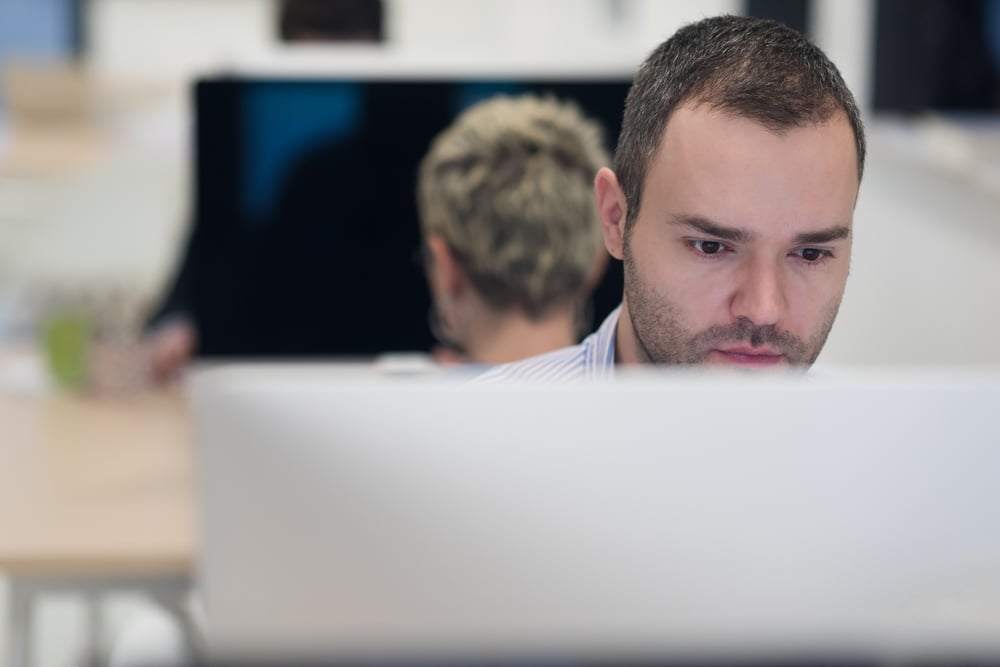Top 9 Ruby IDEs and Text Editors for 2025

This article breaks down the top Ruby IDEs and text editors, explaining their features and benefits. Whether you need advanced debugging tools, seamless version control integration, or customization options, we’ll help you find the right IDE for your needs.
Key Takeaways
- Ruby IDEs significantly enhance developer productivity by integrating essential features such as code auto-completion, debugging, and build automation into a unified environment.
- Popular Ruby IDEs include RubyMine, Visual Studio Code, and Atom, each offering unique functionalities to cater to different development needs.
- When choosing a Ruby IDE, important considerations include platform support, learning curve, integration capabilities, cost, and community support to ensure an optimal coding experience.
Understanding Ruby IDEs
Integrated Development Environments (IDEs) for Ruby streamline coding, editing, running, and debugging, enabling developers to build robust Ruby applications efficiently. These tools offer a unified environment that integrates essential features, significantly boosting productivity and ensuring a smooth workflow.
The choice of Ruby IDE can greatly affect the software development life cycle, enhancing standardization, speed, and code quality. Beyond convenience, the appropriate IDE aligns with business needs and streamlines the software development process. Recognizing key IDE features helps in making informed decisions.
A Ruby on Rails IDE’s main function is to enhance coding efficiency, offering tools for seamless debugging, editing, and running of code. Understanding what an IDE is and the benefits of using one for Ruby development is crucial.
What is an IDE?
An Integrated Development Environment (IDE) is a full-featured programming tool that merges a text editor with advanced functionalities like code auto-completion, debugging, and build automation. These core components—text editor, debugger, and build automation—allow developers to write, test, and debug code in one interface, significantly boosting productivity.
Unlike basic text editors, IDEs come with specialized features like syntax highlighting, class browsers, object browsers, and class hierarchy diagrams, which improve code navigation and development efficiency. For Ruby developers, IDEs like RubyMine offer syntax highlighting and autocompletion to streamline the coding process.
Advantages of Using an IDE for Ruby Development
An IDE for Ruby development offers several benefits that enhance productivity, such as code completion, debugging support, and version control integration. RubyMine, for example, includes database management tools and version control systems, making project management more efficient.
These features streamline the development process and minimize time on routine tasks, allowing developers to concentrate on writing quality code. This combination of tools makes IDEs essential for Ruby developers, whether working on small scripts or large-scale Rails web development applications.
Top Ruby IDEs for Developers
Several IDEs stand out in Ruby development for their robust features and user-friendly environments. Popular choices include RubyMine, Visual Studio Code, Atom Editor, and Sublime Text. Each offers unique features catering to different aspects of Ruby development, integrating essential tools for coding, debugging, and more.
We’ll now explore the top Ruby IDEs, highlighting key features and benefits. Whether seeking advanced editing capabilities, extensibility, or a lightweight yet powerful code editor, there’s an IDE to fit your needs.
RubyMine
RubyMine is considered the best commercial IDE for Ruby, refined over 15 years. It features intelligent code completion, advanced debugging, and robust refactoring tools, enhancing productivity. RubyMine supports HTML, CSS, and JavaScript, and integrates seamlessly with Rails, RBS, Rake, Rubocop, Docker, and version control systems like Git.
Though subscription-based and sometimes seen as heavy on performance, RubyMine is trusted globally for its comprehensive features. Its capability to handle complex Rails projects makes it a preferred choice for Ruby developers.
Visual Studio Code (VS Code)
Microsoft Visual Studio Code is a free, open-source code editor, popular among developers with a 73.71% usage rate as of 2023. It boasts a lightweight yet powerful architecture, enabling fast performance, and integrates well with Git for version control. For Ruby development, the vscode-ruby extension offers IntelliSense, syntax highlighting, and debugging support.
VS Code’s extensibility allows developers to customize their development environment to fit their specific needs, making it a versatile choice for Ruby development.
Atom Editor
Atom is an open-source, highly configurable text editor, popular among Ruby developers. It provides essential features like syntax highlighting, autocomplete, and Git integration. Atom also supports Ruby development with plugins such as linter-ruby, ruby-test, linter-robocop, and scss-lint.
While Atom may not be as feature-rich out of the box compared to other IDEs, additional packages can enhance its functionality. Its multi-platform support and customizability make it a flexible tool for Ruby development.
Sublime Text
Sublime Text, known for its lightweight nature and speed, is classified as a code editor. Although it lacks the built-in features of full-fledged IDEs, its performance and ease of use make it a favorite among developers who prefer a minimalist approach.
Best Free Ruby IDEs
Free Ruby IDE offers an efficient way for developers to work without licensing fees. These tools enhance productivity with features like code suggestions, debugging tools, and community support. Atom Editor, for instance, provides a range of customizable features for Ruby development.
We’ll now explore some of the best free Ruby IDEs, including Cloud9, NetBeans, and Geany. These tools cater to various development needs and preferences, making them valuable assets for Ruby developers.
Cloud9
Cloud9 is a cloud-based IDE enabling real-time collaboration, ideal for developing serverless applications. It includes essential Ruby tools, a cloud editor, a file manager, a Unix shell, and an integrated debugger. Companies like Mozilla, Heroku, and Mailchimp use Cloud9, highlighting its industry popularity.
One of Cloud9’s key advantages is its accessibility from any location on any device, making it attractive for developers seeking flexibility.
NetBeans
NetBeans is a widely-used open-source IDE for Ruby on Rails framework and is a popular choice among developers. It offers prioritized code completion suggestions and smart hints to help with code mistakes, enhancing the coding experience.
Geany
Geany is a lightweight and fast IDE supporting multiple programming languages. Developers can enhance Ruby's programming capabilities with the enhanced-ruby-mode plugin. Geany offers essential features for Ruby scripting, making it suitable for Ruby developers.
Specialized Ruby Text Editors
Specialized text editors are vital for Ruby development, offering unique features that boost programming efficiency. Popular choices include Atom, Vim, Emacs, and Sublime Text. Customization options enable developers to tailor their editors to fit individual workflows and preferences.
We will now explore some of these specialized text editors, highlighting their features and benefits.
VIM Editor
VIM is highly regarded among Ruby on Rails developers for its speed, keyboard shortcuts, and extensive plugin support. It is particularly well-suited for Linux and performs comparably to modern IDEs. Plugins like vim-ruby and vim-rails significantly enhance Ruby on Rails development.
A key benefit of VIM is the ability to code quickly using only the keyboard, eliminating the need for a mouse. Engineers at companies like Facebook use VIM, highlighting its efficiency and reliability.
Emacs
Emacs is known for robust customization, allowing users to tailor the environment extensively. It functions as both a text editor and an IDE, making it highly adaptable for various programming tasks.
For Ruby development, Emacs supports plugins like Rake, rvm, chruby, bundler, and rbenv, enhancing its functionality. These ruby plugins, combined with Emacs’ versatility, make it a powerful tool for Ruby developers seeking a customizable and efficient coding environment.
Factors to Consider When Choosing a Ruby IDE
Choosing the right IDE for Ruby development involves considering several factors that can significantly impact productivity and coding experience. Select an IDE that aligns with your project requirements, workflow, and personal preferences.
Consider factors like platform support, learning curve, integration capability, cost, and community support. Evaluating these aspects helps find an IDE that meets your current needs and supports your growth as a developer.
Platform Support
Ensuring IDE compatibility with the operating systems used by your team is crucial for a smooth workflow. Compatibility with Windows, Mac, or Linux ensures all team members can work efficiently without platform-specific issues.
Learning Curve
An intuitive IDE with clear documentation can reduce the time developers spend learning to use it. Customizing shortcuts and personalizing setups, such as adjusting themes and key bindings, makes the coding process more comfortable and efficient.
Integration Capability
An IDE should seamlessly integrate with tools like testing frameworks and version control systems to maximize productivity. Plugins can enhance Ruby Rails ide functionality by adding features like syntax highlighting, code snippets, and version control integration.
Many Ruby IDEs integrate terminal functionality, streamlining workflows by allowing developers to execute commands without leaving the environment. This seamless integration is essential for maintaining an efficient development process.
Cost
When considering IDEs for Ruby development, compare free options with paid alternatives and evaluate if the features of a paid IDE justify the cost. For example, RubyMine costs $229 annually per user after the trial period but includes significant updates and support.
Conversely, VIM operates on a charityware model, allowing free use with an option to donate.
Community Support
A strong community around an IDE provides invaluable resources and support, enhancing the development experience. Community support aids in troubleshooting and ongoing learning, crucial for Ruby developers seeking to improve their skills.
IDEs like NetBeans and Aptana benefit from active communities, offering forums and resources for support.
Enhancing Productivity with Ruby IDEs
Ruby IDEs enhance developer productivity by reducing setup time, speeding up tasks, and keeping developers informed. Features like code navigation aids, debugging tools, and build automation streamline the development workflow.
This section will explore how to maximize the use of your Ruby IDE through plugins and extensions, leveraging built-in tools, and customizing your IDE to fit your specific needs.
Using Plugins and Extensions
Plugins and extensions can significantly enhance IDE functionality by adding features like context-aware AI chat, which assists users in receiving instant information about their code. Emacs is highly customizable for Ruby development, allowing developers to enhance their experience with various plugins like Rake, rvm, chruby, bundler, and rbenv.
Atom supports GitHub integration, creating a user-friendly coding environment that requires minimal configuration, making it easy to enhance with extensions. Customizing your IDE with plugins and extensions can lead to improved productivity, tailored workflow, and a better coding experience overall.
Leveraging Built-in Tools
RubyMine offers debugging capabilities including improved code insights, platform-level enhancements, and the ability to set breakpoints. Emacs includes top-notch debugging tools, enhancing the development experience through its debugger interface.
Integrated project management tools in IDEs like Emacs allow developers to manage their development timelines and tasks efficiently. Built-in tools like debuggers and project management features are essential for improving productivity in Ruby development.
Customizing Your IDE
Customizing your IDE allows you to tailor the development environment to your specific workflow needs, improving overall efficiency. An Integrated Development Environment (IDE) typically includes features like a code editor, debugger, and build automation tools, which can all be personalized.
Tailoring your IDE can lead to enhanced productivity through faster coding, better debugging, and improved resource management. By making changes to the IDE settings, you can streamline your process, allowing you to focus on solving coding problems rather than dealing with the environment.
Summary
Choosing the right Ruby IDE or text editor can transform your development experience, significantly boosting productivity and efficiency. From comprehensive IDEs like RubyMine and Visual Studio Code to specialized text editors like VIM and Emacs, each tool offers unique features that cater to different aspects of Ruby development.
Consider factors such as platform support, learning curve, integration capability, cost, and community support when selecting your IDE. Enhancing your productivity further involves leveraging plugins and extensions, using built-in tools, and customizing your IDE to fit your specific needs.
Ultimately, the best Ruby IDE or text editor is one that aligns with your workflow and project requirements, helping you deliver high-quality code efficiently. Happy coding!
Frequently Asked Questions
What are the primary benefits of using an IDE for Ruby development?
The primary benefits of using an IDE for Ruby development include enhanced productivity through features like code completion, debugging support, and version control integration, which streamline the development process.
Is Visual Studio Code suitable for Ruby development?
Visual Studio Code is indeed suitable for Ruby development, particularly when utilizing the vscode-ruby extension, which offers IntelliSense, syntax highlighting, and debugging capabilities. This makes it an effective tool for Ruby developers.
RubyMine
RubyMine is a preferred choice among developers due to its intelligent code completion, advanced debugging features, and robust refactoring tools, which enhance productivity for Ruby and Rails projects.
Are there any free IDEs for Ruby development?
Yes, several free IDEs are available for Ruby development, including Atom, Cloud9, NetBeans, and Geany, which provide various features to enhance your coding experience.
How can I enhance my productivity with Ruby IDEs?
To enhance your productivity with Ruby IDEs, utilize plugins and extensions, take advantage of built-in tools like debuggers and project management features, and customize your IDE to align with your workflow.