Things To Remember When Creating Perfect Checkout Flow

Use our tips and checkpoints to help you boost your conversion rates and profits.
The last thing that any e-commerce site owner wants to worry about is cart abandonment. You have no doubt got some of the best products on your site that the market has to offer, all at competitive prices with fast shipping times. Yet, you might still be finding that a lot of your customers are falling short of completing the purchase at the last hurdle, time and time again.
If this is you, then you can rest assured that you are certainly not alone. Research conducted by the Baymard Institute in September this year reported that 68.06% of online shopping carts are abandoned before completing the checkout process. This percentage is based on an average of statistics generated by 28 different studies on e-commerce shopping cart abandonment.
Specifically, shopping cart abandonment occurs when a customer has visited a website, filled their shopping cart with products, but leave the site before completing the purchase. As evidenced by Baymard’s statistics, this happens more than two thirds of the time, and, according to Econsultancy, global retailers are losing a combined total of around $3 trillion in sales each year from abandoned shopping carts.
This, clearly, is unacceptable, and a lot of the time the problem seems to lie within a complicated checkout process. If your checkout has too many stages for completion, customers can either get irritated, come over with a case of cold feet about the purchase, or otherwise simply become frustrated with having to part with so much personal information just so they can buy one or two things that they want. So, in order to quash these abandonment rates on your site, you need to make sure that your online storefront is working as perfectly smooth as possible, and is guiding your customers easily through the checkout process with ease. Below are some tips and checkpoints to help you reach this coveted state, and help you boost your conversion rates and profits.
Customer Experience
Before we get into the nitty gritty of creating the perfect checkout flow however, it is of course firstly important to make sure that your online store is optimized to give your potential customers the best experience possible whilst browsing. So, take a look below at how you can improve your site so that your potential customers have the confidence in you to start filling their baskets with all your wonderful goodies that you have to offer.
Product Imagery
Your customers expect to be able to have a clear idea of what they can expect through the post once they purchase an item. But, even before that, if they can’t get some good views of the product, then they are far less likely to even pop it in their shopping cart in the first place. One image is not enough, either – you need at least 3, and the images need to look professional, ideally with a zoom functionality offered to the customer as well. This increases trust in the product, and therefore the likelihood that it will be purchased.
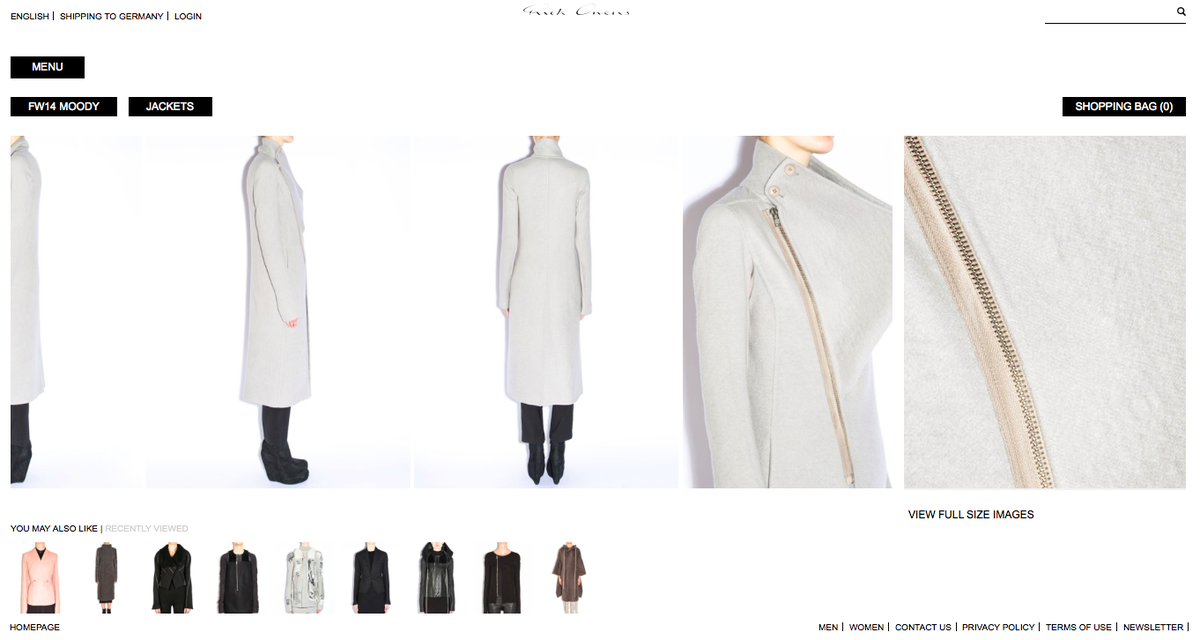
Rick Owens e-store displays multiple photos of each item & allows users to zoom
Contact Details
This is something that a lot of sites seem to forget about. You need to make sure that your site contains clear offline as well as online contact details so that your business has some real credibility, and customers feel that they can contact you easily.
Transparent shipping costs
You need to be absolutely clear on all of your pricing whether or not it includes shipping. There is nothing more irritating to a customer who finds that they all of a sudden are being asked to fork out additional charges just before they agree to pay. Indeed, this is very high on the list of reasons for abandonment, so, be courteous to your customers, and let them know before the checkout if they will be asked to pay extra for shipping.
Offer Price Guarantees and Refunds
Online shoppers especially need some sort of assurance that if the product is not what they expected when it arrives at their home that they will be able to get a refund with ease. Offer a 30 day return, no questions asked, free service, and that should give them that extra little bit of confidence in you that they may well need to pop the product in the basket. Also, price guarantees are brilliant if you can offer them too – this will give the customer the confidence that they are getting the very best deal available to them, so why look elsewhere?
Optimize Your Site For Mobile
More and more, customers are using their smartphones and tablets to do their shopping. And so, this means that your site must be mobile-friendly. A site that looks and works brilliantly on a desktop, does not necessarily translate into a good looking and workable site on the much smaller mobile screen, and this can often result in shoppers abandoning your site before they’ve even put anything in their basket. So, you need to consider optimizing your image galleries specifically for mobile browsers. This can be tricky, but one good option is to have a ‘Tap To Zoom’ button displayed over the image. By zooming in, the customer is then not redirected away to a specific image page, where the product description and user reviews etc. will be absent. The trick here is in keeping the customer on the page where the ‘Add To Cart’ button is, as too many clicks and having to go backwards and forwards when trying to get a good view of the product can lead to abandonment.
Show Testimonials
Nothing is more convincing to a potential customer than a recommendation from a satisfied one. If anyone has had anything particularly glowing to say about any one of your products – or indeed your quality of service – in a review, then be sure to display this loud and proud on your site so that all of your visitors can be made aware of it.
Checkout Flow
Ok, so now that your site is optimised to give your potential customers absolute faith in you as a business and in your products, now you want to give the same attention to the checkout experience, as here is where it really matters. Once your shoppers have filled their baskets, it’s make or break time when they get to the checkout – so make sure that you get it right.
Offer A ‘Guest Checkout’ Option
It can be very annoying to your online shoppers if they are asked to register on your site before you allow them to purchase. As good as it is to try and garner as many subscribers as possible, sometimes people just want to fill their baskets, pay you and leave – and you need to make sure that you give them the option of doing just that. Offer a ‘guest checkout’ option. This way, the customer doesn’t have to waste time filling out all of the forms giving away their email address and other contact information that you want them to – a lot of them simply won’t and you will lose many a sale this way.
Make it very simple to edit the shopping cart
Some customers only want to spend so much online. They pick out what they want, but, as they continue to browse they find something better. They don’t want to fork out for both items and so choose one over the other – and they should be able to do this with absolute ease. So, give a simple ‘remove from cart’ button next to every product that appears in their shopping basket. Don’t try and make this awkward in the hope that they will end up purchasing both items. They won’t – they’ll purchase neither.
Offer alternative payment methods
Some people only use PayPal, others only like to use their preferred credit card. Either way, you need to provide your customers with every option that you can think of for accepting payment from them. Indeed, if their preferred option isn’t listed, then this is often enough to make them abandon their cart and instead find a site that does offer that payment method. Furthermore, it is also important to display the logos of the big card names that people trust – Visa, MasterCard, American Express etc. This again gives some credibility to your site and can reduce shopping cart abandonment.
Offer Support
More and more, e-commerce sites are utilizing a live-chat feature on their sites so that customers can always reach out for support should they become stuck or have a question. This is a great idea if you have the resources to implement it. Though you do have to be careful that you are not intruding upon the customer, especially as they start to fill out their bank account information, having a live chat option clearly available will only increase your app conversions.
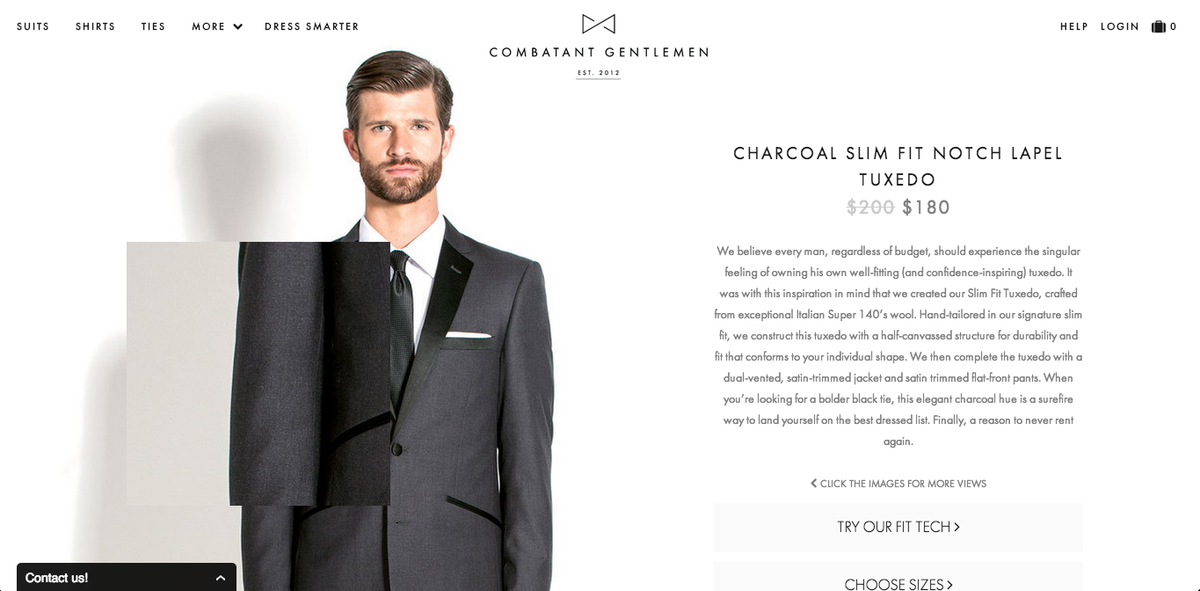
Apart from a handy zooming function, Combatant Gentlemen e-store offers a live-chat.
Don’t Include Too Many Stages
Some e-commerce sites require a customer to take 5 or 6 steps to complete the checkout process. This is simply too many. Customers expect their shopping experience to be completed with relative ease and simplicity, and this is most crucial at the checkout phase. So, if you can, try and reduce these steps to around 3 or 4. If the customer is already registered with your site, then you should really aim to reduce this stage to 2 or 3 steps at the most. Amazon in fact now offer a ‘one-click purchase’ option, so that customers can practically by-pass the checkout phase altogether, and instead simply click ‘buy now’ and then wait for the product to arrive through their door. Although this might not quite be a viable option for you on your site, the checkout process should always nonetheless still be reduced to as few phases as possible.
The tips and tricks outlined above should really all be followed to the letter if you are to try and reduce your shopping cart abandonment rates as much as possible. Inevitably, there will still be some customers who are essentially just browsing your site for the sake of ‘window-shopping’, and will always abandon their cart no matter what you do. However, you want to try and make things work as smoothly as possible for all other visitors. Remember, too, that a perfect checkout flow starts even before your customer reaches the checkout – so make sure that your site is optimized to give the best customer experience from the outset, and you should find that your cart abandonment rates start to reduce significantly.
If you're e-store runs on Spree, feel free to use one of our open source plugins to improve the user experience by adding a QA section or customer assistant module!








