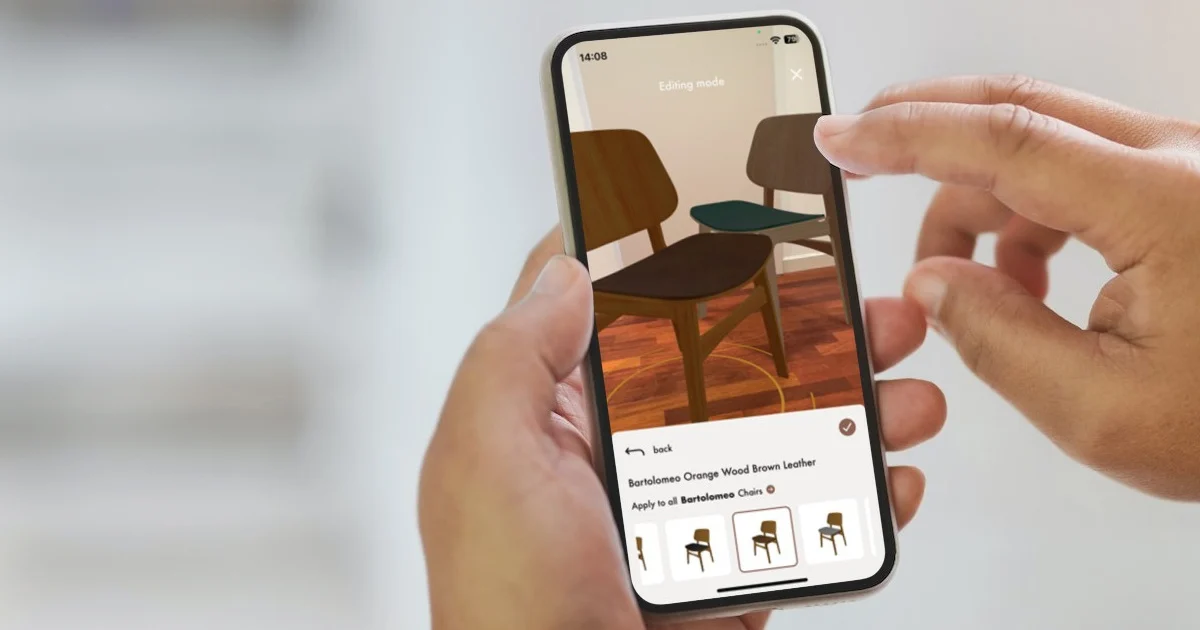Top 5 CMS Platforms You Should Consider for Your Website
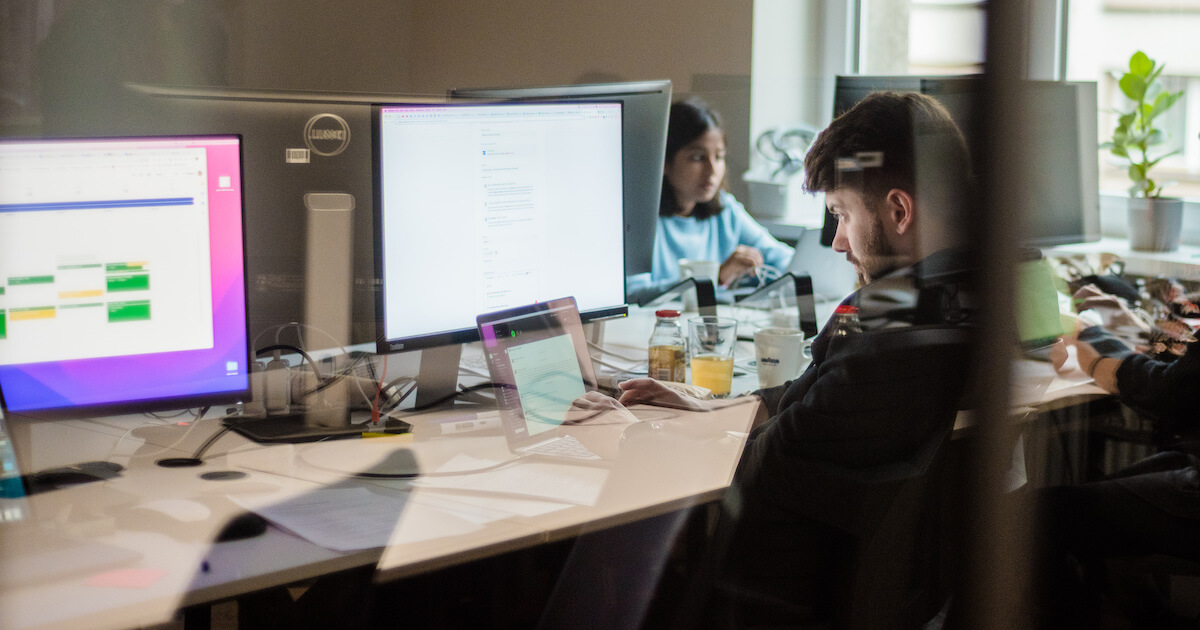
Choosing the right CMS platform is crucial for the success of your website. Whether you're a small business owner, a blogger, or running a large eCommerce site, the right CMS can significantly impact your site's functionality, user experience, and SEO performance.
With numerous options available, understanding the features and benefits of each platform can help you make an informed decision. Dive into this comprehensive guide to explore the best CMS platforms, their unique attributes, and how they can cater to your specific requirements. From ease of use to advanced customization options, this article covers everything you need to know to select the ideal CMS for your website and enhance your web development process.
Key Takeaways
- A Content Management System (CMS) simplifies website creation and management for non-technical users, allowing them to publish and update content easily.
- Popular CMS platforms like WordPress, Joomla, and Shopify offer unique features tailored to different needs, from blogging to eCommerce.
- Key features to look for in a CMS include built-in SEO tools, security measures, and robust integration capabilities to enhance content management and user experience.
What is a Content Management System (CMS)?
A Content Management System (CMS) is a software application that allows users to create and manage websites without coding. It’s like a digital workspace where web content can be created and organized effortlessly.
This makes it accessible to a broad audience, as no technical skills are required to create website content and store images using a component content management system. Additionally, content management systems enable users to streamline their workflow and enhance collaboration. A document management system can also be crucial in organizing digital assets.
Most CMS platforms feature a user-friendly interface that supports collaboration on content creation and editing. Themes and plugins enable website customization, adjusting design and functionality to fit your vision. This flexibility allows updates to content, images, and design elements without needing extensive technical knowledge. Pre-made templates also simplify the publishing process with ready-to-use layouts.
A CMS solution efficiently manages content, allowing even those with minimal technical skills to maintain a professional and dynamic website. Whether for blogs or corporate sites, CMS platforms offer essential tools for effective content management, making them crucial in today’s digital landscape.
How Does a CMS Work?
A CMS has two main components: the Content Management Application (CMA) and the Content Delivery Application (CDA). The CMA lets users add and manage content easily through a user-friendly interface that requires no coding skills, handling everything from writing blog posts to uploading images and videos.
The CDA retrieves content managed by the CMA and displays it on the website’s frontend, acting as a bridge between your content and your audience. This separation streamlines the content publishing process, enabling instant publishing of digital content or scheduling for future releases.
Together, these components make CMS platforms effective tools for managing and delivering web content.
Benefits of Using a CMS
A key benefit of using a CMS is that it allows non-technical users to create and publish content easily. This democratization of content creation means anyone in your organization can contribute to your website, speeding up the process and reducing dependency on technical teams. Additionally, it ensures quick and easy updates, keeping your content current and relevant.
Another major advantage is the collaborative nature of CMS platforms. Multiple users can work on content simultaneously, making real-time edits and previewing changes before they go live. Built-in SEO tools optimize content for search engines, boosting visibility and driving traffic. Security features protect sensitive data, ensuring your website stays secure and trustworthy.
CMS platforms also support various plugins and modules, extending their functionality to meet specific needs. A CMS platform allows content staging features that enable testing changes before they go live, enhancing user experience and reducing errors. Separating content from design makes it easy to redesign your site without disrupting existing content.
Popular CMS Platforms
In the world of web development, several CMS platforms stand out for their unique features and capabilities. These platforms are vital for creating and managing web pages efficiently, adapting to users’ needs and common requirements in CMS web development. Web developers play a crucial role in this process.
Here are some of the most popular CMS platforms and their unique features, including a popular CMS platform that stands out for its versatility.
WordPress
WordPress powers approximately 43% of all websites globally, making it the most widely used CMS. This platform is highly customizable, offering thousands of themes and over 58,000 plugins for personalization. Whether you’re creating a blog, a corporate site, or an online store, WordPress provides the tools you need to succeed.
Setting up a WordPress site is quick and straightforward, with pricing options starting at $4/month for basic plans. Successful examples include Sony Music, highlighting the platform’s versatility and power.
Joomla
Joomla provides robust multilingual capabilities that are ideal for global companies. It supports simultaneous multi-user collaboration, enhancing efficiency. Advanced user management features make it suitable for professional websites managed by multiple people.
The official website of tennis legend Roger Federer showcases Joomla’s ability to handle high-traffic, content-rich sites.
Drupal
Drupal is a free, open-source CMS known for its robust features and extensive customization capabilities. It suits complex websites that need extensive data management and advanced security features. With thousands of free themes and modules, Drupal provides a high level of customization.
Although it requires more technical expertise than other CMS platforms, Drupal’s large community offers ample resources and support. Implementation costs can range from $5,000 to $20,000, depending on development and hosting needs.
Magento
Magento, also known as Adobe Commerce, is an open-source platform primarily suited for medium to large-scale eCommerce businesses. Its key features include managing multiple stores, different currencies, and custom pricing, making it highly adaptable for large eCommerce operations.
This platform offers complete control over the online store, with advanced marketing tools and customization options. However, setting up and maintaining it requires significant technical knowledge, making it more suitable for experienced users.
Shopify
Shopify is designed for eCommerce, featuring an intuitive interface that makes it easy for businesses to set up online stores. It offers a range of customization options, including themes, templates, and plugins, catering to various business needs.
Shopify is ideal for medium-sized or fast-growing businesses, offering a scalable solution for online retail. Its ease of use and integrated payment systems make it a popular choice in the eCommerce industry.
Choosing the Right CMS for Your Needs
Choosing the right CMS requires a careful evaluation of your specific requirements. Confirm the necessity of a new platform and develop usage scenarios to clarify your needs. Focus on core requirements to avoid distractions from unnecessary features.
Educating executives about the advantages of cloud CMS can help secure the necessary budget for significant platform migrations. Calculating the total cost of ownership (TCO) ensures stakeholders understand all project costs associated with a CMS implementation.
An effective CMS should have an intuitive dashboard to streamline content management tasks and align with your website’s needs. Considering these factors will help you select a CMS that enhances your web content management and supports your overall business goals.
Key Features to Look for in a CMS
When evaluating CMS platforms, several key features are vital for optimizing content management. Built-in SEO tools improve visibility on search engines, making it easier for users to find your content. Detailed analytics provide insights into user behavior and content performance, aiding in strategy refinement.
Security features are crucial, protecting user data and maintaining the site’s reputation. CMS platforms enhance collaboration by allowing multiple users to have distinct roles and permissions, facilitating efficient content creation. Publishing controls enable role-based content management, ensuring the right people have access to the right tasks.
Robust integration capabilities allow seamless connection with third-party applications, enhancing your CMS’s functionality. Integrating with digital asset repositories streamlines workflows and keeps resources up-to-date. These features should align with your business goals to optimize content management effectively.
Headless CMS Explained
A headless CMS separates content management from the presentation layer, allowing more flexibility in how content is displayed across different platforms. This architecture supports a ‘create once, publish everywhere’ model, streamlining content distribution across multiple channels.
Separating the backend from the frontend, headless CMSs allow businesses to scale each component independently, resulting in faster load times and personalized user experiences. This approach enhances website performance by minimizing latency through content delivery networks and improves security by isolating the frontend from the backend.
However, a major disadvantage of using a headless CMS is that it requires a developer’s help to create a frontend that can properly display the content. Despite this, the flexibility and scalability offered by headless CMSs make them appealing to many businesses.
Case Studies: Successful Websites Built with CMS Platforms
Real-world examples highlight the effectiveness of CMS platforms in various scenarios. For instance, a nonprofit improved content sharing across over 30 websites by migrating to a cloud-based CMS, reducing website launch times by 78%. Similarly, a hospital enhanced patient experience by adopting a cloud CMS, increasing website uptime from 99.1% to 99.9999%.
In the ecommerce sector, nearly four million websites have been built on Shopify, showcasing its popularity and effectiveness. Shopify’s intuitive web development experience and comprehensive online payment system make it a preferred choice for many businesses.
Common Challenges When Using a CMS
Despite their many benefits, CMS platforms come with their own challenges. Users may face a steep learning curve when adapting to new CMS platforms, impacting efficiency. Maintaining a CMS requires ongoing updates and security patches to protect against vulnerabilities. Security risks are heightened as CMS platforms are often targeted by hackers aiming to exploit weaknesses. Over-reliance on CMS tools can also lead to inadequate knowledge of underlying code, hindering troubleshooting skills.
Mitigating these challenges requires proper training and support for users.
Future Trends in CMS Development
The future of CMS development is shaped by emerging trends like AI and machine learning integration, which enhance content personalization and automation. The headless approach is also gaining traction, enabling quicker deployment of marketing campaigns and easier content management.
Future headless CMS platforms may become more specialized, focusing on areas like e-commerce, blogs, and CRM integrations. These trends will continue to shape content management, offering more advanced functionality and improved user experiences.
Summary
In summary, CMS platforms are essential tools for effective web content management. They offer numerous benefits, from ease of use for non-technical users to advanced features for complex websites. Popular platforms like WordPress, Joomla, Drupal, Magento, and Shopify each have their unique strengths, catering to different needs and industries.
Choosing the right CMS involves understanding your specific requirements and evaluating key features. As the landscape of CMS development continues to evolve, staying informed about emerging trends will help you make the best decisions for your website. Embrace the power of CMS platforms to enhance your web presence and achieve your digital goals.
Frequently Asked Questions
What is a Content Management System (CMS)?
A Content Management System (CMS) is software that lets you create and manage websites easily without coding skills. It's perfect for anyone wanting to take control of their online presence!
How does a CMS work?
A CMS works by using a Content Management Application (CMA) to create and edit content, while the Content Delivery Application (CDA) displays that content on your website. It's a simple way to manage your site's information without needing technical skills!
What are the benefits of using a CMS?
Using a CMS makes content creation a breeze for non-tech-savvy users and fosters real-time collaboration. Plus, you get handy SEO tools and enhanced security features, making it a smart choice for managing your website.
What is a headless CMS?
A headless CMS lets you manage your content independently from how it's displayed, giving you the freedom to showcase it on various platforms. It's all about flexibility and streamlining your content delivery!
What are some examples of popular CMS platforms?
Popular CMS platforms include WordPress, Joomla, Drupal, Magento, and Shopify, each designed to meet various needs and industries. Choosing the right one can make a big difference in how you manage your site.