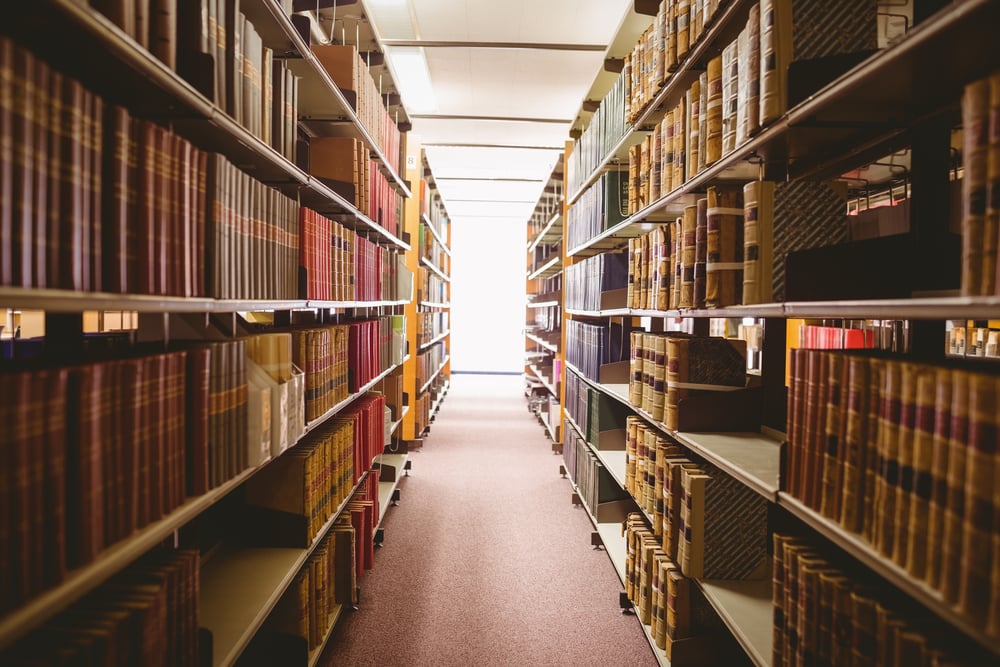Top iOS Emulators You Need to Try in 2025

If you’re curious about the best options, this article covers top iOS emulators for gaming, legal considerations, and tips to enhance your experience.
Key Takeaways
- Top iOS emulators for gaming include Delta, Provenance, and PPSSPP, each offering unique features and support for various consoles.
- Legal compliance is essential when using emulators, particularly regarding the acquisition of ROMs and BIOS files, along with adherence to App Store policies.
- Advancements in iOS emulation, including new emulators and technology improvements like Just-In-Time compilation, promise enhanced gaming experiences for users in the future.
Best iOS Emulators for Gaming
When it comes to mobile emulation, Delta, Provenance, and PPSSPP stand out as the best emulators for gaming on iOS devices. These powerful tools allow you to play games from various consoles, including classic Nintendo systems, the PlayStation Portable, and more.
Each emulator offers unique features and supports different game systems, making it easier than ever to enjoy your favorite classic arcade games on the latest iPhone emulators.
Delta Emulator
Delta Emulator is a versatile, all-in-one emulator that supports a wide range of consoles, including the Game Boy (Color and Advance), NES, SNES, N64, and Nintendo DS. This multi-system emulator stands out for its ability to synchronize game saves across multiple devices via cloud syncing, ensuring that your progress is never lost. With Delta, you can also enjoy playing games using various controllers, such as PS4, PS5, Xbox series, and MFi game controllers, offering a seamless and immersive gaming experience.
Customization is another strong point of Delta Emulator. It provides a plethora of options, allowing you to tailor the user interface to your liking and enhance the overall gameplay experience. Whether you’re revisiting classic Nintendo consoles or exploring the world of the Sega Saturn, Delta ensures that your gaming sessions are as enjoyable and personalized as possible.
Delta’s presence on the official App Store marks a significant milestone in mobile emulation, as it became available following changes to Apple’s policies regarding emulator distribution. This development has made it more accessible for users to download and enjoy without the need for alternative app stores or jailbreaking their devices.
Provenance
Provenance is another top-tier emulator that supports a wide array of gaming platforms, making it a favorite among gamers who enjoy variety. This emulator covers systems such as NES, Famicom, Game Boy, Super Nintendo Entertainment System, Game Boy Color, Nintendo 64, Game Boy Advance, Sega Genesis, and Sega Saturn, among others. Its extensive support for different consoles makes Provenance a versatile choice for those looking to delve into the world of mobile emulation.
Key features of Provenance include save states, scaling filters, and comprehensive controller support, which contribute to an enhanced gaming experience. The emulator’s commitment to accuracy and customization options ensures that users can enjoy their favorite classic games with improved visuals and performance.
Provenance’s ability to support various gaming platforms sets it apart as one of the best emulators available for iOS devices.
PPSSPP
PPSSPP is a dedicated PlayStation Portable emulator that enables iOS users to play PSP games with remarkable ease and quality. This emulator supports nearly all PSP games, offering features such as cheat support, save states, and graphics enhancements to improve gameplay. PPSSPP’s ability to transfer existing game saves ensures a seamless transition for gamers migrating from physical PSP consoles to mobile devices.
The graphics enhancements provided by PPSSPP make it possible to enjoy PSP games with improved visuals, bringing a new level of detail and clarity to classic titles. This focus on enhancing the gaming experience makes PPSSPP a standout choice for those looking to relive or discover the PlayStation Portable’s rich library of games on their iOS devices.
Legal Considerations for Using iOS Emulators
While the allure of iOS emulators is strong, it’s crucial to navigate the legal landscape carefully. Users must ensure that their use of emulators complies with local laws to avoid legal repercussions. Recently, Apple has relaxed its restrictions on downloading emulators from the App Store, making it easier for users to access these tools legally.
Understanding the legal implications of using emulators involves more than just downloading the software. It also requires knowledge about ROMs and BIOS files, adherence to App Store policies, and the potential risks associated with alternative app stores. Staying informed and cautious allows users to enjoy the benefits of emulators while respecting legal boundaries.
ROMs and BIOS Files
Legally obtaining ROMs and BIOS files is paramount when using emulators. Users must ensure they download these files from legitimate sources to comply with copyright laws and support game developers. While various websites offer downloadable versions of ROMs, it’s essential to be wary of potential viruses and only use trusted sources.
App Store Policies
Apple’s policies have a significant impact on the distribution and availability of emulators on the App Store. These policies are designed to protect intellectual property, which has historically limited the presence of emulators. However, recent changes to Apple’s App Store guidelines now permit the inclusion of retro game emulators, providing more options for users. This shift has allowed emulators like Delta to be available on the official App Store, marking a new era for mobile emulation.
Despite these changes, some emulators, such as the Dolphin emulator, are still absent from the App Store due to restrictions on Just-In-Time (JIT) compilation. As Apple continues to refine its policies, the landscape for emulator distribution on the App Store may evolve further, potentially allowing more emulators to become accessible to a broader audience.
Alternative App Stores
Alternative app stores like Cydia and AltStore offer users the ability to download emulators that are not available on the official App Store. These platforms provide a broader range of applications, but they also come with risks such as security issues and potential violations of terms of service. Users should ensure they download from trusted sources and understand the implications of using these alternative platforms to protect their devices.
By leveraging alternative app stores, users can access a variety of emulators and applications that enhance their mobile gaming experience. However, it is crucial to balance the benefits with the potential risks to ensure a safe and enjoyable experience.
Enhancing Your Gaming Experience
Enhance your gaming sessions with external controllers, custom controller skins, and optimized on-screen controls to elevate your experience. These additions can transform your mobile gaming experience, providing greater precision, comfort, and personalization.
External Controllers
External controllers offer greater precision and control, significantly improving your gaming experience. Popular options like the Xbox Wireless Controller and the PlayStation DualShock 4 are known for their compatibility and ergonomic design, making them ideal choices for extended gaming sessions. These controllers not only reduce strain on your fingers and hands but also provide a more immersive and responsive gaming experience.
Whether you’re playing classic games from Nintendo consoles or diving into newer titles, external controllers can enhance your overall enjoyment and performance. Integrating these controllers with your iOS devices provides a level of control and comfort that surpasses on-screen controls.
Custom Controller Skins
Custom controller skins offer both aesthetic and functional benefits, allowing you to personalize your gaming setup while improving grip and comfort during gameplay. These skins provide a new level of personalization, enabling you to tailor your controllers to reflect your style and preferences.
Enhanced grip can also contribute to better control and reduced fatigue during extended gaming sessions.
On-Screen Controls
Optimizing on-screen controls is essential for enhancing gameplay on mobile devices. Adjusting the transparency and size of on-screen controls can improve touch responsiveness and comfort, making it easier to navigate and control games.
By fine-tuning these settings, you can create a user-friendly interface that enhances your overall gaming experience.
Running iOS Apps without Emulators
If you prefer alternatives to emulators for running iOS apps, consider options like screen mirroring and local network play. These methods allow you to enjoy your favorite iOS apps on larger screens and with better controls, enhancing your overall experience.
AirDroid Cast
AirDroid Cast is a screen mirroring application that bridges the gap between iOS devices and computers, offering improved control and interaction. This tool allows users to display their mobile screens on larger monitors, enabling better visibility and control during gameplay.
AirDroid Cast allows gamers to enhance their iOS gaming sessions, leveraging their PCs for a more immersive experience.
Apple TV
Apple TV offers another excellent option for displaying the screens of iPhone or iPad on larger displays, providing an enhanced gaming experience. Mirroring your device’s screen onto a bigger display offers better visibility and more comfortable gameplay, ideal for those who prefer larger screens.
Same Network Play
Local network play allows for seamless multiplayer gaming across multiple iOS devices, utilizing shared connectivity for a unified gaming experience. This method enables gamers to play together on the same network, offering a smooth and coordinated gameplay experience without the need for emulators.
Upcoming Developments in iOS Emulation
The future of iOS emulation is bright, with several new emulators and advancements on the horizon. These developments promise to enhance performance, expand compatibility, and introduce new features that will delight gamers and developers alike.
New Emulators
Several new emulators are set to revolutionize mobile emulation, including Yaba Sanshiro for Sega Saturn and PPSSPP for PlayStation. Yaba Sanshiro has already been submitted to the App Store and is expected to launch soon, offering extensive support for Sega Saturn games. Meanwhile, PPSSPP, a popular PlayStation Portable emulator, is anticipated to be released later this year, providing even more options for gamers looking to play PSP games on their iOS devices.
Retroarch, known for its extensive image processing options and support for various consoles, is also on track to be available soon. These new emulators will bring a fresh wave of excitement and possibilities to the iOS emulation landscape, catering to a wide range of gaming preferences and platforms.
Performance Improvements
Advancements in emulation technology, such as Just-In-Time (JIT) compilation, are set to significantly improve emulator performance and responsiveness for a Gamecube or Wii game. Emulators like Dolphin already provide higher resolutions and enhanced visual effects, contributing to a better gaming experience.
Such improvements guarantee smoother gameplay and enhanced visuals on iOS devices.
JIT Compilation
Just-In-Time (JIT) compilation is a game-changer for emulation, enabling code to be compiled into executable code at runtime, which allows dynamic execution based on the current state of the application. This method enhances emulator performance by enabling faster execution of code and optimizing resource-intensive tasks within the emulator. JIT compilation converts frequently executed code paths into machine code, allowing the emulators to handle dynamic game code changes, reducing crashes, and improving compatibility.
Advancements in JIT technology promise further enhancements in emulator performance, offering better memory management and expanding capabilities on iOS devices. As the JIT compilation continues to evolve, it opens up new possibilities for more complex and demanding gaming experiences, ensuring that emulators can keep up with the latest gaming trends and user expectations.
Community Contributions and Fan Translations
The iOS emulation community is vibrant and active, with contributions ranging from fan translations to community fixes and user interface customization. These efforts not only enhance the usability and performance of emulators but also preserve classic games and make them more accessible to a global audience.
Fan Translations
Fan translations play a crucial role in making classic gaming titles accessible to a wider audience, especially for those who do not understand the original language. Notable fan translation projects have localized classic RPGs and adventure games that were never released outside of Japan, significantly expanding their reach and reviving interest in these titles. This resurgence often leads to increased sales of remastered versions, demonstrating the lasting impact of fan translations on the gaming industry.
Visual novels, in particular, have benefited from fan translations, allowing English-speaking audiences to enjoy story-rich titles that were previously inaccessible. These translations have altered the perception of the genre, opening up new avenues for gamers to explore and appreciate the depth of these games.
Community Fixes
Community contributions are essential for the development and improvement of iOS emulators. These contributions often lead to patches and fixes that enhance performance, improve compatibility, and expand the library of available games. Fan translation projects not only make classic titles accessible in different languages but also improve overall compatibility for global users.
Additionally, user interface customization options allow users to tailor their gaming experience, making it easier to access and apply these community-driven enhancements.
User Interface Customization
Customizing the user interface is crucial for enhancing the emulation experience. Custom controller skins can significantly improve gameplay by allowing personalized designs that match user preferences while optimizing on-screen controls can make gameplay more intuitive and comfortable.
By customizing both controller skins and on-screen controls, users can create a tailored emulator experience that enhances enjoyment and usability.
Summary
iOS emulators have revolutionized mobile gaming, allowing users to relive classic games and explore new gaming experiences on their iOS devices. Emulators like Delta, Provenance, and PPSSPP stand out for their robust features and support for multiple game systems. Legal considerations, such as obtaining ROMs legally and adhering to App Store policies, are critical for responsible emulator use.
Enhancing your gaming experience through external controllers, custom skins, and optimized on-screen controls can significantly improve gameplay. Alternative methods like screen mirroring and local network play offer additional ways to enjoy iOS apps without emulators. Looking ahead, upcoming developments in iOS emulation promise exciting new emulators, performance improvements, and advancements in JIT compilation. Community contributions, including fan translations and user interface customization, continue to play a pivotal role in enriching the emulation landscape.