Top 11 Python IDEs You Can Use for Development

Python's interpreter language nature benefits greatly from IDEs, which manage code execution and error handling, vastly improving the development workflow.
Python IDEs are diverse and cater to various needs, from the fully-featured powerhouse that is PyCharm to the simplicity and ease of Python's own IDLE, which is particularly suited for beginners. With the right IDE, developers can enjoy a more organized and productive coding experience, with all necessary tools at their fingertips, from code linting to version control integration. The choice of IDE can significantly impact the speed and quality of software development, making it a critical decision for Python coders.
Meanwhile, simple code editors like Sublime Text and Atom offer a lightweight alternative, focusing on the essentials of writing Python code with syntax highlighting and code formatting capabilities. These editors are flexible, becoming highly customizable Python development environments with the addition of plugins and packages for scientific development and other specialized needs. Whether choosing an all-in-one IDE or a modular code editor, developers have a wealth of options to enhance their coding efficiency.
Understanding the Essentials of Python IDEs and Code Editors
At the heart of Python programming is the IDE or code editor, serving as the primary tool for python development. An IDE is more than just a text editor; it integrates various development tools, including a code editor with built-in support for Python, intelligent code completion, and debugging capabilities. This creates a seamless environment where writing, testing, and deploying Python code can be done with ease and precision.
Code editors, while not as comprehensive as IDEs, are an essential part of the developer's toolkit, especially prized for their flexibility and lightweight design. Many editors offer built-in support for Python and become highly customizable with plugins for syntax highlighting, code linting, and even smart code completion. They are an ideal starting point for those new to Python, allowing for an easier transition into more complex programming tasks as proficiency grows.
Python IDEs are applications which can be used for developers building software with the Python programming language. IDEs are vital tools in software development because they allow developers to start programming new applications quickly as multiple utilities don't need to be manually configured and integrated as part of the setup process. This speed can help to lower the cost of overall development for a business and the automation and debugging capabilities lead to cleaner, more accurate code.
In this article, we’ll explore the best Python IDEs, what they are and what they can help you achieve in your software development. By the time you’ve read to the end, you’ll be able to identify the best tools to help you build an excellent Python code application, and the different use cases for various integrated development environments.
Deciphering the Role of IDEs in Python Development
IDEs serve as the command center for Python developers, offering a suite of tools that automate and simplify many aspects of the coding process. These environments support Python's dynamic nature with features like expression evaluation and intelligent code completion, which accelerate the writing of robust and error-free code. They also provide Python interpreters, which are indispensable for running scripts and interactive coding sessions.
As Python projects grow in complexity, IDEs become invaluable by providing advanced tools such as integrated debuggers and debugging tools. These features allow developers to quickly identify and address issues within their code, ensuring the delivery of high-quality software. The role of an IDE is to provide an efficient, cohesive development experience, allowing developers to focus on crafting innovative Python solutions.
The Distinctive Qualities of Code Editors for Python
Code editors stand out for their simplicity and efficiency when writing Python code. These tools are lightweight, making them quick to launch and responsive during use—a boon for developers who value speed. Despite their simplicity, code editors can be transformed into full-fledged Python development environments with the addition of plugins and packages, catering to a developer's specific needs.
Python developers appreciate code editors for their highly customizable nature, allowing for a personalized coding experience. Features such as code linting enhance code quality by flagging potential errors before runtime. With these qualities, code editors provide a flexible and approachable platform for both novice and experienced programmers to craft their Python projects.
How Integrated Development Environments Elevate Python Coding
Integrated Development Environments (IDEs) elevate Python coding by offering a holistic suite of tools in one unified package. IDEs incorporate Python interpreters, enabling developers to write and test their code in an interactive environment. This level of integration reduces the friction and time spent switching between tools, increasing productivity.
Moreover, IDEs often come with sophisticated debugging tools, which are crucial for diagnosing and resolving issues efficiently. With these tools, developers can step through their code, inspect variables, and understand the flow of their programs. This comprehensive approach to development makes IDEs an indispensable asset for Python programmers aiming to build reliable and high-performing software.
The Top Python IDEs of the Year
Python's popularity has led to the creation of a diverse ecosystem of IDEs, each aiming to cater to different aspects of Python development. This year's top Python IDEs represent a broad spectrum, from those designed for beginners to those tailored for professional developers and specialized fields like data science. While there is no one-size-fits-all solution, each IDE has its unique strengths that can be matched with the specific needs and requirements of projects and developers.
Python has been used in development services for almost 30 years, and it is one of the most dynamically growing languages today. It is also known for being one of the most versatile software development technologies, and that is down in part to the great number of IDEs available to use with Python, including:
IDLE
IDLE is Python's own basic editor, providing a simple and accessible environment for those new to the language. It comes pre-installed with Python, offering smart indentation and supports syntax highlighting, which are foundational tools for writing clean and readable code. IDLE is an ideal starting point for learners to familiarize themselves with Python's syntax and semantics.
While IDLE may lack the advanced features of full-fledged IDEs, its simplicity is its strength, allowing beginners to focus on the basics without being overwhelmed by complexity. Its straightforward interface and essential coding tools provide a solid foundation for anyone starting their Python programming journey.
Python IDLE (Integrated Development and Learning Environment), is included in Python installations on Windows and Mac. If you’re a Linux user, then you should be able to find and download Python IDLE using your package manager. Once you’ve installed it, you can then use Python IDLE as an interactive interpreter or as a file editor.

Source: Getting Started With Python IDLE
IDLE is written in Python and is ideal for novice developers who want to improve with Python development. It’s lightweight and easy to use, so you can build simple projects such as web browser games, basic web scraping applications, and office automation programs.
Thonny
Thonny is a welcoming IDE for beginners embarking on their Python journey. Its straightforward and intuitive user interface is designed to minimize distraction and ease the learning curve for those new to programming. The simplicity of Thonny makes it an inviting platform for novice developers to start writing Python code and exploring the language's possibilities.
Thonny's approachable design is complemented by essential features that help beginners understand the basics of Python and development practices. Its clear and clean layout aids in building confidence as beginners gradually master Python's syntax and concepts, making Thonny a nurturing environment for the programmers of tomorrow.
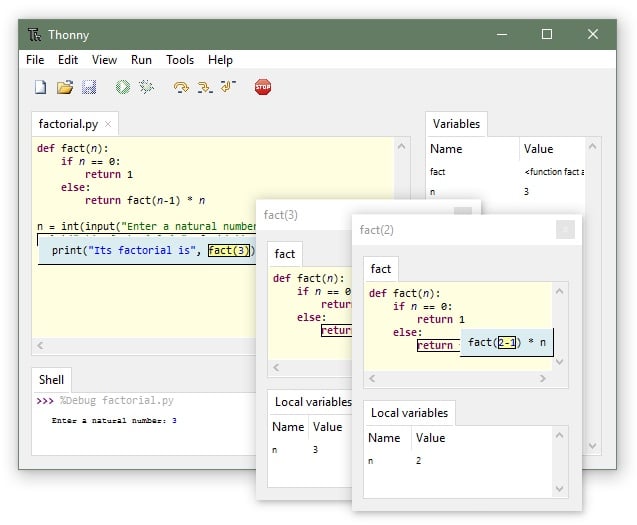
Source: Thonny, Python IDE for beginners
Thonny is great because it’s free and simple to use, but also has a number of features which make it useful for full Python development projects. You can see why your code breaks with a built-in debugger assistant that highlights errors and suggests improvements.
Atom
Atom is an open-source code editor known for its modularity and customizability. Developed by GitHub, Atom boasts a welcoming interface that can be tailored to individual preferences and workflow requirements. Its extensibility through packages and themes makes it a highly customizable coding companion for Python developers.
Atom's emphasis on usability and community-driven development has resulted in a tool that is both powerful and approachable. Its open-source nature invites collaboration and innovation, ensuring that Atom remains at the cutting edge of code editing tools. For Python programmers seeking a flexible and user-centric editor, Atom is a compelling choice.

Source: IDE-Python
Atom creates packages that add to its hackable core, which provide features like auto-complete, code lines, and code highlighters. Atom’s plugins help to streamline the Python development process by extending core functionality, and it’s easy for developers to customize aspects of Atom to their own requirement.
Eric Python
Eric is a full featured Python editor and IDE, written in Python. It is designed as a full-featured, everyday code editor but can also be used as a professional project management tool. Eric is widely used, providing a full complement of development features, and is great for projects such as web applications and scientific research.

Source: The Eric Python IDE
Eric includes a plug-in system, meaning you can extend functionality with downloaded plug-ins from the net, and is compatible with many other programming languages, making it a highly flexible and versatile tool for Python development.
Wing
The Wing Python IDE family of integrated development environments from Wingware was created specifically for the Python programming language, with support for editing, testing, debugging, inspecting/browsing, and error checking Python code.

Source: Wing Python IDE
Wing works well on multi-process, multi-thread programs and supports remote debugging. The editor is also versatile and very popular with developers for its high functionality. It has VI and emacs mode and is extensible with Python scripts. WIng also has excellent support.
Sublime Text
Sublime Text 3 is a popular code editor that supports many languages, including Python. Renowned for its speed and efficiency, Sublime Text is a favorite among developers who prioritize performance. Its elegant user interface and powerful features combine to create an enjoyable coding experience.
While Sublime Text is a lightweight tool, it does not fall short on capabilities. Highly customizable and extensible through plugins, it can be tailored to suit a developer's specific workflow, making it a versatile choice for Python programming. Its freemium model allows users to evaluate the editor for an indefinite period, with the option to purchase a license for continued use.

Source: Sublime Text
Sublime Text is known for its speed, ease of use and strong community support, making it a great tool for beginner developers or those working to tight project deadlines. An additional bonus of using Sublime Text as a Python developer is that plugins are written in Python. Python developers can extend Sublime Text with their own programming language rather than learn a new language.
PyDev
PyDev is a third-party plug-in for Eclipse, which is an Integrated Development Environment used for programming in Python. PyDev supports code refactoring, graphical debugging, code analysis among other features.

Source: PyDev
PyDev is beloved by Python developers because it is free, simple to get started with and provides code completion tools and advanced analysis which streamline the development process and make programmers’ lives easier. It also offers interactive consoles, code coverage, and basic syntax highlighting.
Spyder
Spyder is an open-source IDE specifically designed for scientific development within the Python ecosystem. It integrates seamlessly with data science and machine learning libraries, making it an excellent choice for researchers and scientists who require a Python development environment tailored to their needs.
Part of the Anaconda distribution, Spyder comes with a wealth of features for data exploration and analysis, including advanced graphical capabilities and a variable explorer. These tools, combined with its Python interpreters and debugging tools, make Spyder an indispensable tool for scientific computing with Python.

Source: Spyder, The Scientific Python Development Environment
This offers developers advanced visualization capabilities, such as interactive consoles, documentation views, variable explorers, and other development tools as well as strong community support. Spyder is an excellent tool for data science, engineering and analysis.
PyCharm
PyCharm stands as a top-tier all-encompassing Python IDE, widely recognized for its comprehensive set of development tools that cater to all aspects of the python programming language. Its robust features include support for web development frameworks like Django and Flask, and direct integration with Google App Engine, making it an ideal choice for a wide range of Python development projects.
Designed to be the go-to ide for professional developers, PyCharm offers a wealth of functionalities such as advanced code navigation, a plethora of plugins, and built-in tools that streamline the development process. These features combine to make PyCharm a powerhouse that can handle complex and large-scale Python applications with ease.

Source: PyCharm
Python helps developers build Python plug-in and provides a customizable user interface which can be adapted depending on the needs of the development project. PyCharm is developed by JetBrains, and helps developers write maintainable code, keep control of the quality with PEP8 checks, testing assistance, smart refactorings, and a host of inspections and offers intelligent code completion, on-the-fly error checking and quick-fixes, easy project navigation, and much more.
Visual Studio Code
Visual Studio Code, not to be confused with Visual Studio, is a versatile editor that has gained immense popularity among Python developers. Its smart code completion and wide array of extensions make it a highly adaptable tool that can accommodate a variety of programming tasks. The editor is known for its performance and user-friendly interface, appealing to professionals and beginners alike.
As a free and open-source software, Visual Studio Code provides a rich development experience without the associated cost, making it an accessible choice for developers around the world. Its versatility and robust feature set make it a go-to editor for Python programming and beyond.

Source: Visual Studio Code
Vim
Vi, known today as Vim, is revered among veteran programmers for its efficiency and the extensive command-line interface it offers. Supported by various operating systems, including Linux, macOS, and Windows, Vim's lean design and keyboard command-centric approach enable programmers to navigate and edit code with remarkable speed. Despite its steep learning curve and a reputation for being less intuitive for beginners, Vim's highly customizable nature and lightweight architecture make it a compelling option for seasoned developers focused on productivity.
The versatility of Vim is further underscored by its ubiquity; it comes pre-installed in the terminals of macOS and most Linux distributions. While the Windows version might present challenges, the editor's flexibility, powered by decades of plugins, continues to attract developers who appreciate a tool that grows with their expertise. Even as it perpetuates the playful 'Editor war' with Emacs enthusiasts, Vim stands firm as a reliable tool for those willing to master its shortcuts and commands.

Source: Full Stack Python, Vim
Vim enables developers to edit and debug code on Linux server machines where there is no choice for UI. It supports various plugins which can be configured to enhance the vim as a Python IDE. Learn more about configuring where “Vim and Python a match made in heaven”.
Features That Make a Python Coding Environment Stand Out
A Python coding environment distinguishes itself with a suite of features designed to maximize developer efficiency and code quality. At its core, a good coding environment should include a capable code editor, which is essential for writing and editing code with ease. The incorporation of debugging tools is another critical aspect, as they play a pivotal role in identifying and rectifying errors, ensuring that the code functions as intended.
In addition to these fundamental components, an outstanding Python environment also integrates libraries and Python interpreters, offering a comprehensive set of tools to extend the language's functionality. This combination of editing, debugging, and library support creates a cohesive and effective development space that empowers developers to produce robust and reliable Python applications.
Real-Time Error Checking and Auto-Completion
Real-time error checking and auto-completion are features that elevate a Python IDE from good to great. These tools provide immediate feedback to developers as they write code, highlighting potential issues and suggesting corrections on the fly. This not only speeds up the development process but also helps in maintaining a cleaner codebase by catching errors early.
Auto-completion, in particular, is a boon for developers as it reduces keystrokes and minimizes the risk of typos. By predicting the programmer's intentions and offering relevant suggestions, these features enhance the overall coding experience, making it more intuitive and efficient.
Debugging Capabilities and Code Navigation
Debugging capabilities and code navigation are indispensable for a productive Python development experience. Robust debugging tools enable developers to step through code, examine variables, and analyze the execution flow, which is crucial for diagnosing and fixing bugs. These tools often come integrated with IDEs or can be added to code editors via plugins, providing a seamless debugging environment.
Code navigation, on the other hand, simplifies the process of moving through complex codebases. Features such as "go to definition" and "find references" help developers quickly locate and understand code segments, thereby enhancing their ability to manage and maintain large projects efficiently.
Integration with Version Control Systems
Integration with version control systems is a feature that modern Python IDEs and code editors cannot overlook. Version control is a cornerstone of professional software development, providing a safety net for code changes and facilitating collaboration among team members. An IDE with built-in version control support streamlines the development workflow, allowing developers to commit changes, review history, and manage branches directly within their coding environment.
This integration brings a level of convenience and efficiency that is highly valued in fast-paced development settings. By enabling developers to handle version control tasks without leaving their IDE, it reinforces the importance of maintaining a well-organized codebase and encourages best practices in code management.
Selecting the Perfect Python IDE for Your Development Needs
Selecting the ideal Python IDE hinges on understanding your development needs and matching them with the right set of features. For instance, the Python programming language is versatile, and different projects may require unique tools and functionalities. An IDE that excels in web development may offer integrated support for frameworks like Django or Flask, while another might be optimized for data analysis with tools for scientific computing.
Moreover, the decision can also be influenced by personal preferences and working styles. Some developers may prioritize a user-friendly interface and ease of setup, while others might seek extensive customization options. Considering these factors, it's crucial to evaluate the IDEs available and choose one that not only aligns with the technical requirements of your project but also complements your approach to development.
Considerations Based on Expertise Level
When selecting IDEs for Python, one's expertise level plays a crucial role in determining the most suitable environment. Novice programmers may gravitate towards IDEs that offer a gentle learning curve and straightforward functionality. These beginner-friendly environments, like IDLE and Thonny, provide the essential tools without overwhelming new users with complexity. They are intuitive and supportive, allowing learners to focus on mastering the basics of Python.
Conversely, experienced developers often seek more sophisticated IDEs that offer a plethora of features and customization options. Advanced IDEs like PyCharm and Visual Studio Code cater to these demands with their extensive toolsets, including powerful refactoring capabilities, in-depth code analysis, and a wide array of plugins and extensions. These environments facilitate the management of large-scale projects and cater to the nuanced needs of seasoned professionals.
Choosing Based on Project Objectives and Requirements
When selecting a Python Integrated Development Environment (IDE) or code editor, it's essential to align the choice with the specific needs and objectives of the project at hand. IDEs with robust debugging tools, for example, are indispensable for complex software development, as they help identify and resolve issues efficiently. For projects that rely heavily on particular libraries, such as NumPy or SciPy, an IDE that seamlessly integrates with these and facilitates their management can significantly enhance productivity.
Additionally, the complexity of the project should guide whether a simple code editor suffices or if a more comprehensive IDE is required. For instance, larger projects might benefit from an IDE with advanced features like integrated version control, which streamlines collaboration and code management, ensuring consistency and reliability in development workflows.
Exploring Online Compilers from Programiz
For beginners eager to delve into Python programming without the hassle of installing Python or configuring a local environment, Programiz offers an accessible online compiler. This tool allows for immediate coding in a web browser, requiring nothing more than an internet connection. The simplicity of this setup makes it an excellent choice for those new to programming who wish to focus on learning the language rather than navigating the complexities of installation and environment setup.
The Programiz online compiler is not only user-friendly but also completely free, removing barriers to entry for aspiring programmers. With the ability to write, run, and share Python code with ease, beginners can concentrate on developing their skills and understanding of the language, setting a strong foundation for future development endeavors.
Ready to use Python IDEs?
With so many options to help enhance your Python application development, it’s easy for anyone to get started, but these IDEs also help experienced developers and programmers streamline their processes when writing code and maintaining software.
With features ranging from syntax highlighting, code editors, smart code navigation and smart code completion to data science functionality and integrated debugger tools, these IDEs contain essential tools to optimize your Python development and ensure you release the best possible application to your customers.
Whether you’re starting with IDLE or taking advantage of the full features of PyCharm, it can be difficult to know which IDE suits the needs of your specific project. If you’re still unsure after reading this article, get in touch with Netguru today. We have a team of expert Python developers who are happy to help with any project requirements.
Craft Your Code: The Future of Python IDEs and Code Editors
The landscape of Python IDEs and code editors is poised for evolution, driven by the growing demands of software development. Integrated development environments are expected to further streamline project management and enhance features like syntax highlighting and auto-completion, making coding in Python even more efficient. The future will likely see more sophisticated AI-driven code editing, providing smarter code inspections and code refactoring tools that adapt to the coder's style and project needs.
Additionally, Python IDEs for Windows, Mac OS, and other systems will increasingly integrate with tools like git for seamless version control and support test-driven development more robustly. The trend towards remote development will enhance IDE capabilities, allowing for remote debugging and virtual environment management. Python IDEs will continue to integrate scientific python development, Django integration, and other third-party plugins, catering to a wide array of Python projects and developers' diverse requirements.


