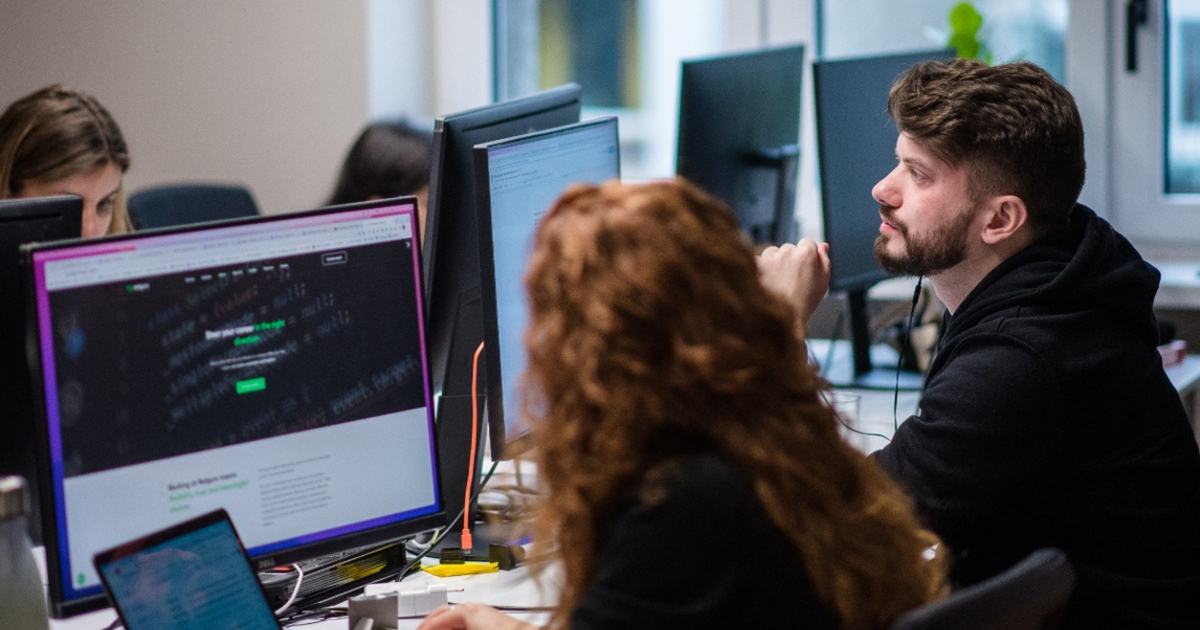TypeScript vs. JavaScript: Which One Is Best for Your Needs?

Explore how TypeScript’s type system and enhanced tooling stack up against JavaScript’s flexibility and simplicity, helping you make an informed decision for your project.
Key Takeaways
- JavaScript is a versatile, dynamically typed language essential for web development, but it can lead to runtime errors and maintenance challenges in complex applications.
- TypeScript, as a typed superset of JavaScript, enhances error detection and code maintainability through its static typing, making it ideal for large-scale projects.
- Choosing between TypeScript and JavaScript depends on project complexity and team expertise; TypeScript is better for large applications, while JavaScript may be more suitable for smaller, rapidly prototyped projects.
Understanding JavaScript
JavaScript has come a long way from its inception as a simple scripting language to becoming a cornerstone of modern web development. It is an interpreted, high-level programming language that follows the ECMAScript standards, making it essential for designing websites and enhancing online interactions. JavaScript’s versatility allows it to be employed in both server-side and client-side applications, making it a popular choice among developers. Over 95% of websites utilize JavaScript, underscoring its foundational role in web page development.
One of the key reasons for JavaScript’s widespread adoption is its flexibility. As a dynamically typed language, it supports dynamic typing, which means variable types are determined at runtime. This flexibility enables developers to write versatile code that can adapt to various needs and environments.
JavaScript’s ability to modify the Document Object Model (DOM) dynamically and its extensive library support make it a powerful tool for creating interactive and responsive web applications.
JavaScript Capabilities
JavaScript is renowned for its ability to modify the DOM, allowing developers to dynamically change the content of web pages in real time. This capability is crucial for enhancing user experience through interactive features such as shopping carts, live clocks, and responsive forms. Event listeners allow JavaScript to react to user actions such as clicks and keyboard input, enhancing the interactivity and engagement of web pages.
JavaScript’s versatility extends beyond web development. It is employed across various sectors, including ecommerce, finance, healthcare, and education, to create interactive and dynamic applications. Its client-side execution minimizes server load, leading to faster processing speeds and improved website performance.
Whether it’s for developing complex animations, web browser games, or responsive websites that adapt to different devices, JavaScript remains an indispensable tool in a developer’s toolkit.
JavaScript's Dynamic Typing: Pros and Cons
JavaScript’s dynamic typing is both a blessing and a curse. On the one hand, dynamic typing allows for greater flexibility in how variables are used, enabling more versatile coding practices. Variables can hold values of any type and can change types at runtime, which can speed up the development process and make the code more adaptable. This flexibility is particularly beneficial in the initial stages of development or in smaller projects where quick iterations are needed.
Dynamic typing has its benefits, but it also has some drawbacks. These disadvantages can impact the overall development process. The potential for runtime errors increases, especially in complex applications where types can change unexpectedly. These runtime errors can be challenging to debug and lead to maintenance difficulties in large codebases.
This is where the need for a more structured type string system becomes apparent, which leads us to TypeScript’s type system.
Benefits of Dynamic Typing
The primary advantage of dynamic typing in JavaScript is the increased development speed. Since variable types are determined at runtime, developers can write code more quickly without worrying about type definitions. This flexibility allows for more creative and versatile coding practices, making it easier to prototype and iterate on ideas.
Dynamic typing also simplifies the codebase in smaller projects, where the overhead of static typing might not be justified.
Drawbacks of Dynamic Typing
Despite its benefits, dynamic typing comes with significant drawbacks. The increased likelihood of runtime errors can make debugging complex and time-consuming. Errors may not be caught until the code is executed, leading to hidden bugs that can be particularly troublesome in large codebases.
Additionally, the lack of a structured type system can result in maintenance challenges, making it harder to manage and scale applications over time.
Introduction to TypeScript
TypeScript, a typed superset of JavaScript, was created to address the challenges posed by JavaScript’s dynamic typing and to enhance its capabilities. By introducing an explicit type system, TypeScript helps developers catch mistakes early in the development process, reducing the likelihood of runtime errors. This makes TypeScript particularly valuable in large and complex projects where maintainability and robustness are crucial.
TypeScript’s static typing system not only improves code maintainability but also enhances developer productivity by providing better tooling support. The TypeScript compiler performs type checks before running the code, catching errors early and making the development process more efficient. This proactive error detection is a significant improvement over JavaScript’s dynamic typing, where errors are often discovered only during execution.
Static Typing in TypeScript
Static typing is one of the core features that set TypeScript apart from JavaScript. By enforcing type checks at compile time, TypeScript reduces the chances of runtime errors, making the code more reliable and easier to debug. Developers are required to define types for functions and variables, enhancing code readability and making it easier to understand the data flow within the application. This practice also contributes to more maintainable and scalable codebases, as type definitions provide a clear contract for how data should be used.
TypeScript’s type-checking capabilities are particularly beneficial during the transpiling process. Errors are detected at transpile time, allowing developers to catch issues early and make necessary adjustments before the code is executed. This proactive approach to error detection helps in creating more stable and robust applications.
Even if the TypeScript compiler identifies errors during conversion, it will still generate the corresponding JavaScript output, ensuring the development process is not halted.
TypeScript Features
TypeScript offers a range of features that enhance JavaScript’s capabilities, making it a powerful tool for modern web development. One of the key features is the support for interfaces, which allow developers to define the structure of objects and enforce consistency across the codebase. Interfaces formally list the methods and properties an object must include, providing a clear blueprint for the data structures used in the application. This level of clarity helps in maintaining organized and scalable code.
Additionally, TypeScript supports modern JavaScript features like access modifiers and abstract classes, further enhancing its object-oriented programming capabilities. Generics in TypeScript enable the creation of reusable components that can work with different data types, making the code more flexible and adaptable.
By renaming JavaScript files to have a .tsx extension, developers can introduce TypeScript features and type annotations into the code, gradually transitioning from JavaScript to TypeScript without disrupting the development process.
Benefits of TypeScript
TypeScript brings several benefits over JavaScript, primarily through its static typing and enhanced tooling support. Advanced features like interfaces and type annotations make TypeScript’s code more readable and maintainable, facilitating collaboration and management of complex projects. Although TypeScript does not offer a performance advantage in execution over JavaScript, it significantly boosts developer productivity by catching errors earlier in the development process.
One of the most significant advantages of TypeScript is its ability to catch type-related errors during compile time rather than runtime. This early error detection simplifies debugging and enhances the overall reliability of the code.
TypeScript’s type system also addresses scalability challenges by providing a stronger type system that eases collaboration among larger development teams. With features like improved tooling and type definitions, TypeScript supports better development environments, leading to smoother collaboration among developers.
Improved Debugging and Error Detection
TypeScript’s static typing and compile-time error checking significantly improve debugging and error detection. Specifying variable types and catching type errors at compile time in TypeScript lowers the chances of runtime errors. This proactive error detection allows developers to fix issues early in the development process, making the final software more stable and reliable.
Additionally, TypeScript’s ability to create declaration files for existing JavaScript libraries enhances type safety and further simplifies the debugging process.
Enhanced IDE Support
TypeScript provides enhanced IDE support, offering real-time feedback and intelligent code completion that boosts developer productivity. IDEs utilize TypeScript’s type system to provide reference validation and error checking while coding, making it easier for developers to write and maintain code.
This real-time feedback and intelligent code completion streamline the development process, allowing teams to work more efficiently and effectively.
Tooling and Libraries
When it comes to tooling and libraries, both JavaScript and TypeScript offer robust ecosystems that support a wide range of development needs. JavaScript’s ecosystem includes tools, frameworks, and libraries that ease the web development process, making it a versatile choice for various applications. Popular JavaScript libraries like jQuery and React have become essential tools for developers, streamlining the development process and enhancing user experience.
TypeScript, on the other hand, provides enhanced IDE support through features like code completion, inline help, and error highlighting, which improve developer productivity. TypeScript’s compatibility with JavaScript libraries allows developers to leverage existing JavaScript code while adding type safety and improved tooling support. This seamless integration makes TypeScript an attractive option for developers looking to enhance their existing JavaScript projects.
Popular JavaScript Libraries
JavaScript libraries like jQuery and React have revolutionized web development by providing pre-written code for common tasks, greatly simplifying the development process. jQuery, for instance, is widely used for HTML document traversal and manipulation, making it easier to create interactive web pages. React, known for its component-based architecture, is particularly popular for building user interfaces and single-page applications. These libraries, along with others like Angular, Vue.js, and Svelte, have become indispensable tools for JavaScript developers.
React.js, with its strong community support and versatile features, remains a dominant frontend framework. Angular is ideal for large-scale applications, while Vue.js is praised for its straightforwardness and adaptability. Svelte stands out by compiling components into optimized JavaScript, minimizing runtime overhead, and enhancing efficiency.
These libraries and frameworks collectively contribute to a rich ecosystem that supports various development needs and preferences.
TypeScript Compatibility with JavaScript Libraries
TypeScript’s compatibility with JavaScript libraries is one of its key strengths, allowing developers to integrate TypeScript into their existing projects seamlessly. Many popular JavaScript libraries provide type definitions or typings files, making it easier for TypeScript users to work with these libraries without sacrificing type safety. Libraries like Moment.js, Axios, and Luxon, for example, integrate typings files into their main packages, enhancing usability for TypeScript developers.
Leveraging these type definitions ensures compatibility with existing JavaScript code while reaping the benefits of TypeScript’s static typing and improved tooling support. This seamless integration allows for a gradual transition to TypeScript, enabling developers to enhance their projects incrementally without the need for a complete rewrite.
Modern JavaScript Features and ES6
The introduction of ES6, or ECMAScript 2015, significantly modernized JavaScript by introducing new syntactic features that improved coding efficiency and readability. Key features such as ‘let’ and ‘const’ for variable declaration allow for block scope and constant values, providing more control over variable lifespans. Arrow functions offer a concise syntax for writing function expressions, eliminating the need for the ‘function’ keyword and curly brackets. These enhancements make JavaScript code more elegant and easier to maintain.
ES6 also introduced features like destructuring assignment, which simplifies extracting values from arrays and objects. Promises were another major addition, providing a more manageable way to handle asynchronous operations by linking producing, and consuming code.
Modules in ES6 improved code organization by allowing developers to import and export functionalities, making it easier to manage large codebases. These modern JavaScript features, combined with TypeScript’s capabilities, provide a robust foundation for efficient and scalable web development, including typescript code.
Integrating TypeScript with Existing JavaScript Code
Integrating TypeScript with existing JavaScript code is a seamless process that allows for gradual adoption without disrupting the development workflow. TypeScript can be used alongside JavaScript, enabling developers to specify file-by-file what to interpret as plain JavaScript.
This hybrid approach mitigates individual challenges during a project’s life cycle, providing the flexibility to enhance JavaScript code with TypeScript’s static typing and tooling support. This incremental adoption strategy makes it easier to transition to TypeScript without the need for a complete rewrite of the existing codebase.
Step-by-Step Integration
Integrating TypeScript into an existing JavaScript project can be done incrementally, starting with renaming JavaScript files from .js to .ts. This simple step allows developers to begin adding type annotations and leveraging TypeScript’s static typing features.
As the development team becomes more comfortable with TypeScript, they can gradually refactor code and introduce more advanced TypeScript features, ensuring a smooth and manageable transition.
Handling Compilation Errors
TypeScript’s static typing helps catch errors at compile time, enhancing code reliability and reducing runtime errors. Identifying errors early in the development process with TypeScript results in more stable and robust software.
Developers can handle compilation errors by using TypeScript’s comprehensive error messages and leveraging type definitions for existing JavaScript libraries to ensure compatibility during transitions.
TypeScript vs. JavaScript: Which One To Choose?
Choosing between TypeScript and JavaScript involves considering various factors such as project scale, complexity, and the development team’s expertise. For smaller projects, the overhead of TypeScript may not justify its use compared to JavaScript, which allows for quicker development due to its less rigid structure. However, for larger and more complex applications, TypeScript’s enhanced error-checking and maintainability features make it a more suitable choice. Understanding these factors can help developers make an informed decision that aligns with their project needs and goals.
Another critical consideration is the expertise of the development team. If the team is more familiar with JavaScript, switching to TypeScript may require additional training or adaptation. TypeScript generally has a steeper learning curve due to its additional features and static typing.
Ultimately, teams must weigh their skills and the associated learning curve when deciding on TypeScript or JavaScript for their projects. By evaluating the team’s readiness and the project’s requirements, developers can choose the language that best suits their needs.
Project Size and Complexity
TypeScript is particularly beneficial for large-scale applications due to its enhanced error-checking and maintainability features. The structured type system and early error detection make it easier to manage and scale complex projects, ensuring a more stable and reliable codebase.
For smaller projects, JavaScript’s less rigid structure and quicker development cycle might be more advantageous, allowing for rapid prototyping and iteration.
Team Expertise and Learning Curve
The choice between TypeScript and JavaScript largely depends on the expertise of the development team. If the team has a strong background in JavaScript, adopting TypeScript may require additional training to get accustomed to its features and static typing. TypeScript’s steeper learning curve can be a hurdle, but the long-term benefits of code maintainability and error detection often outweigh the initial learning challenges.
By assessing the team’s current skills and readiness to adopt a new language, developers can make a strategic decision that benefits the project in the long run.
Summary
In conclusion, JavaScript and TypeScript offer unique advantages and crucial roles in modern web development. JavaScript’s flexibility and dynamic typing make it ideal for rapid development and smaller projects, while TypeScript’s static typing and enhanced tooling support are invaluable for managing large-scale applications. By understanding the strengths and weaknesses of each language, developers can make informed decisions that align with their project needs and team expertise. Whether you choose JavaScript for its simplicity and speed or TypeScript for its robustness and maintainability, both languages provide powerful tools to create dynamic and interactive web applications.
Frequently Asked Questions
What are the main benefits of using TypeScript over JavaScript?
The main benefits of using TypeScript over JavaScript include enhanced code reliability and maintainability due to static typing, as well as improved tooling support that offers intelligent code completion and real-time feedback in development environments.
Can TypeScript be integrated with existing JavaScript code?
Yes, TypeScript can be seamlessly integrated with existing JavaScript code, enabling gradual adoption while avoiding the necessity for a complete rewrite. This flexibility allows developers to specify which files should be treated as plain JavaScript.
What are some popular JavaScript libraries compatible with TypeScript?
Popular JavaScript libraries compatible with TypeScript include jQuery, React, Moment.js, Axios, and Luxon, all of which typically offer type definitions for improved usability and type safety.
How does dynamic typing in JavaScript affect development?
Dynamic typing in JavaScript facilitates flexibility and accelerates development since variable types are assigned at runtime. Nevertheless, this can lead to increased runtime errors, making debugging and maintaining extensive codebases more difficult.
What factors should be considered when choosing between JavaScript and TypeScript?
When choosing between JavaScript and TypeScript, consider the project's scale, complexity, and your development team's expertise. TypeScript is generally better for large projects, while JavaScript is suitable for smaller applications.