Top 8 Essential UX Deliverables Every Designer Should Know
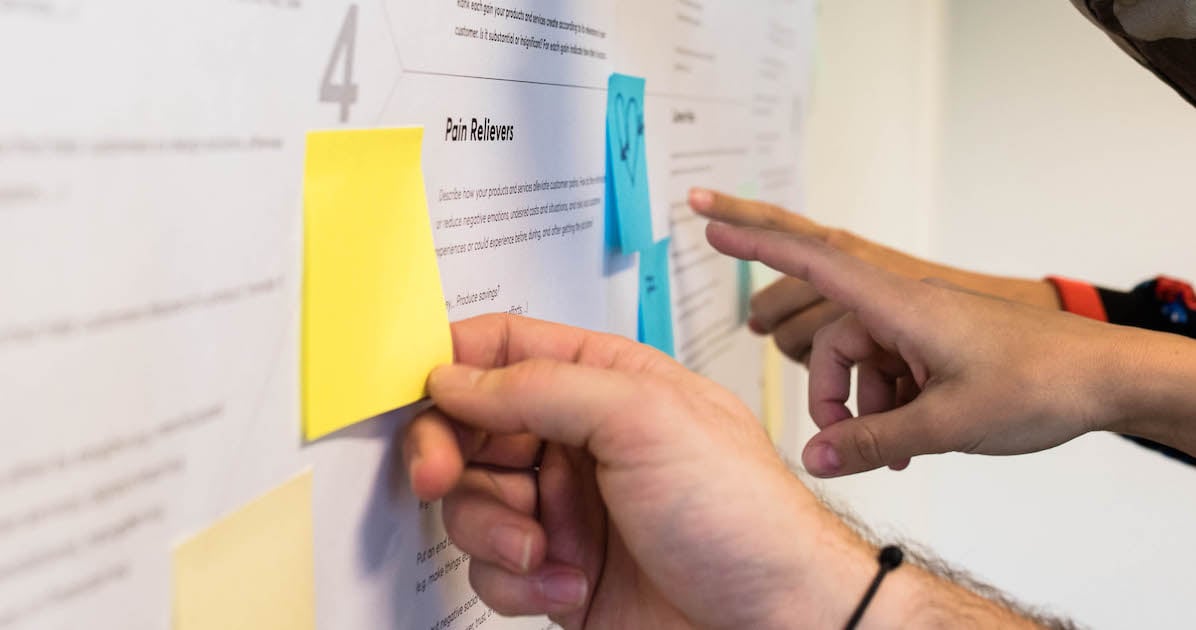
Explore the top 8 essential UX deliverables every designer should learn to create intuitive and engaging user experiences. By mastering them, UX designers can significantly enhance their ability to craft designs that resonate with users and drive success.
Key Takeaways
- User personas are essential for empathizing with target users and guiding design decisions by incorporating user needs.
- Customer journey maps and storyboards visualize user experiences, helping to identify pain points and enhancing user engagement.
- Prototyping and usability reports allow for iterative testing and refinements, ensuring that final products meet user expectations and improve overall user experience.
Understanding User Personas
User personas are fictional representations of your target users, formed from real data and user research. They help UX professionals empathize with the people they design for, ensuring that the final product or service resonates with its intended audience. Imagine designing a product without knowing who will use it. It’s like shooting an arrow in the dark. User personas illuminate the target.
Creating personas involves gathering detailed information about typical users, including demographics, goals, frustrations, and behaviors. This process can include user interviews, surveys, and analytics to paint a vivid picture of real users. Understanding these elements allows designers to make decisions that boost user satisfaction and drive engagement.
Personas are a vital part of the UX design process. They help designers connect deeply with their target audience. They serve as a constant reminder of who the users are and what they need, guiding design decisions and ensuring that the users' actions are always at the top of their minds. Moreover, user personas are pivotal in creating a user flow diagram that considers the user’s journey through a product or service.
In sum, user personas are not just a UX specialist page requirement—they are a powerful tool that brings the user’s voice into every stage of the design process. Whether it’s understanding user comments or visualizing user flows, personas are the foundation of creating user-centric designs.
Creating Storyboards
Once you’ve developed your user personas, the next step is to bring their stories to life through storyboards. A storyboard is a visual representation of a user’s actions and their context, illustrating both the user’s journey and the environment in which it occurs. Think of it as a comic strip that details the steps a user takes to accomplish specific tasks, complete with annotations describing their emotions and actions.
Creating storyboards involves defining a clear goal that aligns with the user journey or feature being explored. Key elements of a UX storyboard include specific scenarios, visuals, and detailed annotations. These components help communicate design ideas more effectively, ensuring that team members across different disciplines are on the same page.
Storyboards are particularly useful during the ideation phase, transforming abstract research insights into tangible, visual narratives. Iterating and refining these narratives based on feedback helps designers identify and address potential issues early, saving time and resources. Storyboards serve as a prototyping tool that bridges the gap between user research and interactive prototypes.
Mapping Customer Journeys
Customer journey maps are a powerful tool for visualizing the steps a user takes to achieve a specific goal. These maps detail the user’s actions, thoughts, and emotions at each stage of their journey, providing valuable insights into their experience and identifying pain points and opportunities for improvement. Mapping out the entire customer journey allows UX designers to create more intuitive and seamless user interfaces, enhancing the overall user experience.
Creating a customer journey map involves several steps. First, you need to define the user persona who will be taking the journey. Next, outline the stages of the journey, from initial awareness to post-purchase support. At each stage, document the user’s actions, thoughts, and emotions, highlighting any pain points or opportunities for improvement. This holistic approach ensures that all phases of the customer journey are addressed, leading to a more cohesive and satisfying user experience.
Journey maps are not just for internal use; they can also be shared with external clients to provide a clear picture of the user experience. This transparency helps build trust and ensures that all stakeholders are aligned on the user’s needs and expectations. Furthermore, journey maps can guide design decisions, ensuring that the final product addresses the user’s needs and pain points effectively.
In conclusion, customer journey maps are an essential tool for understanding and optimizing the user experience. By visualizing the user’s journey, designers can identify and address pain points, creating a more seamless and satisfying experience for their users.
Brainstorming Sessions
Brainstorming sessions are a cornerstone of the UX design process, providing a structured environment for generating a wide range of ideas to address design issues. These sessions bring together team members from various backgrounds to collaborate and communicate design ideas, fostering creativity and innovation. Imagine the synergy of a design team working together, bouncing ideas off each other, and building on each other’s thoughts—it’s a powerful way to solve complex design challenges.
During brainstorming sessions, various methods and techniques can be employed to structure thoughts and focus on specific aspects of the design. Common activities include generating ideas for new features or implementing existing ones, often using sticky notes to visually organize ideas and facilitate clearer communication. Techniques such as mind mapping and SCAMPER can help explore different angles and push the boundaries of creativity.
To ensure a productive brainstorming session, it’s crucial to create an open and judgment-free environment where team members feel comfortable sharing their ideas.
Here are some strategies to enhance your brainstorming sessions:
- Encourage one person to speak at a time.
- Document all ideas, regardless of the perceived value, to lead to a more inclusive and effective session.
- Use visual representation of ideas, such as sketches and diagrams, to enhance the clarity of discussions and help communicate design ideas more effectively.
By implementing these strategies, you can foster a more collaborative and innovative atmosphere during brainstorming sessions.
Brainstorming is not just about generating ideas; it’s also about refining them. By iterating on the ideas generated during these sessions, the design team can develop more innovative and user-centric solutions. Keeping participants informed about how their contributions have been implemented in the project can also reinforce their engagement and commitment.
Designing User Flows
Designing user flows is a critical step in the UX design process, helping to visualize the user’s actions and interactions within a product. A user flow diagram is a visual representation of these actions, illustrating the steps a user takes to complete tasks and achieve their goals. By mapping out user flows, designers can identify and address any friction points that may hinder the user’s experience, leading to a more seamless and efficient user journey.
Creating user flow diagrams involves understanding the user’s journey through the product and identifying key steps, decisions, and potential obstacles. These diagrams focus exclusively on the steps users take within a product, providing a clear visual guide that helps designers quickly evaluate and improve the user experience. By visualizing user flows, designers can identify areas that need improvement or redesign, ensuring that the final product meets the user’s needs and expectations.
User flows are crucial in the early stages of the design process, as they help define the structure and functionality of a project. They are often used in conjunction with wireframes to outline the user journey and ensure that the design is user-friendly and intuitive. By carefully designing user flow diagrams, designers can identify critical moments that affect user conversion and implement targeted solutions to address any challenges that arise.
In addition to improving the user experience, user flows also play a crucial role in the usability testing phase. By testing the user flows with real users, designers can gather valuable feedback and make informed design decisions based on user interactions. This iterative process helps ensure the final product is functional and user-centric, leading to higher user satisfaction and engagement.
Ultimately, designing user flows is an essential part of the UX design process, helping to create a visual representation of the user’s journey and ensuring that the final product meets the needs and expectations of its users, which is a crucial aspect of a UX designer’s job.
Building Sitemaps
Sitemaps are an essential tool in organizing and connecting a website’s content, making navigation easier for users. A well-structured sitemap acts as a visual guide that outlines the hierarchy and structure of a website, ensuring a logical flow between different site sections. Imagine trying to navigate a complex website without a clear roadmap—it’s frustrating and inefficient. Sitemaps eliminate this confusion by providing a clear and organized structure.
Creating a UX sitemap involves understanding user needs and aligning them with the website’s goals. This process ensures that the website’s content is organized in a way that enhances user experience and makes it easy for users to find what they are looking for. Sitemaps can be categorized into flat or deep designs, each suited for websites of different sizes. Flat sitemaps are ideal for smaller websites with fewer pages, while deep sitemaps are better suited for larger websites with more complex structures.
Testing a UX sitemap through user scenarios can help identify navigation issues and improve usability. Simulating real user interactions helps designers pinpoint areas of struggle and make necessary adjustments, enhancing the user experience. Regular updates to the sitemap are also essential to ensure it reflects the current site content and structure, maintaining its effectiveness over time.
Visual tools can facilitate collaboration among designers, developers, and stakeholders, making creating and updating sitemaps more efficient. By using these tools, teams can work together more effectively, ensuring that the final sitemap meets the needs of both users and the business.
In conclusion, building sitemaps is a crucial step in the UX design process, helping to organize and connect a website’s content in a way that enhances navigation and user experience. By understanding user needs and aligning them with the website’s goals, designers can create sitemaps that make it easy for users to find what they are looking for, leading to a more satisfying and efficient user experience.
Developing Wireframes
Wireframes are the blueprints of a digital product, providing a skeletal representation of layout and interactions without detailed visual design elements. They serve as two-dimensional illustrations that outline the design framework and interface elements, helping to establish the structure and functionality of a project. Imagine building a house without a blueprint—it’s chaotic and prone to errors. Wireframes provide the necessary structure to ensure a smooth and efficient design process.
There are different types of wireframes, each serving specific purposes throughout the design process. Low-fidelity wireframes are often used for initial brainstorming and establishing navigation paths, providing a rough guide without detailed visual design elements. High-fidelity wireframes, on the other hand, provide detailed visual layouts that closely mimic the final product, aiding in clarity during discussions and ensuring that all stakeholders are on the same page.
Wireframes prioritize user flows and functional elements, ensuring design is user-friendly and intuitive. Focusing on layout and interactions enables wireframes to help designers identify potential usability issues early, allowing for necessary adjustments before development begins. This early identification of problems can save time and resources, leading to a more efficient design process.
Digital wireframes enhance collaboration by allowing teams to comment and iterate in real-time, improving communication during the design phase. Tools like Sketch and InVision are recommended for creating wireframes and rapid prototyping, providing the necessary features to create both low-fidelity and high-fidelity wireframes. Grid system in wireframes helps to maintain structure and visual balance throughout the design, ensuring a cohesive and well-organized layout.
In conclusion, developing wireframes is a crucial step in the UX design process, providing a skeletal representation of layout and interactions that help establish the structure and functionality of a project. By prioritizing user flows and functional elements, wireframes ensure design is user-friendly and intuitive, leading to a more efficient and effective design process.
Prototyping for Interaction
Prototyping is an essential part of the UX design process, allowing designers to test and refine their ideas before full-scale development. Interactive prototypes simulate user experience, providing a realistic product experience that helps gather valuable user feedback and identify usability issues. Imagine being able to test drive a car before buying it—prototyping offers the same opportunity for digital products, ensuring that the final product meets user expectations and needs.
Different types of prototypes, including low-fidelity and high-fidelity prototypes, serve specific purposes in the design process. Low-fidelity prototypes are rough guides without detailed visual design elements, used for initial testing and validation of ideas. High-fidelity prototypes, on the other hand, are detailed and closely mimic the final product, providing a more accurate representation of the user experience.
The prototyping process is supported by a variety of tools, each offering unique features for creating interactive prototypes. Tools like InVision and Figma enable real-time collaboration among teams, allowing for more efficient and effective prototyping. Other tools, such as UXPin and Axure RP, support both low-fidelity and high-fidelity prototyping, providing the necessary features to create complex and data-driven interfaces.
Prototypes are not just about testing and refining ideas; they also play a crucial role in reducing costly revisions during later development stages. By identifying and addressing usability issues early in the design process, prototypes help ensure that the final product is both functional and user-centric. This iterative process allows designers to make informed decisions based on user interactions, leading to higher user satisfaction and engagement.
In conclusion, prototyping for interaction is a vital part of the UX design process, allowing designers to test and refine their ideas before full-scale development. An interactive prototype allows designers to gather valuable user feedback and identify usability issues, ensuring the final product meets user expectations and needs.
Writing Usability Reports
Usability reports are a critical component of the user interface UI UX design process, serving to document findings from usability testing and guide future design decisions, including the creation of a UX deliverable.
A complete usability report typically includes several sections:
- Background information,
- Methodology,
- Test results,
- Recommendations for design improvements.
This comprehensive approach ensures that all aspects of usability testing are covered, providing a clear and actionable roadmap for enhancing user experience.
The background summary in a usability report details what was tested, the tools used, and who participated in the research. This section sets the stage for the rest of the report, providing context for the findings and recommendations. The methodology outlines the evaluation process, including the user tasks and data collected during usability testing. This transparency helps ensure that the testing process is understood and can be replicated if necessary.
Test results include a thorough analysis of the collected data, often visualized through charts and graphs. This section provides a detailed look at how users interacted with the product, highlighting any issues or areas for improvement. The findings and recommendations section of a usability report suggests actionable steps based on the analysis of user feedback. These recommendations are crucial for guiding future design decisions and ensuring final product meets user needs and expectations.
Usability reports are not just for internal use; they can be shared with various stakeholders, including managers, designers, and developers. By providing detailed findings and clear recommendations, usability reports help ensure team members are aligned on the next steps for improving the product. This alignment is essential for maintaining a cohesive and effective design process.
Analyzing Usage Data
Analyzing usage data is a vital part of the UX design process, providing insights into user behavior and identifying areas for improvement. Usage analytics data helps UX designers understand how users interact with a product, revealing patterns and trends that can inform design decisions. Imagine having a treasure map that guides you to the exact spots where users struggle—usage data provides that level of insight.
An analytics report should contain data on user behaviors, explanations for these behaviors, and recommendations for design improvements. Interpreting this data allows designers to identify problematic areas affecting user experience and conversions. Establishing key performance indicators (KPIs) is essential for measuring the effectiveness of design changes on user experience. These metrics provide a clear benchmark for evaluating the success of design improvements.
Surveys can also be a useful method for measuring user satisfaction and collecting feedback. Combining survey data with usage analytics gives designers a more comprehensive understanding of user needs and preferences. This holistic approach ensures that design decisions are based on a thorough analysis of both quantitative and qualitative data.
Treating design as a continually evolving project allows for constant improvement based on data from analytics and user feedback. This iterative process helps ensure that the final product is always aligned with user needs and expectations, leading to higher user satisfaction and engagement.
Summary
In summary, mastering these eight essential UX deliverables can significantly enhance the design process and lead to more successful and user-centric products. From understanding user personas to analyzing usage data, each deliverable plays a role in creating intuitive and engaging designs. By incorporating these tools and methods into your workflow, you can ensure that your designs are functional and delightful for users.
The journey through user personas, storyboards, customer journey maps, brainstorming sessions, user flows, sitemaps, wireframes, and prototypes provides a comprehensive approach to UX design. Each deliverable builds on the previous one, creating a cohesive and effective design process that addresses user needs and pain points at every stage. This holistic approach ensures that the final product is not only user-friendly but also meets business goals and objectives.
As you refine your UX design skills, remember that these deliverables are not just tools—they are the building blocks of great user experiences. By staying committed to understanding and empathizing with your users, you can create designs that truly resonate and make a positive impact. So go ahead, embrace these deliverables, and watch your designs soar to new heights.
Frequently Asked Questions
What are user personas, and why are they important in UX design?
User personas are fictional yet data-driven representations of target users that aid designers in empathizing and making informed decisions to improve user satisfaction. Their importance in UX design lies in facilitating a deeper understanding of user needs and behaviors, ultimately leading to more effective designs.
How do storyboards contribute to the UX design process?
Storyboards effectively visualize user actions and emotions, facilitating better communication of design ideas and early identification of potential issues in the UX design process. This clear representation enhances overall design effectiveness.
What is the purpose of a customer journey map?
A customer journey map serves to visualize the steps a user takes to achieve their goals, highlighting their actions, thoughts, and emotions. This tool aids in understanding user needs, identifying pain points, and ultimately optimizing the user experience.
Why are usability reports essential in UX design?
Usability reports are essential in UX design because they provide documented insights from testing that inform design improvements and ensure the final product aligns with user needs and expectations. By incorporating these findings, teams can make informed decisions that enhance user experience.
How does analyzing usage data improve UX design?
Analyzing usage data enhancesUX design by uncovering user behavior patterns that inform strategic design decisions and pinpoint problematic areas. This leads to targeted improvements that enhance the overall user experience and increase conversions.







-%20copy.jpeg?width=1200&height=630&name=What%20is%20Mobile%20Cloud%20Computing%20(MCC)-%20copy.jpeg)