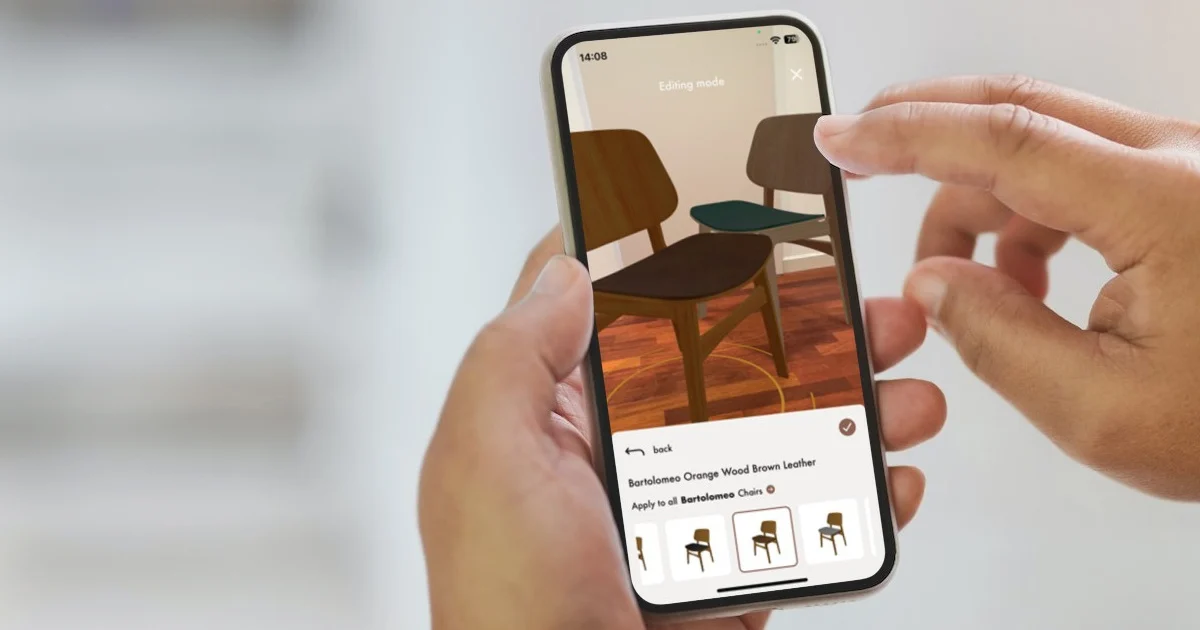Mastering Web Onboarding: Best Practices and Examples

A smooth onboarding experience can turn first-time visitors into loyal users. Discover the essentials of web onboarding, including best practices, key elements, and real-life examples.
Key Takeaways
- Web onboarding is essential for guiding new users and increasing retention by providing a seamless and informative experience.
- Key components of successful onboarding in web developmentinclude personalized journeys, progress indicators, and contextual guidance to keep users engaged and reduce frustration.
- Effective onboarding can significantly lower churn rates by quickly demonstrating a product’s value, enhancing user satisfaction, and improving conversion rates.
Understanding Web Onboarding
Web onboarding is the process of guiding first-time users and turning them into loyal customers. Its primary purpose is to introduce new users to the application and help them become competent users. This journey begins the first time a user tries the product and continues until they churn or become regular users. A successful website, web app, and user onboarding set the tone for future interactions, making that crucial first impression that can define the user experience.
Unlike mobile app onboarding, which needs to be shorter and more engaging due to users’ limited patience, web designer onboarding can be more comprehensive. However, both must deliver consistent value to meet user expectations shaped by marketing efforts. A responsive design is also essential, as it accommodates user interactions across various devices, ensuring a seamless experience.
Tailoring the employee onboarding process to the specific platform can significantly enhance the user onboarding process and learning. Understanding the nuances of the onboarding process allows you to create a welcoming and informative experience that encourages users to explore and fully adopt your product.
Key Elements of a Successful Web Onboarding Process
The foundation of a successful web onboarding process lies in providing necessary information and guidance to first-time users. Easy access to this information and assistance options are crucial, as they help users navigate the product without frustration. Interactive guides like video tutorials and step-by-step walkthroughs significantly aid users in understanding your product’s core functionalities.
Personalization is another key element that can enhance user engagement. Creating tailored onboarding flows for different user segments caters to individual needs and preferences, making the experience more relevant and engaging. Collecting information through surveys and feedback mechanisms helps in this personalization effort, ensuring the onboarding process aligns with user expectations.
Progress bars and welcome screens play a vital role in setting user expectations and tracking their progress through the onboarding journey. These elements give users a sense of control and accomplishment, motivating them to complete the onboarding process. Additionally, incorporating actions users have completed into onboarding checklists can encourage engagement and retention.
Combining these elements creates an onboarding experience that is informative, engaging, and tailored to individual user needs, boosting satisfaction and retention.
Why Effective Web Onboarding Matters
Effective web onboarding can significantly reduce churn rates by helping users quickly recognize the core value of your product. When users swiftly understand how your product can solve their problems, they are more likely to stay engaged and continue using it. This rapid achievement of product value, called user activation, is crucial for long-term retention.
A successful onboarding process also fosters user satisfaction by easing navigation within the product and making it more intuitive. Many users abandon products after limited interaction, often due to confusion or frustration. A clear and supportive onboarding experience ensures users feel confident and comfortable using your product.
Furthermore, user activation has a positive impact on free trial conversion rates and overall customer retention. When users quickly see the benefits of your product, they are more likely to convert to paying customers and remain loyal. Effective onboarding, therefore, not only enhances the user experience but also contributes to the growth and success of your business.
Best Practices for Web Onboarding
Implementing best practices in web onboarding can transform the user onboarding experience and drive engagement. A personalized employee onboarding experience caters to individual user goals, enhancing satisfaction and retention.
Integrating progress indicators, such as progress bars, motivates users by giving them a sense of achievement. Utilizing onboarding checklists helps users track their progress and ensures they complete necessary actions. Interactive walkthroughs guide users through essential actions, promoting understanding and retention.
Introducing features in small increments prevents overwhelming users, making the learning process more manageable.
Simplify the Signup Process
A streamlined signup process is crucial for minimizing user friction at the start. Collecting only the most critical information from users can save time and reduce drop-off rates. Slack, for example, starts with a simple signup form and a fun welcome message, making the initial interaction pleasant and straightforward.
Deferred account creation, as used by Avo, allows users to engage with the product before creating an account, reducing initial barriers and encouraging exploration.
Avoiding multiple login requests during onboarding can also prevent disruptions in the user flow, leading to a smoother and more enjoyable onboarding experience.
Contextual Guidance for New Users
Providing guidance precisely when users need it can significantly enhance their onboarding experience. Mandatory tutorials, while informative, can sometimes overwhelm users and hinder their ability to engage freely with the product. Instead, contextual guidance should be offered at relevant moments, ensuring users understand the next steps without feeling lost.
Effective empty states are crucial during onboarding. They should include helpful messages that clarify what users can do next, preventing them from feeling abandoned. Engaging users during empty states can encourage further interaction and provide relevant context, enhancing the onboarding experience.
Use Onboarding Checklists
Onboarding checklists are powerful tools for maintaining user focus and encouraging them to complete necessary actions. An effective onboarding checklist typically includes 4 to 5 actions, providing clear and manageable steps for users to follow. This structured approach helps guide users through the onboarding journey, ensuring they don’t miss any critical steps.
By incorporating actions users have completed into the checklist, you can create a sense of progress and accomplishment, further motivating them to continue engaging with the product. Onboarding checklists, therefore, play a vital role in enhancing user retention and satisfaction.
Engaging Users with Interactive Product Tours
Interactive product tours are an excellent way to guide users through your product and increase adoption. By breaking down the onboarding process into manageable steps, users can learn about the product’s essential features and take action at their own pace. This step-by-step approach helps users quickly grasp the value of the product, leading to higher engagement and retention.
To avoid overwhelming users, product tours should be short, clear, and straightforward. Instructions should be concise, and the tour should highlight features that users might otherwise overlook. Encouraging user interaction during the tour significantly increases engagement levels and reduces the need for customer support.
Highlighting Advanced Features Over Time
Introducing advanced features gradually can prevent overwhelming users and enhance their overall experience. Segmenting users based on their jobs-to-be-done (JTBDs) and tracking product usage can help identify the right time to introduce new features. This approach ensures that users are not bombarded with too much information at once and can fully appreciate the core functionality of the product first.
In-app messages, such as models, banners, or tooltips, are effective ways to introduce new features. These messages can provide brief explanations and encourage users to explore advanced functionalities, enhancing their engagement and satisfaction.
Collecting and Utilizing User Feedback
Collecting user feedback during onboarding is crucial for enhancing the overall experience and aligning it with user expectations. Regular feedback collection helps identify user issues and areas for improvement, enabling continuous enhancements to the onboarding process. Welcome surveys can segment users into tailored onboarding paths based on their needs, ensuring a more personalized experience.
Open-ended surveys provide qualitative insights into user experiences, offering valuable information that can be used to refine the onboarding process. In-app surveys strategically placed at critical points in the onboarding flow can help uncover specific reasons for user drop-offs, allowing for targeted improvements.
Analyzing user feedback on the onboarding process can uncover areas for improvement and enhance user satisfaction. Continuously refining the onboarding experience based on user input ensures it remains effective and engaging.
Common Mistakes to Avoid in Web Onboarding
Even with the best intentions, common mistakes in web onboarding can hinder the user experience. Overwhelming users with too much information, ignoring the use of empty states, and not testing onboarding flows are among the most frequent errors. These mistakes can lead to user frustration and increased churn rates.
Avoiding these pitfalls is crucial for creating a smooth and effective onboarding process. In the following subsections, we’ll explore these common mistakes in more detail and provide strategies to avoid them.
Information Overload
Information overload during onboarding can lead to sensory overload, fatigue, and a reduced quality of experience for users. Bombarding users with excessive information can make it difficult for them to focus and retain important details, ultimately hindering their ability to engage with the product effectively.
To avoid overwhelming users, it’s essential to introduce information gradually and in manageable chunks. Highlighting key features and providing clear, concise instructions can help users learn at their own pace without feeling overloaded.
Ignoring Empty States
Ignoring empty states during onboarding is a missed opportunity to engage users. Effective empty states should include guiding messages along with a simple call-to-action (CTA) or checklist to promote user engagement. These states serve as vital guides, helping users understand what actions they can take to move forward.
Creating inviting and informative empty states significantly boosts user interaction and enhances the onboarding experience. Engaging users during these moments prevents them from feeling confused or abandoned, encouraging further exploration and engagement.
Not Testing Onboarding Flows
Testing onboarding flows is crucial to assess their effectiveness and identify pain points that hinder user progress. Regularly testing these flows helps refine user interactions and enhance overall satisfaction. Iterating on the new user experience, as seen with Slack, makes the onboarding process more minimal and contextual, improving user engagement.
Neglecting to test onboarding flows can result in unnoticed friction points that lead to user frustration and increased abandonment rates. Continuous testing and refinement are essential for creating a seamless and effective onboarding experience.
Real-Life Examples of Excellent Web Onboarding
Real-life examples of excellent web onboarding can provide valuable insights and inspiration for improving your onboarding process. Companies like Sked Social, Mural, and Reclaim have implemented innovative onboarding strategies that significantly enhance user engagement and satisfaction. These examples demonstrate the importance of personalization, creativity, and user-centered design in creating a successful onboarding experience.
In the following subsections, we’ll delve into three standout examples of web onboarding: Bitly’s perfect landing page, Canva’s personalized onboarding, and Grammarly’s interactive product tour. Each of these examples showcases different aspects of effective onboarding, offering practical takeaways that you can apply to your own process.
Bitly's Perfect Landing Page
Bitly’s onboarding process begins with a simple yet highly effective landing page. The simplicity of Bitly’s product is highlighted by its user-friendly design, which makes it easy for users to understand the core functionality without feeling overwhelmed. This approach is a key aspect of effective landing pages, making them more accessible and engaging for users.
A user-friendly design fosters quick user engagement, enhancing the overall user experience and encouraging users to interact to explore further. Focusing on simplicity and clarity ensures users can get started with minimal friction, setting the stage for a successful onboarding journey.
Canva's Personalized Onboarding
Canva’s onboarding process stands out for its personalized approach. Early in the process, Canva asks users about their intended uses, allowing the platform to customize tutorials and tools according to individual user goals. This early engagement helps align the onboarding experience with user needs and preferences, making it more relevant and effective.
Tailoring the onboarding process to each user’s goals enhances user satisfaction and increases the likelihood of successful onboarding. This personalized approach not only helps users feel more connected to the product but also ensures they can quickly achieve their objectives, leading to higher retention rates.
Grammarly's Interactive Product Tour
Grammarly’s onboarding process features an interactive product tour that guides users through its features using a demo document. This hands-on approach allows users to engage with the product in a meaningful way, learning about its functionalities step by step. The interactive tour helps users quickly grasp how to use Grammarly effectively, enhancing their overall experience.
Upon completing the corrections in Grammarly’s onboarding, users receive a congratulatory note, which serves as positive reinforcement and encourages continued use. This approach not only makes the onboarding process more enjoyable but also helps users feel accomplished and motivated to explore further.
Summary
In conclusion, mastering web onboarding is essential for transforming first-time users into loyal customers. By understanding the key elements of a successful onboarding process and implementing best practices, you can create an engaging and effective onboarding experience. Personalization, interactive product tours, and onboarding checklists are just a few strategies that can enhance user satisfaction and retention.
Avoiding common mistakes, such as information overload and ignoring empty states, is crucial for maintaining a smooth onboarding flow. Real-life examples from companies like Bitly, Canva, and Grammarly provide valuable insights and inspiration for improving your onboarding process. By continuously refining and testing your onboarding flows, you can ensure that your users have a positive and productive experience from the beginning.
With these insights and strategies, you are well-equipped to revolutionize your web onboarding process and drive long-term success for your product. Remember, a great onboarding experience is the first step toward building lasting relationships with your users.
Frequently Asked Questions
Why is web onboarding important?
Web onboarding is essential because it helps first-time users grasp your product's value, leading to increased loyalty and better retention. By effectively guiding them through the process, you set the stage for a positive experience.
What are the key elements of a successful web onboarding process?
A successful web onboarding process includes providing essential information, interactive guides, personalization, progress bars, and welcome screens to help users navigate smoothly and enjoy their experience. By focusing on these elements, you'll make it easier for users to engage with your product.
How can I avoid overwhelming users during onboarding?
To keep your onboarding smooth, introduce information gradually and in manageable chunks. Focus on highlighting key features with clear, concise instructions so users can learn comfortably at their own pace.
Why is collecting user feedback during onboarding important?
Collecting user feedback during onboarding is crucial because it reveals pain points and helps you refine the experience to meet users' needs better. This way, you can create a smoother and more effective onboarding journey for everyone.
What are some real-life examples of excellent web onboarding?
Excellent web onboarding can be seen with Bitly's straightforward landing page, Canva's personalized experience, and Grammarly's engaging product tour. Each showcases unique ways to ensure users feel welcomed and informed right from the start.