What Is Cloud Computing? Complex Guide for 2022
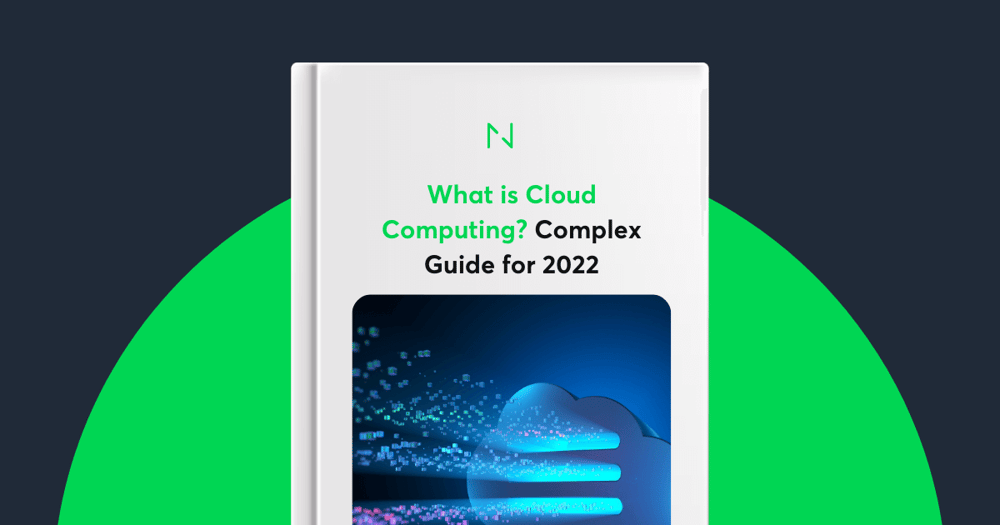
Contents
Introduction
Cloud computing offers delivery of computing services via the Internet, shifting processing away from physical devices and assets into cyberspace.
Businesses of every size, type, and industry vertical use the cloud for a host of reasons, from email, software development and data analytics, to disaster recovery, data backup, and testing.
Offering many advantages, cloud computing is increasingly important to enterprises.
Why? By using cloud technology, innovation accelerates, greater business agility is possible, and operations streamline. In short, cloud computing helps achieve increased, sustainable growth.
According to research by Accenture, Make the Leap, Take the Lead, technology leaders are growing five times faster than laggards:
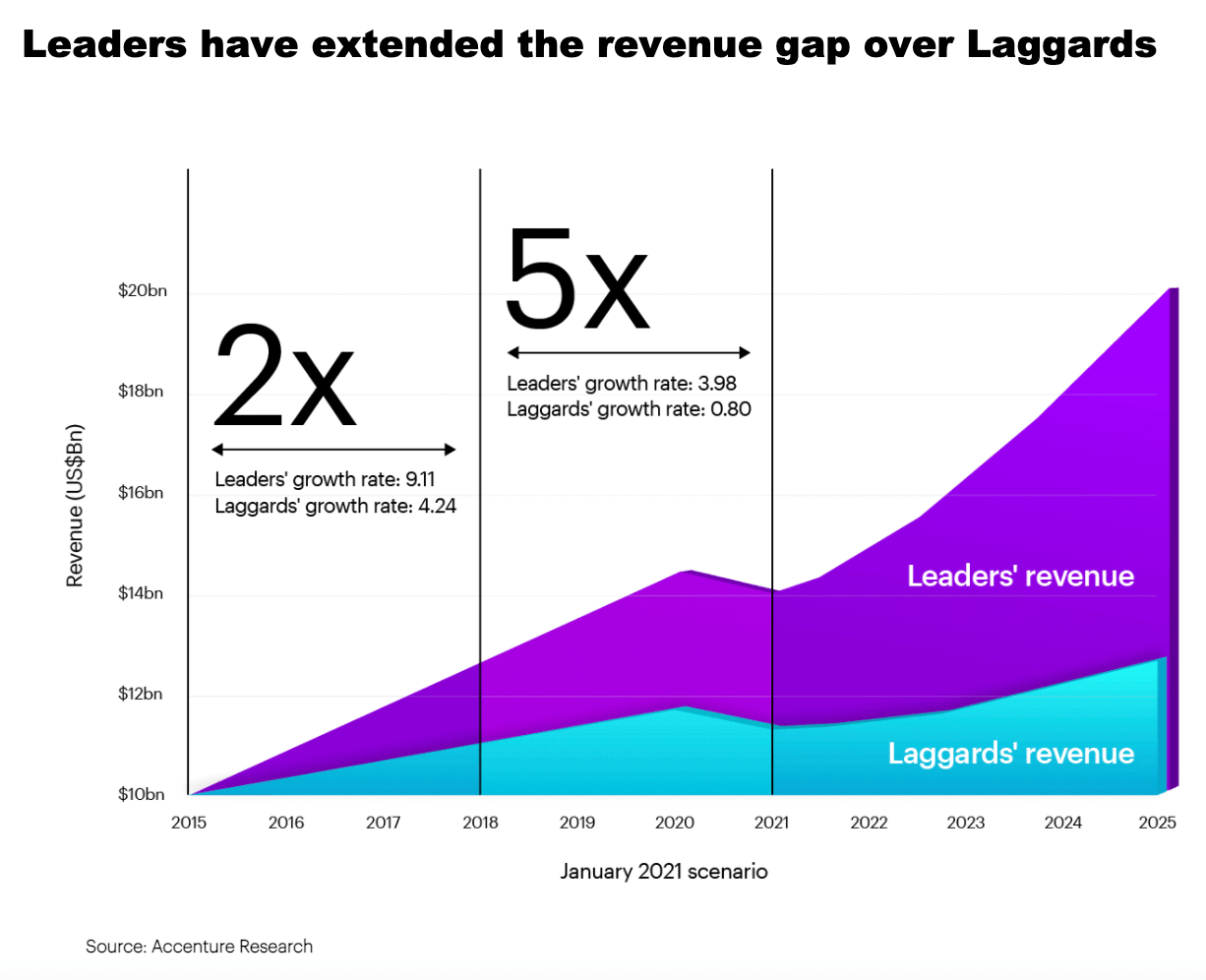
Let’s take a step back, though. What is cloud computing in more detail and what’s a cloud-based business?
We’ve put together this in-depth article outlining everything you need to know, from definitions, history, and deployment models, to architecture, pros and cons, and top cloud providers.
Continue reading for all the details you need.
What is cloud computing? Definition
Cloud computing provides virtualized computer resources on-demand to a business through a pay-as-you-go (PAYG) model.
Rather than purchasing and maintaining physical computing assets such as servers and data centers, technology is accessed from a cloud vendor or provider.
Cloud vendors such as AWS, Azure, and GCP offer cloud computing solutions. Organizations use these cloud vendors to outsource their IT services.
Cloud-based resources range from virtual machines and serverless infrastructure to data storage and databases – plus more.
The major characteristics of cloud computing are:
- Automation
- Availability and resilience
- Considerable network access
- Easy to maintain
- Economical
- Pooling of resources
- Reporting service
- Scalability
- Security
- Self-service and on-demand
Cloud computing vs. traditional web hosting
Cloud computing systems provide scalability that traditional web hosting can’t. Cloud vendors offer on-demand virtual space, as and when required. There’s no upfront cost for a set amount of space and the service is fully managed.
Cloud computing platforms offer load balancing across multiple application instances. Thanks to that, application data is saved, even during infrastructure breakdown.
As a result, cloud hosting is more elastic and resilient.
Traditional web hosting works in two main ways: Dedicated and shared. With the former, businesses choose the number of servers they need from a service provider, and pay for the complete resources. Based on that, they have a fixed amount of CPU, RAM, drive space, and dedicated bandwidth. Companies have total control over their server resources.
The latter – shared – is common among small and medium organizations. Here, businesses pay for a set amount of storage on one server. The service provider manages and looks after the server resources. Also, the remainder of that server’s resources are shared by other companies, making it a cost-effective and low-maintenance option.
History
Rewind to the 1950s and 1960s: Cloud computing has its origins. Back then, businesses began to use large mainframe computers.
However, cost prohibited each user from having a computer. As a result, time-sharing evolved to make pricey processor time more efficient.
The process of time-sharing meant users could access several instances of computing mainframes at the same time.
That maximized processing power and minimized downtime, laying the foundations for sharing resources and cloud computing.
Then came American computer scientist J. C. R. Licklider.
In 1969, he helped create the Advanced Research Projects Agency Network. The goal? Connecting computers across the world, allowing users to access data from anywhere.
By the 1970s, things began to take more shape with the introduction of the first virtual machines.
That led to the concept of virtualization, a major influence on cloud computing.
Into the 1980s, Microsoft, Apple, and IBM developed technologies enhancing and advancing the use of server hosting and the cloud server.
Come 1999, Salesforce was the first organization to deliver business applications via a website.
Into the millennium we go, and in 2002 Amazon launched Amazon Web Services (AWS), with computing and storage in the cloud following in 2006.
Subsequently, Microsoft and Google got on board with their own offerings.
Nowadays, with 90% of companies on the cloud, cloud computing is a standard way of working.
Types of cloud services
There are a handful of cloud service models. Read on as we take a look at each individually.
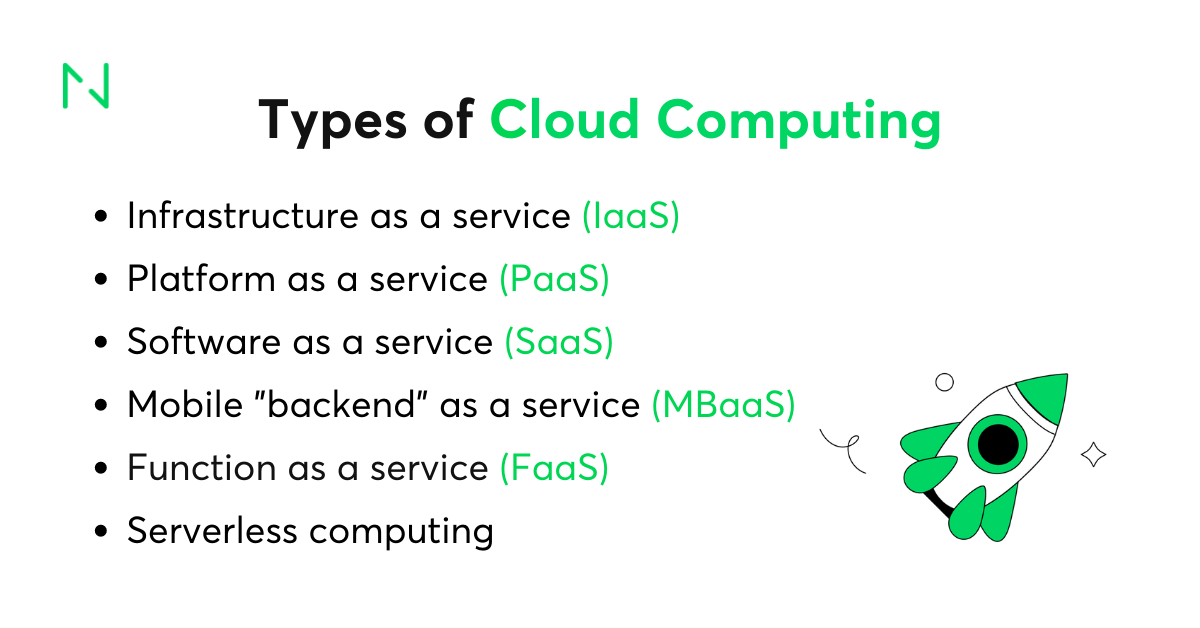
Infrastructure as a service (IaaS)
Let’s think about cloud technology and computing as a pyramid. At the base is IaaS, the most flexible. Offering a totally virtualized computing infrastructure, Infrastructure as a service is managed over the internet.
IaaS vendors manage infrastructure in data centers, including cloud servers and data storage. It’s possible to customize the infrastructure to suit business needs.
Platform as a service (PaaS)
One level up the pyramid is PaaS – a little more specialized, and more than just infrastructure. Platform as a service vendors provide frameworks to build, test, deploy, manage, and update software products. Examples? Apache Stratos and Google App Engine.
Software as a service (SaaS)
At the top of the pyramid sits SaaS. Here you have a fully developed software solution, available over the internet on a subscription basis.
What do software as a service vendors manage? Infrastructure, operating systems, and data to deliver a program.
These providers ensure software is available on-demand whenever and wherever it’s needed by customers and businesses.
Many SaaS applications run directly via web browsers, meaning installations and downloads aren’t required.
SaaS solutions are easy to streamline and scale. SaaS apps and services include Microsoft Office 365 and Cisco Webex.
Note: AWS, Azure, and GCP provide all types of IaaS, PaaS, and SaaS.
Now, let’s move on to additional cloud services.
Mobile ‘backend’ as a service (MBaaS)
With this model – aka backend as a service (BaaS) – you have an online service that’s designed as an all-in-one solution for backend application development. That includes API management, data and database management, security, and push notifications.
A relatively recent cloud computing service, most MBaaS/BaaS startups date from 2011 and later.
Serverless computing
How does building and running apps without thinking about servers sound?
Serverless computing overlaps with PaaS, describing an on-demand cloud execution model where a cloud vendor fully manages infrastructure management tasks such as setup, scaling, and patching.
That allows engineers to focus time and effort on innovation and process-specific tasks such as building app functionality.
Function as a service (FaaS)
This is a service-hosted remote procedure call. It uses serverless computing to deploy individual functions in the cloud that run in response to events.
Function as a service enables developers to write and update a piece of code on the fly, making it easy to scale code. FaaS is also a cost-effective way to implement microservices.
Deployment models
There are three main cloud deployment models: Public, private, and hybrid. Let’s look at these one by one.
Public cloud
Third parties provide public clouds over the internet, with users sharing the services and infrastructure public clouds offer, and accessing services via a web browser.
In 2021, the global public cloud computing market is worth around $332 billion.
Who can use public clouds? Anyone. The multi-tenant environment is the main differentiator between public and private clouds, meaning businesses or cloud ‘tenants’ using a public cloud share computing resources, be it network devices, storage, or hardware.
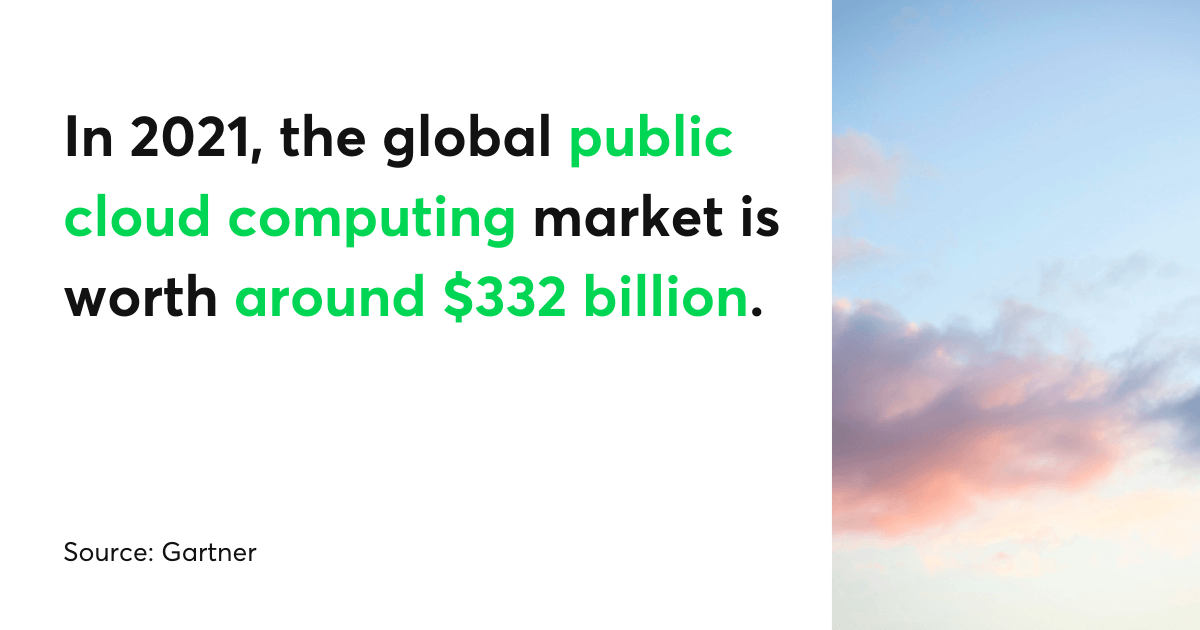
External vendors or providers host and maintain public cloud services. These services make up the hardware layer and include storage, servers, and the network connection between them.
Further services range from system management and maintenance to updates.
Additionally, a public cloud offers an array of services to help create apps.
Let’s dig a bit more into public cloud providers. They control large data centers and generally have massive amounts of storage space, meaning scalability is easy.
As a result, businesses using public clouds don’t need to buy costly storage. Also, they don’t need to concern themselves with physical space for servers, or maintenance and the related costs.
In terms of hardware setup, from a user’s point of view, a public cloud is comparable to a black box.
Creating new resources is straightforward, by connecting via a simple user interface (UI) to utilize power and space. Public clouds have a PAYG model, meaning you only pay for the resources you need and use, when you need them.
There are many benefits to public clouds, including:
- Lower costs
- Collaboration
- Cost optimization
- Flexibility
- Fast worldwide availability
- Faster time to market
- Innovation
- Minimized management overheads
- No unused resources
- Ready for higher traffic
Private cloud
These function in a single-tenant environment; companies using them have isolated access. A private cloud dedicates itself to one organization that uses it individually. As a result, resources aren’t shared between businesses – the main differentiator compared to a public cloud.
What else? A private cloud isn’t available through the internet. That’s why they’re often the cloud of choice for financial and governmental organizations, complying with regulatory compliance and security needs. Private clouds are also used by big enterprises requiring large capacity – instead of renting farms of computing power, it may be better to set up their own data centers.
What proportion of workloads does the average business run in a private cloud? It runs 41%. As part of that, there are different types of private cloud to think about:
Internal private cloud
Hosted at the premises of a business, there’s an internal IT department managing and operating internal private clouds. That means the company needs to purchase servers; it’s also down to them to keep them running and maintain the software.
Hosted private cloud
With hosted private clouds, servers aren’t physically located at the business premises. Rather, they’re rented, but fully dedicated to the company. As a result, there’s no need to build an on-site data center.
Third-party management
Suppose there are legal requirements stating servers have to be on-premise, but the organization doesn’t have qualified administrators to run and maintain the software? The solution is to hire a third party to manage a private cloud.
There are several advantages to a private cloud:
- Setup flexibility
- Customizable hardware and setup
- Greater control
- Lower costs for big companies
- Tight security
Hybrid cloud
Hybrid clouds combine public and private clouds under one organization. That means, at least one cloud is private. Hybrid clouds capitalise on the benefits of both cloud types. A hybrid cloud means a business uses connected public and private clouds, exchanging data between them.
Using a hybrid cloud, non-critical tasks occur in a public cloud; important, sensitive data and activities take place in a private cloud.
The benefits of hybrid clouds include:
- The security of a private cloud alongside the flexibility of a public cloud
- Meeting security, compliance, or legacy needs
- Lack of dependency
- Cost savings, paying for extra computing power only when required
- Easier migration because companies are cloud-independent
Community cloud
This deployment model offers a cloud computing solution to a limited number of individuals or businesses. A community cloud is commonly governed, managed, and secured by all the participants, or a third-party managed service provider.
Distributed cloud
What you have here is the distribution of public cloud services to different physical locations. However, operation, governance, and updates are the domain of the public cloud provider.
Multicloud
Multiclouds are similar to hybrid clouds. The difference? Businesses use more than one public cloud provider alongside a private cloud. Multiclouds boast all the advantages of a public cloud, with services deployed by two or more vendors.
They reduce reliance on a single provider, increasing flexibility and mitigating against disaster. Large organizations with complex setups usually lean towards multiclouds.
Poly cloud
This model uses multiple public clouds to make the most of specific services different vendors offer. How does it differ from a multicloud?
A poly cloud isn’t designed to increase flexibility or mitigate against disasters, it simply allows a business to achieve more than it could using a single provider.
Big data cloud
Transferring big data to the cloud and ensuring security was once an issue, but with so much data now originating in the cloud, adoption of the cloud for big data is now possible. For example, the cloud is a solution for business analytics and geospatial analysis.
HPC cloud
This describes using cloud computing services and infrastructure for high-performance computing (HPC) apps that use considerable amounts of computing power and memory. Such applications were traditionally executed on clusters of computers.
Architecture
This refers to the components and subcomponents required for cloud computing and consist of:
- Front end platform (fat client, thin client, mobile)
- Back end platforms (servers, storage)
- Cloud-based delivery (IaaS, PaaS, SaaS)
- Network (internet, intranet, intercloud)
Cloud hardware
Yes, clouds are virtual, but they require hardware as part of the infrastructure. Cloud networks comprise physical hardware, sometimes situated across different geographical locations.
That hardware includes:
- Networking equipment (switches, routers, firewalls, and load balancers)
- Storage arrays
- Backup devices
- Servers
Uses of cloud computing
There are myriad cloud computing uses, including:
Creation of cloud-native applications
ully built and run using cloud-based technologies, cloud-native apps – web, mobile, and API – offer enhanced performance, greater scalability, and fault resistance. They also allow businesses to bring new ideas to market much quicker than traditional applications.
Cloud-native apps use technologies such as Kubernetes, containers, microservices architecture, and API-driven communication. They possess the following features:
- Agile
- Collaborative
- Easy to manage
- High uptime
- Independent
- Observable
- Optimized in terms of capacity
- Predictable
- Resilient
These characteristics bring considerable business benefits such as greater operational independence, faster application deployment, automated infrastructure and scalability, quick recovery, and continuous delivery.
Business processes
Cloud computing enables the use of business management apps like Enterprise Resource Planning (ERP) or Customer Relationship Management (CRM).
These enterprise-level applications deploy using SaaS, ensuring efficiency, plus convenient maintenance, security, and management of essential resources.
Testing and building applications
Another top use case for cloud computing is utilizing it as an environment for testing and developing apps.
Without the cloud, testing and building applications involves securing a budget, setting up an environment using physical assets, manpower, and time.
With the cloud, environments are tailorable, easily scalable, and readily available to meet your testing needs.
Data storage and recovery
Cloud computing allows you to store files, as well as accessing them from any web-based interface, anywhere in the world.
You only pay for the amount of storage you need, and there’s no daily maintenance of storage infrastructure.
Store small or large amounts of data on-premise or off-site, depending on your requirements. This is a way of protecting your data cost-effectively.
Furthermore, the cloud offers a budget-effective disaster recovery (DR) solution, with faster recovery at a lower cost than a traditional DR site with fixed assets. More on this in the next section.
Data backup
Backing up data was historically complicated and time-consuming, with maintenance of drives and dispatching to a backup facility. Cloud backups also take time, but you’re assured there won’t be security, availability, or capacity issues.
Data analysis
Leveraging the cloud allows businesses to collect and use big data analytics, unifying data across teams and locations in the cloud.
For example, the data may be about sales performance, market trends, or customers.
Analyzing big data via the pay-as-you-go cloud using cloud services such as machine learning and AI allows companies to discover new opportunities for growth, without a hefty price tag. Discover insights, and make more informed decisions.
Audio and video streaming
In the past, broadcasters used complex and costly on-premise servers and hardware for streaming to customers.
Cloud video platforms offer a simple hosting solution that’s scalable. Connect with audiences anywhere, anytime, on any device.
Embedded intelligence
Using intelligent models, you can engage clients by providing valuable insights from data you have captured and analyzed.
Software on demand
On-demand software (aka SaaS), allows companies to subscribe to software on a PAYG basis, eliminating the need for in-house server hardware as well as other operational expenses and the associated staffing costs.
On-demand software also enables you to provide customers with the latest software updates and versions – anytime, anywhere.
Disaster recovery in cloud computing
Cloud computing may be efficient, but it’s not immune from disaster, so it’s a good idea to have a robust recovery process in place. That’s achieved via a hardy backup system or using multiple servers in different regions to mitigate risk.
Disasters prevent a system from functioning as it normally would. These include:
- Human failures such as misconfiguration or malicious third-party access
- Natural disasters like earthquakes or floods
- Technical disasters with cloud technology like power failures or lost connectivity
Cloud vendors are responsible for the resiliency of the general infrastructure, including hardware, software, network, and facilities. Cloud configuration, secure data backups, the workload architecture, and the availability usually fall under the remit of the customer.
Having a DR plan in place is crucial for the smooth running of businesses. A robust plan minimizes disruption to services and reduces the impact on performance and revenue.
Using the cloud for disaster recovery means data backups aren’t maintained by the customer on disks or physical hard drives. Services spread across different servers in different geographical locations, offering protection.
Also, some responsibility offloads onto the cloud vendor. It’s a cost-effective solution, with providers only charging for the services you use.
DR methodologies include:
- Backup and restore – easy, cheap, and fast.
- ‘Pilot Light’ approach, replicating the minimal and core services needed to function.
- Warm standby, where a scaled-down version of a company’s fully functional environment is available and always running in a separate location from the main server.
- Multi-site deployment – the costliest but most comprehensive, involving running full workloads simultaneously in multiple regions.
Cloud-based disaster recovery is much quicker than an on-premise equivalent and involves less complexity. It’s easy to test disaster recovery services, meaning businesses ensure their plans are fully functional.
Also, the operational burden is essentially outsourced to the cloud provider, reducing in-house workloads, and there are opportunities to automate. What’s more, there’s the option to mix-and-match recovery options, minimizing costs.
Step by step, recovery plans should:
- Be part of a business continuity plan
- Define Recovery Time Objective (RTO) and its Recovery Point Objective (RPO)
- Keep recovery goals in mind
- Include end-to-end recovery
- Create specific tasks, ensuring a smooth-running process
Benefits of cloud computing
Now, let’s take a look at the advantages of cloud computing, explaining why companies are increasingly turning to the cloud.
Cost
There’s minimal upfront outlay with a cloud computing service.
Why? Companies don’t need to worry about buying and setting up servers or building and operating data centers. Businesses only pay for the resources they use and store, making the cloud a scalable and wallet-friendly solution.
Plus, most solutions optimize infrastructure costs. For example, some cloud providers include reserved instances and cost reduction for extended use of resources.
Built-in high availability
The biggest cloud providers have complicated infrastructures, with data centers around the world. For example, in mid-2021, AWS has 25 infrastructure facilities around the globe. That enables businesses to create high-performing and scalable services.
Speed
Cloud computing enables a faster time to market, allowing companies to focus on other areas such as creating apps and solving client issues, instead of waiting for IT to provision new resources. By migrating to the cloud, deployment of new servers reduces from days to minutes.
Agility
Cloud computing empowers developers and data scientists with software and support infrastructure. Users can quickly and easily spin up new services, without the need for costly and traditional IT procurement.
Global scale
The elastic nature of the cloud means scaling is simple. Scalability is all about adding or reducing IT resources to meet changes in demand, and the ability of a system to accommodate bigger or smaller loads.
Elasticity is the actual increasing or decreasing of resources. More on these later.
Productivity
Cloud computing removes the need for hardware setup, software patching, and other time-consuming IT tasks. Instead, IT teams can concentrate on more important business goals.
Reliability
With the cloud, data backup, DR, and business continuity are easier and less expensive than traditional solutions. Why? The cloud vendor’s network mirrors data at several redundant sites.
Minimized overhead management
With cloud solutions that minimize the infrastructure required to serve businesses such as serverless computing, developers and IT can focus on creation rather than maintenance.
Zero unused resources
As a result of dynamic provisioning, companies no longer have to fork out for unused capacity at their data center. Scale down almost instantly and keep control of spending. Conversely, you’re always ready for automatic scale-up, should the business grow.
Innovation
With an abundance of tech resources on offer from cloud providers, organizations can increase agility, innovate, and get ahead of the competition.
Collaboration
In these increasingly ‘work from anywhere’ days, organizations may have employees scattered around the world. A cloud computing solution provides a robust, secure way to work together and share data.
Security
The cloud protects business data, apps, and infrastructure, with vendors offering broad policies, technologies, and controls that combine to strengthen security against threats.
Cloud scalability
As we mentioned earlier, the ability to scale easily is a benefit of cloud computing. Let’s delve a bit more into the intricacies of cloud computing scalability.
Companies can scale up or down (vertically) and out or in (horizontally). For instance, scaling up makes computing power more robust; scaling out adds extra nodes. For organizations requiring additional data storage capacity or processing power, an easily scalable system is a must.
Cloud computing offers just that. Using existing cloud infrastructure, third-party cloud providers can scale with minimal disruption. For example, here at Netguru, we helped healthcare startup Nodus Medical scale their medical platform securely and robustly.
How? By migrating them to the Amazon Web Services cloud, facilitating their ability to scale.
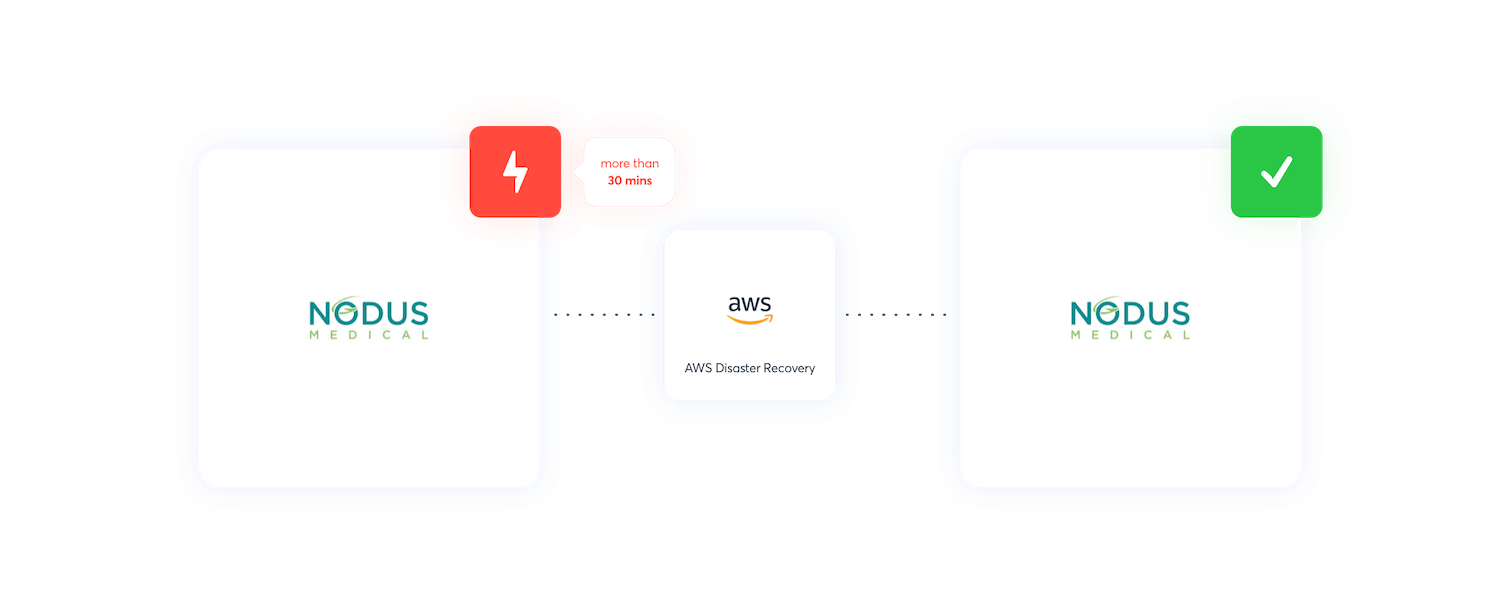
An enterprise with on-premise physical infrastructure would find scaling time-consuming and expensive.
Cloud computing scalability is one of the drivers of cloud adoption. Why?
- Cost-efficiency
- Convenience
- Disaster recovery
- Increased power
- Speed and flexibility
- Storage
Disadvantages and challenges of cloud computing
We’ve spent some time discussing the pros of cloud computing, but there are a few downsides to highlight also.
These include:
Cost
In the long run, cloud computing saves businesses money. However, the initial cloud migration does come at a cost. For example:
- Extensive integration and app testing
- Labor costs
- Network costs
- Synchronization costs
More on migration in the next section.
Training developers
Cloud solutions are easy to use, but developers and IT may still need some degree of training. That involves time and money, with staff diverting attention away from their usual day-to-day tasks.
However, it’s necessary if you want to get the most out of your cloud solution.
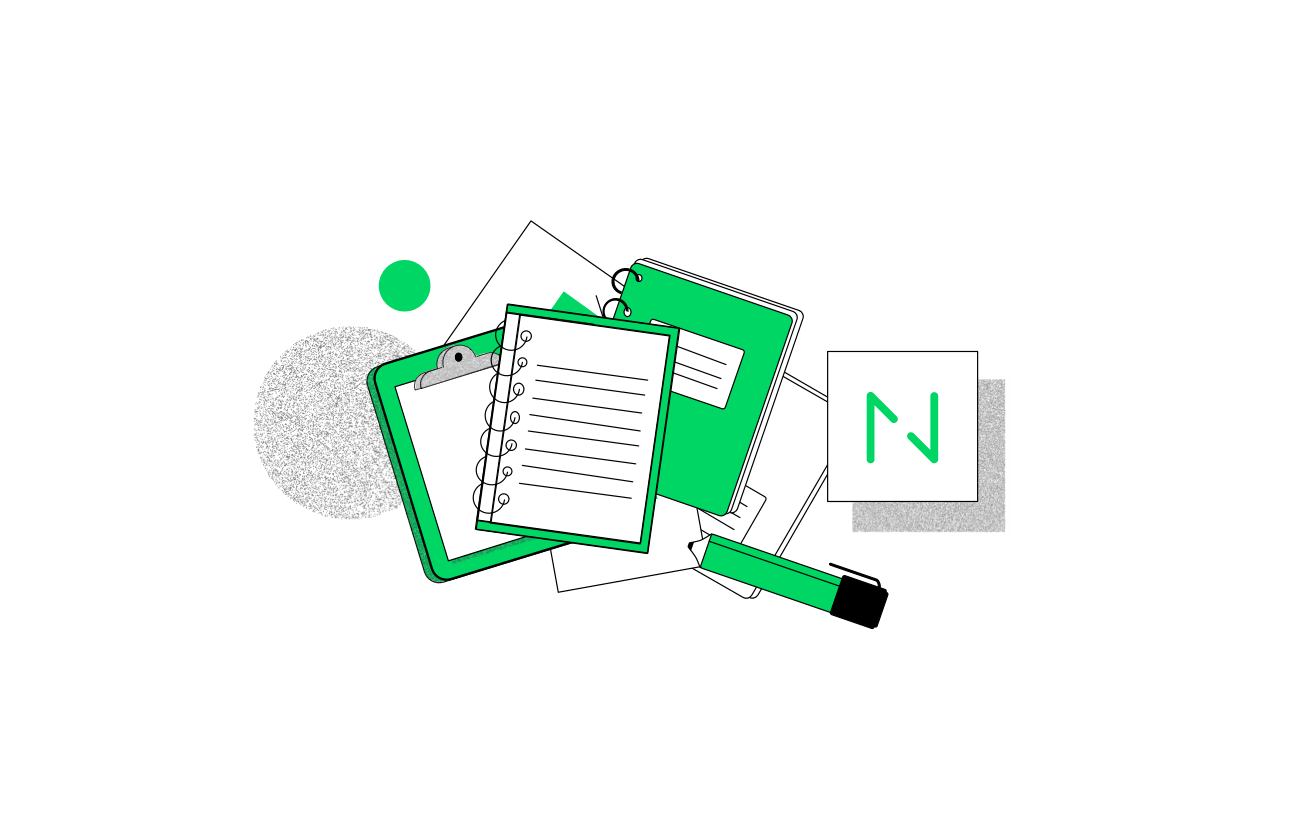
Expertise
With training, staff will become proficient at cloud-related tasks. For the interim period, companies may choose to hire an expert.
For example, employ a skilled person to help with the migration and guide you in the early stages of implementation. Of course, a consultant like that costs money.
Loss of control
In 2020, the biggest cloud outages were at the hands of behemoths Zoom, Microsoft Azure, and Google Cloud Platform. It’s true that outages are quite rare and fixed pretty quickly, but keep in mind they do occur.
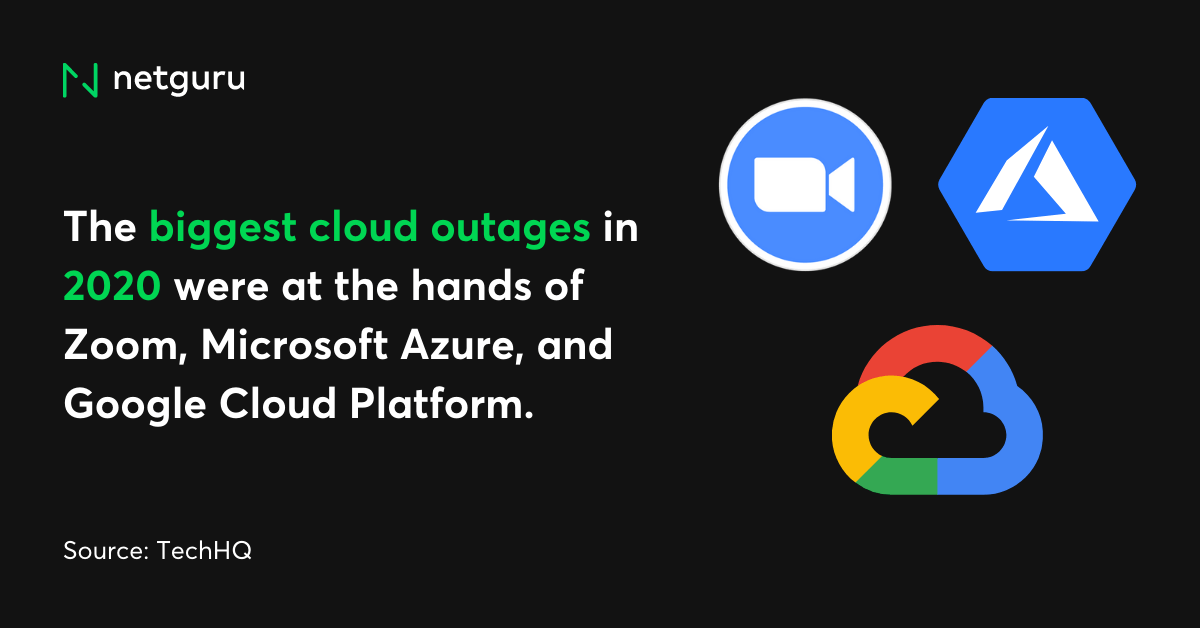
Also, create your architecture with the possibility of temporarily losing one cloud vendor’s data center. One way to achieve that is via multi-site deployment.
Security
Cited as a benefit above, security and privacy are also seen as a challenge by some. Why? By relying on the cloud, businesses risk data breaches, compromised credentials, hacking of interfaces and APIs, and authentication problems.
There’s also a lack of transparency surrounding the handling of sensitive information entrusted to cloud vendors.
Traditionally, security concerns stopped companies from considering cloud solutions, especially public services. However, demand has seen security measures begin to outstrip on-site security solutions. For example, cloud services like AWS comply with multiple security requirements. View these at AWS Artifact.
A 2019 report by McAfee highlighted 52% of businesses experienced better security in the cloud than on-premise.

Regardless, maintaining cloud security demands different processes and skillsets to legacy IT systems. Best practices include:
- Data encryption
- Collaborative management
- Security and compliance monitoring
- Sharing responsibility for security
- User identity and access management
As well as keeping these things in mind, there are additional ways to bulletproof your business for web outage.
For example, implement a high availability infrastructure across multiple regions, consisting of these core components: Load balancing, data scalability, geographical diversity, backup, and recovery.
Furthermore, it’s prudent to perform frequent tests of infrastructure resistance to potential outages and attacks.
Infrastructure changes regularly, and with each update the attack surface increases. Infrastructure tests include internal penetration tests and external penetration tests.
It’s also wise to create data backup copies in accordance with best practices and check their integrity regularly.
Utilize the 3-2-1 backup strategy: Have three copies of your data (production data and two backup copies) on two different media types, with one copy off-site for DR.
Migrating to the cloud
Studies by Gartner predict that by 2022, companies will contribute $1.3 trillion towards shifting to cloud computing.
Cloud migration has a host of benefits such as dynamic scaling and lower costs, but to migrate effectively, a cloud migration strategy is essential. Here’s how to create one:
- Evaluate the opportunity
- Assess your existing infrastructure
- Plan the cloud infrastructure
- Plan safe migration steps
- Ask your DevOps to create Infrastructure as Code (IaC)
- Create the test (staging) infrastructure
- Tests (performance, integration, etc.)
- Create production infrastructure and apply the migration plan
- Monitor the deployment
- Work towards a new operating model
Cloud migration comes with security challenges; resolve these before moving data, then follow the above best practices and pre-designed protocols for the migration.
For example, let’s look at AWS migration. To ensure a smooth process:
- Map your existing platform onto AWS services such as EC2, ECS, RDS, or S3.
- Migrate in small steps, monitor for unhealthy behavior or improper resource usage, then carefully switch all incoming traffic.
- Train maintenance staff in monitoring solutions as well as automation. For extra expertise, AWS cloud consultants can help.
- Don’t simply opt for a simple rehosting strategy.
- Create business value by making the most of what AWS has to offer.
Top cloud providers
There are a host of cloud computing solutions on the market.
Here are some examples of public cloud solutions:
- Amazon Web Services (AWS). Offering more than 170 products for app developers, as well as computing and storage, services include Amazon Connect, Amazon Elastic, Compute Cloud (EC2), and AWS Lambda.
- Google Cloud Platform (GCP). Operating on the same infrastructure used to power Gmail, the Google search engine, and YouTube, this solution provides advanced security, data storage, and a host of tools for collaboration.
- Azure. Conceived by Microsoft, here you have a solution supporting an array of languages, tools, and frameworks, enabling developers to create, deploy, and manage software apps. Alongside storage, the solution offers hundreds of other services including machine learning, data management, and blockchain.
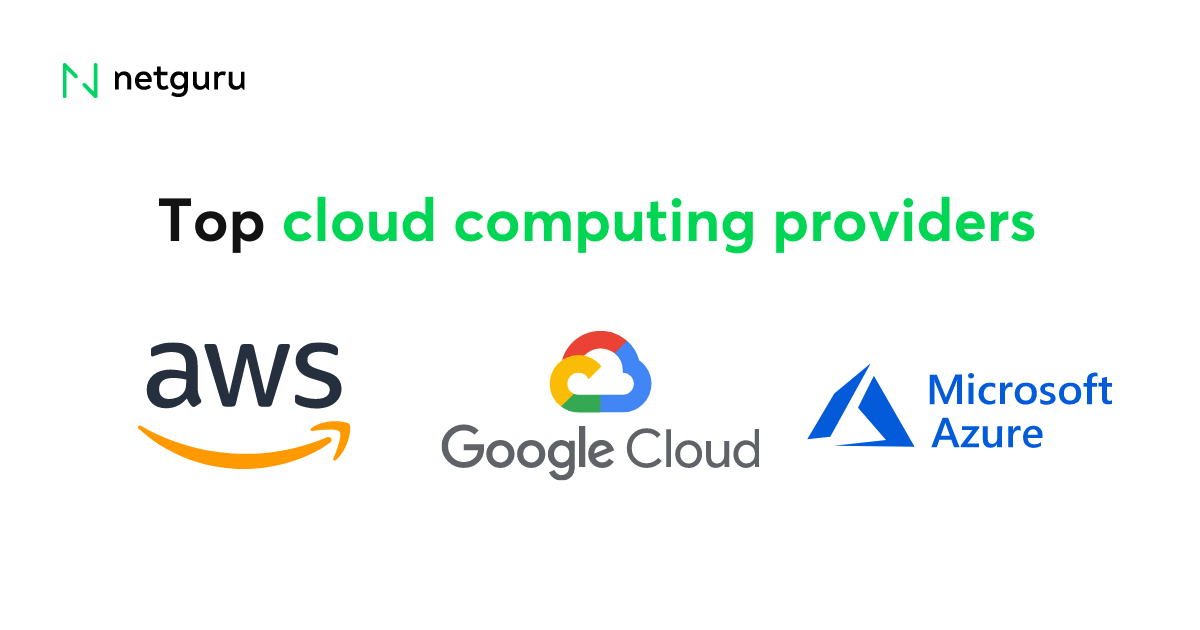
At Netguru, we’re equipped to provide services by all three providers – clients can choose between these vendors. Others include:
- Hetzner. Offering a top-quality cloud at a budget-friendly price, this company leverages a feature called Load Balancer, enabling users to scale their applications by automatically distributing traffic across the infrastructure.
- Alibaba Cloud. The largest cloud computing service in China, this service operates using the same infrastructure used to support Alibaba Group’s e-commerce platforms.
- Oracle Cloud. This is an Infrastructure as a Service solution allowing companies to run, deploy, and store apps and enterprise IT workloads in the cloud. It also equips users with applied software technologies such as AI, blockchain, and data science, and offers advanced analytics and security.
Here are some private cloud examples:
- HPE. This is the main vendor for enterprise solutions.
- VMware. This tech outfit is best known as a virtualization software company, thanks to its solutions in the early days of the cloud. Many businesses simply virtualized their data center – the first private clouds.
- IBM. A leader in the enterprise market, IBM acquired open-source company Red Hat in 2019.
- OVH. The OVHcloud private cloud solution offers infrastructure that’s hosted and managed by OVH.
Examples of a hybrid cloud include:
- Openstack and AWS. Using OpenStack, businesses can set up a private cloud maintained by them on-premise, then connect that with AWS public cloud resources. A direct connect AWS service establishes a dedicated network connection.
- AWS and VMware. These partners work together to create a compatible solution, with VMware providing AWS cloud-compatible solutions.
- Microsoft Azure Stack and Azure. Here you have a Microsoft complex solution.
Cloud computing examples
Companies across a host of disciplines use cloud computing, including financial services, retail, and healthcare. Also, organizations like federal agencies and sectors such as manufacturing.
Read on for a selection of specific examples:
- Accommodation website and app HotelTonight
- Cosmetics company L'Oréal
- E-commerce corporation eBay
- Financial services company Northern Trust
- Grocery retailer Kroger
- Multinational conglomerate General Electric
- Multinational investment bank Societe Generale
- Video streaming platform Netflix
At Netguru, we’ve helped 600+ companies transform their business with first-rate tech solutions, including:
Moonfare

This Berlin-based fintech startup turned to us as a trustworthy technology partner. We help Moonfare create a product that:
- Commanded trust
- Fulfilled strict security standards
- Provided quality user experience
With a team of three developers, a Project Manager, a QA engineer, and a Product Designer, we got started at the end of 2017.
Our recommendation? To build a new platform using Amazon Web Services, with Node.js at the backend and React at the frontend.
Release of the first version came after three months of development, and in August 2018, Moonfare successfully launched the platform to market, with coverage by the global edition of the business daily Handelsblatt.
“My experience working with Netguru has been excellent,” says Moonfare Product Manager Gerardo Bonilla. “Outstanding software teams are resilient, and our developers at Netguru have certainly proven to be that.
Our Netguru friends have become as close to team members as possible, and I am grateful for the care and excellence they have provided.
Inn Style
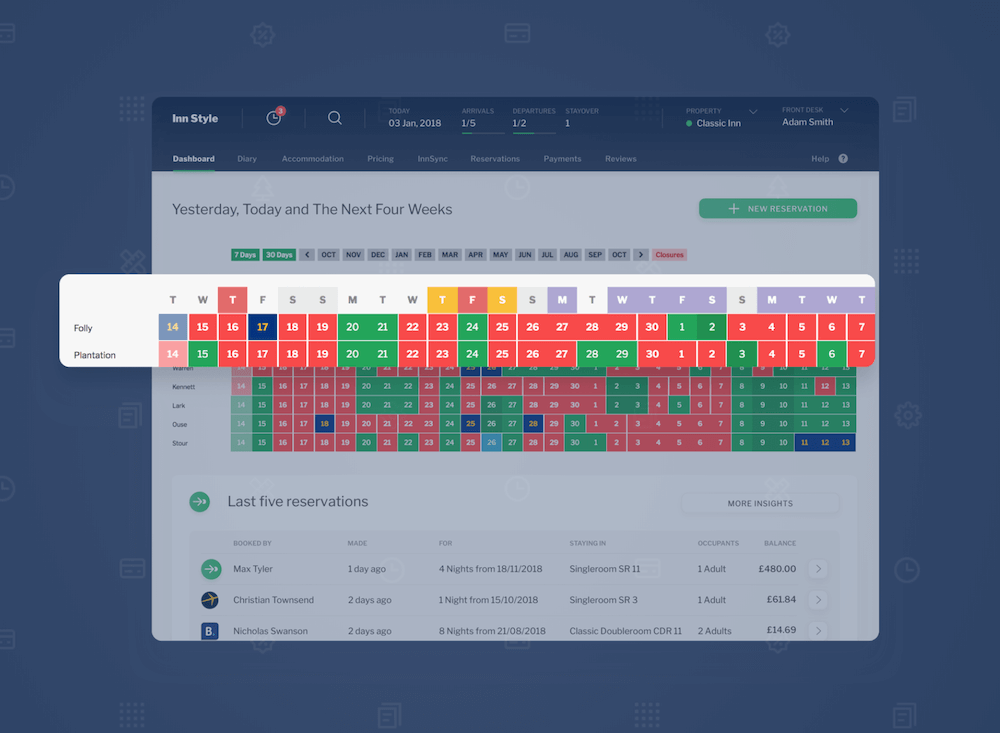
Founded in 2011 by Adrian Melrose, Chris Waters, and James Kindred, Inn Style is a property management system (PMS) that streamlines and automates an accommodation owner’s workload.
Netguru has supported the company’s development and cloud infrastructure since 2012.
We've worked with Netguru for several years now – perhaps longer than any other company,
says Inn Style Marketing Executive Anna Silovsky.
“Our partnership is built on trust and mutual respect. Their engineering and design teams have enabled us to focus on building a great product for thousands of accommodation owners.”
Artemest
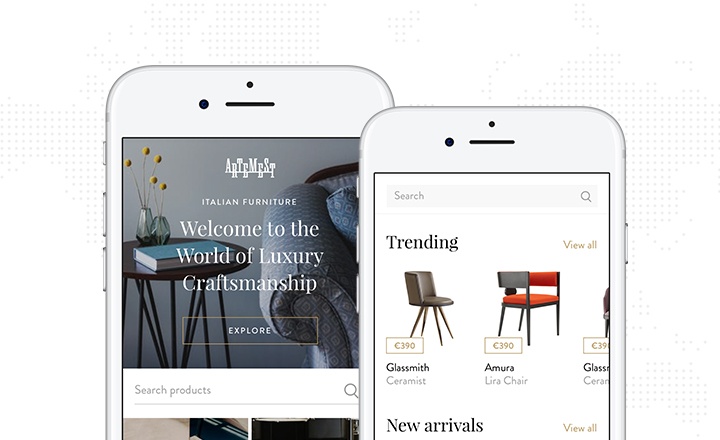
This Italian e-commerce site boasts a collection of curated jewelry, home décor, and lifestyle art. Their mission? Preserving the heritage of native artisans.
As their enterprise grew, we helped Artemest carry out a comprehensive review of the platform and upgrade existing code without interfering with current business. We offered a full-stack solution, refactoring code and deploying to the cloud.
Working with the Netguru Team was an amazing experience
says Artemest Chief Digital Officer Marco Deserl.
“They have been very responsive and flexible. We definitely increased the pace of development. We’re now releasing many more features than we used to before we started the co-operation with Netguru.”
Peruse our Clients section for more case studies.
Mobile cloud computing applications
A subsector of cloud computing is mobile cloud computing, a flourishing market due to reach $118.70 billion by the end of 2026, according to Mordor Intelligence.
Mobile cloud computing (MCC) uses cloud computing to deliver apps to mobiles. The mobile cloud combines mobile application development with cloud-based services, ensuring the delivery of cloud services and apps to mobile users is possible.
MCC enables users to access data and info wherever they are, transporting data, voice, and video over a network using a mobile device.
Mobile cloud applications are software programs designed to be accessible through the internet via portable devices. Let’s think about that in terms of the real world:
- Email. A super common example most people use, including Gmail, Outlook, and Yahoo Mail. When did you last check your emails via your mobile phone? Doing that used mobile cloud technology.
- Social Media. Mobile social networking using channels such as Instagram, Twitter, or Facebook allows real-time data sharing. For instance, a mobile user can share videos with other users.
- Commerce. Using a banking app or e-shopping on your mobile uses mobile cloud computing and scalable processing power.
- Healthcare. Applied to healthcare, MCC enables massive amounts of instantaneous data storage in the cloud, accessible via mobile. That makes it quick and easy to access patient records on the go.
Digital forensics in the cloud
According to The Police Foundation, the UK’s policing think tank:
“It is widely accepted that automation and cloud-based storage would advance digital forensics. Automation would save around a third of examiners’ time by avoiding cumbersome manual tasks.
Cloud-based storage would enable a greater amount of data to be stored and accessed remotely (and by other forces if appropriate), dispensing with the need for often slow on-site servers.”
In line with that, new process models are being created to formalize the collection of digital evidence.
Popular misconceptions about the cloud
Cloud tech has grown tremendously over the last decade, but many are still unclear about what the cloud actually is and what it offers.
Here are some common myths and misconceptions:
- I don’t know what the cloud is. Chances are you do, and you already use it if you email, use online banking, or social media.
- The cloud isn’t secure. Cloud security is constantly improving, with stringent procedures in place.
- The cloud is expensive. Nope, you can save money via the PAYG model and limited outlay.
- The cloud is one size only. That’s not the case, with the cloud being flexible, modular, and scalable.
- Building a cloud can take months. In reality, a few days is closer to the truth.
- You can get stuck in the cloud. People worry about being ‘locked in’ by cloud providers, but businesses have options to avoid that by evaluating cloud services, ensuring data is easily movable, keeping internal backups, or using a multicloud or hybrid cloud strategy.
- The cloud is too complicated. Wrong again: It’s full of user-friendly features, making things simple.
- The cloud won’t last. According to 74% of worldwide IT decision-makers, the cloud will house 95% of workloads within the next five years. (LogicMonitor, 2020)
Further rise of AI
As technology adapts and improves, cloud efficiency and speed get better.
For example, it’s possible to monitor and manage networks of hardware, cooling systems, and power usage via AI algorithms, optimizing performance.
Cloud computing also allows users with minimal budgets and any level of expertise to access machine learning functions. These include language processing and image recognition tools.
Multicloud
There’s a push for big vendors to collaborate and create bridges between their platforms. That helps businesses needing to share data and access with partners in their supply chain. Innovative startups will likely shine, building simplified services.
Moreover, every organization is different, requiring an individual solution. Hybrid and multiclouds allow users to pick and choose the elements they want and need.
It’s not surprising demand is increasing for these deployment models.
Trends in cloud computing
The global pandemic shifted 2021 cloud computing predictions, with use cases diverting more towards surviving the changing landscape we’re living in.
For example, everything from contact tracing and remote medicine to home delivery services have seen transformation via cloud services.
As a result, we’ll likely see:
Multicloud
There’s a push for big vendors to collaborate and create bridges between their platforms. That helps businesses needing to share data and access with partners in their supply chain. Innovative startups will likely shine, building simplified services
Moreover, every organization is different, requiring an individual solution. Hybrid and multiclouds allow users to pick and choose the elements they want and need.
It’s not surprising demand is increasing for these deployment models.
Further rise of AI
As technology adapts and improves, cloud efficiency and speed get better.
For example, it’s possible to monitor and manage networks of hardware, cooling systems, and power usage via AI algorithms, optimizing performance.
Cloud computing also allows users with minimal budgets and any level of expertise to access machine learning functions. These include language processing and image recognition tools.
More virtual cloud desktops
Virtual cloud desktops are where delivery of entire workstation environments takes place as a managed cloud service to laptops or desktops. By doing that, businesses take advantage of PAYG subscriptions, eliminating hardware updates and the associated time and costs, and disposing of superfluous technology.
Not only that, efficiency increases by making sure all employees are using up-to-date, synchronized tech. Security-wise, all devices are centrally managed.
Also known as desktop-as-a-service, Amazon offers this deployment model via their Workspaces platform, Microsoft with Windows Virtual Desktop, and Google via Chromebook devices.
Cloud-delivered gaming
In line with films and music, gaming will see increased delivery via the cloud, with instant access to huge libraries of games, playable for a monthly subscription. The days of spending big amounts of money on cutting-edge consoles may become a thing of thing past.
Cloud computing explained
Forrester Research forecasts the global public cloud infrastructure sector will grow 35% to $120 billion in 2021. Alongside that, they anticipate demand for cloud-native tech demand will spike as serverless and containers rise.
The cloud provides businesses with security, stability, lower costs, and flexibility via an on-demand pay-as-you-go model. Cloud computing is a conventional way of working, with an array of established services and deployment models.
Depending on your business needs, there’s a cloud solution for you, be it multicloud, private cloud, or hybrid. The benefits of computing in the cloud range from lower costs, agility, and innovation to faster time to market. And use cases are far-reaching, not to mention exciting.
At Netguru, we’ve helped numerous companies with cloud computing projects, from Moonfare to Inn Style. For more information on the first-rate cloud services we offer, get in touch, and let’s start a conversation.
Norbert Gruszka
Norbert is a DevOps Engineer at Netguru.
