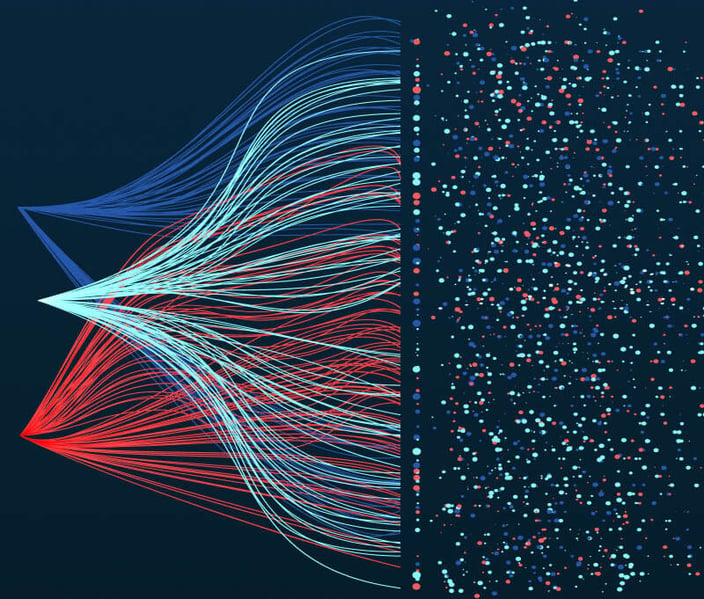Intelligent document processing automation (IDP) is a set of machine learning, natural language processing (one of the main machine learning subfields), and artificial intelligence techniques, used to extract data from documents.
IDP is often assisted by optical character recognition (OCR). It can deal with any type of document: digitally typed, handwritten, or scanned. Because documents often contain pictures and text, computer vision algorithms are used as well. There are several standard steps, with specific cases requiring fewer or more stages:
- Pre-processing to transform documents into machine-readable formats
- Classification to determine which document parts should go to particular workflows
- Intelligent data extraction to retrieve insights from documents
- Post-processing to validate extracted data
What techniques are used in intelligent document solutions?
IDP software uses robotic process automation, artificial intelligence, machine learning, and natural language processing to reduce or even eliminate manual processing and the associated errors that occur when humans carry out repetitive tasks.
Intelligent document processing solutions unlock the value of unstructured data. How? By transforming it into high-quality, structured, and relevant information that can be further analyzed.
Specific techniques that are used within IDP are:
- Information extraction. This NLP approach involves retrieving info relating to a selected topic from unstructured data or semi-structured data.
- Sentiment analysis. It's a NLP technique that scans relevant data to monitor things like consumers’ opinions of products and services, customer experience satisfaction, and how a company is perceived on social media. For example, are people happy, neutral or unhappy with a product or service?
- Named entity recognition. Aka entity identification, entity extraction, or entity chunking, NLP is used to automatically scan text, identify entities (main components of a sentence), and classify them into predefined categories such as names, dates, and times.
- Text classification. Aka text tagging or text categorization, this is a foundation for sentiment analysis (and also plays a part in topic detection and language detection). Here, NLP is used as an efficient and effective alternative to manual data entry. It automatically analyzes text, then assigns it a set of predefined tags based on the content.
- Text similarity. This is a NLP technique that highlights how close two pieces of text are in word construction (lexical) and meaning (semantic).
- Relationship extraction. This task extracts semantic relationships from text and is an extension of named entity recognition.
- Text summarization. An NLP technique that condenses info from a large body of text into a smaller, easier-to-consume form. It identifies the most significant sentences and adds them together to create a summary.
What types of data do intelligent document processing solutions work with?
There are three main data structure types:
Structured data: fixed-format documents like application forms and questionnaires. The layout often includes graphical elements such as boxes, checkmarks, and separators, but their position is fixed. Here, simple extraction is sufficient.
Semi-structured data: multi-variant documents with flexible layouts. There’s some visual layout such as boxes, but the format is more flexible, with variants of specific layouts. For example, you may have various invoice layouts from different vendors. This data type requires an IDP solution that can quickly learn new formats and field positions.
Unstructured data: documents with plain, natural language text. In this case, there’s little or no visual organization of text, and whole blocks of text must be read and understood before info is extracted. Because this is the most complex data type, it requires segmentation, entity extraction, and large volumes of data samples. Intelligent document solutions thrive in this type of data.
What are the types of data that can be encountered during intelligent automation projects?
There are three main types:
- Plain text: the least complicated
- Parsable: things like DOCX files and text PDFs. These are in text format and just need to be parsed by the computer into plain text.
- OCR requiring: examples include pictures and PDFs created from pictures. These are more complicated, depending on the quality of the picture. The parsed text can contain errors. It gets converted into plain text in the end.
What is the difference between OCR and IDP?
Optical character recognition (OCR) is a data conversion technique whereby an image of text is converted into a machine-readable form. This long-standing method is the basis of document scanning. But, OCR typically can’t extract context from the content, making automated data extraction and interpretation impossible.
Following advances in automated document processing, OCR is now a sub-process of IDP. Here are the steps:
- OCR converts an image of text into a machine-readable form
- Document processing using machine learning and AI document processing recognize and capture the content from unstructured, semi-structured, and structured sources
- Context is extracted
- Essential data insights are generated