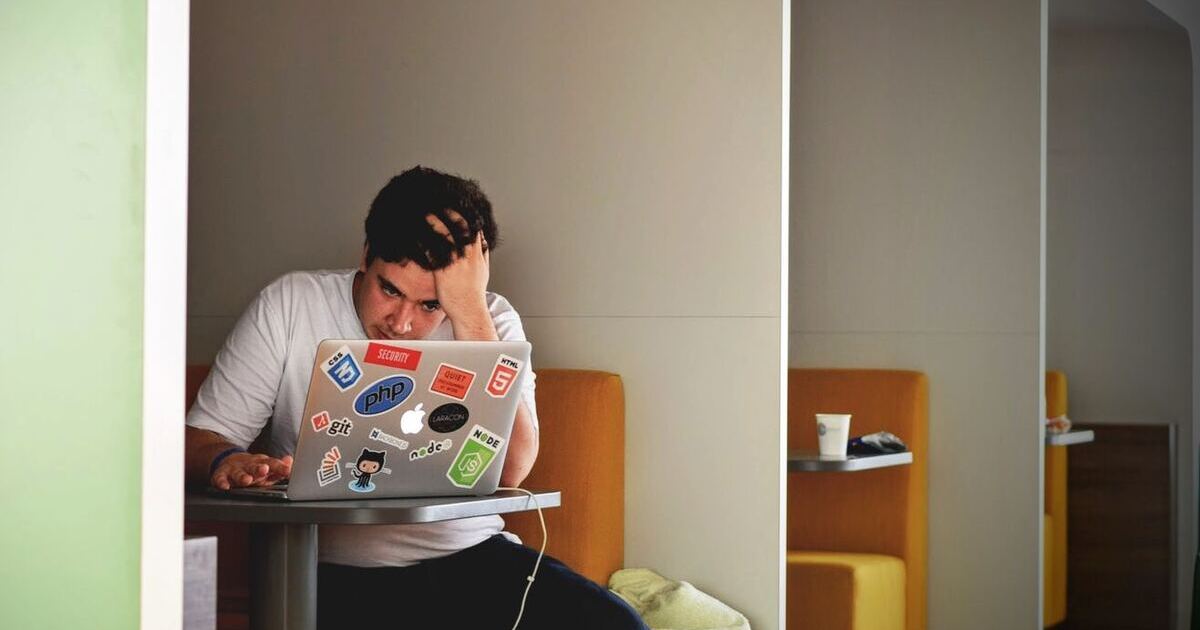Products Made With Users In Mind: What Is Accessibility Testing

In this article, we explore both and how to run them.
Well-designed and tested digital products offer fair access to people with disabilities and impairments. Not only that, but they also protect companies from potential legal issues due to non-compliance.
That’s why accessibility testing is so important. And yet, 97.4% of the top one million websites around the world don't offer full accessibility – shocking, given 15% of the population experience some form of disability.
Below, we explore accessibility testing in-depth, including accessibility audits and usability testing for accessibility, and how to run tests successfully. Plus, we outline a host of top tips to keep in mind from the team at Netguru and the Nielsen Norman Group.
What is accessibility testing?
The Internet should serve all people, regardless of their hardware, software, language, location, or ability – its power lies in its universality. Unfortunately, many sites and web tools fall short, creating accessibility barriers – surprising, seeing as accessible websites and apps have so many far-reaching benefits for individuals, businesses, and society.
Anyone and everyone can use digital tools, so it’s the responsibility of the people who build web applications to ensure they’re accessible to all users, including those with physical disabilities or impairments such as:
- Hearing disabilities like hyperacusis or deafness
- Visual Impairments such as color blindness, low vision, complete or partial blindness
- Learning difficulties like dyslexia
- Neurological disorders like cerebral palsy
- Health conditions like arthritis
Enter accessibility testing, where websites and applications are tested to make sure all users can easily access and use them.
This specialized branch of testing helps ensure users can successfully use digital products, and that businesses are compliant with the Web Content Accessibility Guidelines (WCAG). There are currently 13 guidelines, organized under four principles: perceivable, operable, understandable, and robust. Areas covered include:
- Providing text alternatives for non-text content
- Making all functionality available from a keyboard
- Ensuring text is readable and understandable
- Maximizing compatibility with current and future user tools
Why should digital products be tested for accessibility?
Accessibility is a social responsibility, and the right thing to do. On top of that, by making digital products accessible, you ensure they’re easy for all your customers to use, not just those with disabilities. With that in mind, accessibility should be factored into every phase of the product development lifecycle, and span desktop and mobile testing. By doing so, you help ensure:
- Critical applications across websites, web applications, and mobile apps are easily accessible and usable
- Accessibility for users with disabilities and impairments
- Usability for people with low bandwidth
- Compliance with accessibility-related laws (these vary by country)
Benefits of accessibility testing
Organizations are increasingly realizing that meeting digital accessibility standards is an opportunity to grow their business, show where they stand from an ethical perspective, and outshine the competition. How?
For starters, those who benefit from accessibility testing aren’t a negligible minority. Alongside the 15% of the population who experience some form of disability, there are temporary and situational impairments to consider, such as new parents, someone with an ear infection or laryngitis, people with heavy accents, and even those exposed to bright sunlight who can’t see the screen on their mobile device properly.
.jpg?width=1002&height=1472&name=types%20of%20disabilities%20(1).jpg)
Source: www.microsoft.com/design/inclusive
A further benefit is you avoid legal complications like those suffered by Domino’s. A blind man sued the pizza chain after he was unable to order on the website and mobile application, despite using screen-reading software.
Domino was found guilty of violating the Americans with Disabilities Act (ADA), ordered to improve the site, pay the man who filed the lawsuit $4,000, and incurred legal costs and damage to their brand reputation.
As time goes by, regulations are likely to play an increasingly important role. For example, since June 2022, member states of the European Union are required to adopt and publish domestic laws that comply with the European Accessibility Act – a common set of accessibility rules that businesses must implement by 2025.
Do you need more reasons for keeping your products accessible and perform accessibility testing? Read on for a handful.
- The customer and user experience improves for everyone, because accessible design makes navigation, text clarity, and appearance more user-friendly.
- People with disabilities tend to be loyal customers (as are their families) – by attracting long-term users you extend your market reach.
- Accessibility tests can reduce development costs, according to a Forrester Research Economic Impact Study commissioned by Microsoft.
- Because accessibility often enhances the digital experience for all users, loyalty and market share further increases.
- By keeping accessibility and formats like rich text in mind, SEO improves and it’s easier for search engines to find your website, potentially moving you up the rankings.
- Accessibility features often solve unanticipated problems, driving innovation in other areas.
- If done right from the outset, incorporating digital accessibility standards doesn’t add too much time to your web developers’ workloads.
There’s a strong business case for digital accessibility and an array of powerful case studies supporting that, spanning companies like Apple, Google, and Barclays.
Myths and challenges around accessibility testing
Accessibility testing is surrounded by misconceptions, including the argument it’s prohibitively expensive, that compliance leads to a boring website, converting inaccessible websites is too time-consuming, and accessibility testing is only for blind and disabled people.
On top of that, many challenges are cited, from the degree of human involvement that’s required (especially if your website is large and dynamic) to third parties frequently adding and changing content, leading to potential accessibility issues slipping through the net.
Validating the accessibility of your digital product
Comprehensive website accessibility testing is all about taking a multi-layered approach that spans the whole of your digital ecosystem. It should be an integral part of your regular processes. In this article, we focus on accessibility audits and usability testing for accessibility.
Accessibility audit
When an audit takes place, an accessibility specialist evaluates and validates your website against WCAG guidelines, highlighting accessibility issues and making recommendations around how to fix them.
Meanwhile, usability testing for accessibility involves people who use assistive technology in their everyday lives completing common tasks on your website or application; any issues they experience are investigated.
Accessibility audit
An accessibility audit is a combination of manual and automated accessibility testing. The expert uses assistive technologies like screen readers and magnification software to perform the accessibility testing audit. They also use automated tools like WAVE and AXE to check page structure, low contrast, missing alt text, etc. A thorough accessibility audit provides full coverage that automated testing alone can’t offer.
During an audit, it’s important to differentiate between accessibility and usability: The two terms are quite different.
Website accessibility is all about ensuring the same access to information for everyone, and involves adhering to standards like WCAG. Meanwhile, the goal of usability is to deliver effective experiences for all users, including intuitive and seamless user interface design.
When to run an accessibility audit
The short answer is always! An accessibility audit is less expensive than usability testing for accessibility, and can uncover more accessibility issues, assuming your audit is carried out by an expert (who also keeps usability in mind).
Tips on how to run an accessibility audit
At Netguru, we carry out accessibility audits for clients, helping them comply with accessibility guidelines and achieve their accessibility goals in the most efficient way. Our process is multi-pronged: product assessment, identifying issues, prioritizing, recommendations, and reporting. Our top tips include:
- Identify templates. Before starting an audit, understand the mechanism you’re auditing. Find common patterns and pinpoint web pages that are built using the same template. By doing that, you avoid duplication of work.
- Prepare assistive technologies. Choose the products or systems you want to use – keyboards, screen readers, voice-overs, etc. These help you look at the website from a wider angle and identify accessibility issues.
- Create relevant documents. Prepare a spreadsheet with WCAG guidelines and a presentation template (if you need one), before you start your analysis.
- Start with what’s familiar to you. Explore the website as a user: Go through each page and look for problems that are visible at a glance.
- Explore the website with a WCAG list. Get familiar with the WCAG guidelines, find violations, and include them in your report. At Netguru, we use assistive technology to navigate and check the site.
- Use Web Inspector – a lot! That may seem overwhelming at first, especially if you’re not familiar with HTML and CSS. Do a course if you need to, because without basic knowledge of these languages, your accessibility report will be less valuable.
- Use automated web accessibility testing tools. There are a variety of resources that support auditing and testing for accessibility. Many are Chrome extensions, making them effortless to use.
- Double-check automated tools’ findings. Checking accessibility is NOT solely for a bot or a robot. Tools may report false information, highlight a different number of errors for the same product, or misunderstand accessibility requirements. Automated tools are a starting point, but not the only area you should focus on.
- Prioritize your findings. Give issues an impact and priority score – for example, high, medium, or minor. That makes it easier to identify which problems are the most important and helps you rank them correctly.
- Provide one recommendation per finding. At Netguru, when we carry out accessibility audits we want our customers to know exactly what action to take, so we only offer one best solution per issue.
- Summarize your thoughts in a report or presentation. In addition to providing a detailed description of your findings, also provide a summary of issues, recommendations, and next steps. Try to make your summary as actionable as possible and prioritize issues.
Usability testing for accessibility
Accessibility audits don’t always catch every WCAG issue, and more than that, even if every WCAG issue is caught, that doesn’t mean the website is usable for people who need assistive technology.
There are various assistive technologies, many bespoke or tailored to specific situations, so it’s impossible to create accessible software by blindly following a set of rules. That’s why testing with people who actually rely on assistive technologies is such an important part of accessibility testing.
Accessibility-related usability improvements not only enhance the experience for people who need assistive technology, but they also raise usability levels across the board, for all users.
Differences between usability testing and usability testing for accessibility
Usability testing helps you understand how real people interact with digital products, and highlights features to add or improve. Usability testing for accessibility is about how users with disabilities and impairments interact with a website or app when they use assistive technologies.
In general, these two types of usability testing are more connected than most people think. For example, many pages and apps have text that's too small or bright, meaning you don't need a vision impairment to have issues reading it. Similarly, if there’s an error message but no way to close the pop-up, it will cause trouble to everyone, regardless of their abilities.
In general, you should invite people with disabilities or impairments to participate in every usability test, because products that are accessible are easy to use by everyone, not only people who need to use assistive technologies.
Pros and cons of usability testing for accessibility
Because this type of accessibility testing involves real people, there’s a side benefit of uncovering general usability issues. Moreover, accessibility testing sessions are an excellent learning experience for team members and stakeholders, particularly if they watch the testing live.
That being said, as previously mentioned, usability testing for accessibility is expensive (when done properly). Why? It means recruiting at least five people who use assistive technology, meeting with them in surroundings that may need improvements for their comfort, and then running the test session.
Additionally, the testers often require testing apps or websites on their own devices. Clickable prototypes are created in Figma or Sketch and don’t support assistive technologies, so if you want to test new features, a prototype needs to be coded first, adding another cost. However, you’ll likely find different issues with usability testing, compared to accessibility audit.
When to run usability testing for accessibility
This type of accessibility testing is more expensive than an audit and harder to conduct, thus usability testing for accessibility is often skipped. But it’s a necessary step, ensuring your product can actually be used by people relying on assistive technologies.
We recommend carrying out an audit first. That way, you can highlight and fix compliance-related accessibility issues, before forging ahead with usability testing.
Tips on how to run usability testing for accessibility
To optimize your usability testing for accessibility, there are three stages to consider:
1. Preparation- Include people who use assistive technology in your user profiles and personas.
- Plan to conduct your test with real products or finished code.
- Adjust to people's needs and meet where it’s comfortable for them.
- Before a testing session, study the websites you’re testing to familiarise yourself.
- Make sure you’ve used the assistive technology before going to a testing session, so you can understand what the user is doing during the sessions.
- Prepare a script and practice it, to ensure all testers hear the same information.
- Conduct pilot tests for clarity, and expect to make changes as a result.
- Get in touch with potential participants – they’re generally cautious but receptive.
- Prepare simple and standardized screening documents, so it’s quick and easy to recruit, schedule, or disqualify people.
- Ask users to sign a consent form, outlining things like how you’ll use the information you collect.
- Adapt the consent form to the needs of your participants: read it out loud, send a copy before the study, or offer Braille consent forms if needed.
- If speech synthesizers or computer speakers are being used, sit as close as possible so you know what’s going on.
- It may sound silly, but don’t be overly sensitive or act differently around testers.
- Evaluate your methods for responding to and encouraging participants, ensuring there’s not too much discussion and they concentrate on the task at hand – testing.
- For consistency, concisely read tasks aloud to all users.
- When taking pictures or a video, let participants know what you’ll use them for.
- Where possible, conduct studies at the user’s home or office, and let people use technology they’re familiar with – for example, their own screen readers or magnifiers.
Removing barriers with accessibility testing
When websites, apps, and tools are poorly designed, that can exclude people from using them. With that in mind, businesses must be aware of regulations and perform thorough accessibility testing. Not only does that make websites compliant and universally accessible, but it also comes with a host more benefits, from encouraging loyalty to improving the digital experience for all users.