10 Best Practices in Android App Development

For those looking to break into the mobile app market, the fact that Android is so widespread may be a sufficient reason to make it the platform of choice for their application. The number of smartphone users worldwide now surpasses 3 billion, and is projected to climb to nearly 4 billion by the end of 2021. As of August 2020, Android is dominating the smartphone market with over 74% market share, followed by iOS with around 25%.
Whatever the reason, in order to give your application the best chance of success in this highly-competitive market, it’s crucial that you apply the best techniques to stay ahead of the competition.
In this blog post we will walk you through 10 best practices in Android app development.
1. Focus on app usability
In 2004, usability was defined as a key facet of what has gone on to become a popular framework called the user experience honeycomb. Today, even though it is universally acknowledged as a critical mobile app development best practice, usability is still often overshadowed by, or even confused for, UX.
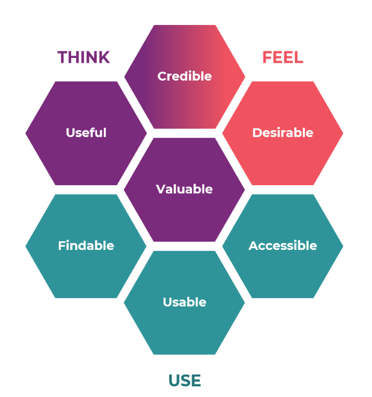
Source: UXDesign

Source: Intertwingled
Usability enables users to efficiently and satisfactorily achieve the goals that a mobile app is designed for – nobody likes “Swiss Army Knife” apps, over-bloated with little-used features that don’t support the core functionality of the application. There are several factors that determine the usability of an Android app together, including navigation, visual clarity, device resource usage and error management.

Source: Flow
Focussing on usability will ensure that your customers are actually happy to use the application – and happy users lead to an application’s success. As such, you should make usability testing a core component of your Android app development strategy.
2. Emphasize UI and UX design
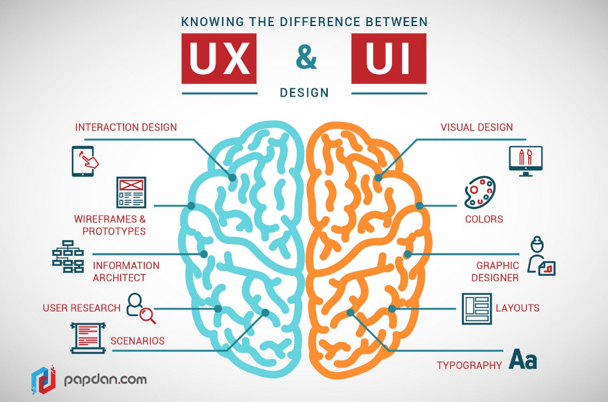
Source: Mockplus
User Experience Design and User Interface Design are two distinct, yet interdependent, elements of the mobile app development process. UX design encompasses several disciplines, including branding, usability and functionality, and is focused on making the user experience as simple, meaningful, and engaging as possible. UI design, meanwhile, is responsible for creating an aesthetically compelling interface that delivers an enjoyable and emotionally rewarding experience to users.
A great mobile app experience is a harmonious and complementary blend of UX and UI. Where UX makes interfaces useful and helps users accomplish their objectives, UI makes interfaces beautiful and creates emotional connections with users.
A good UX/UI design needs to transition seamlessly across the range of Android devices and platforms to create a unified multi-platform experience for users. The effect is twofold. First, a beautifully designed app attracts users’ attention. Second, its natural, streamlined, and rewarding usability encourages customers to keep using it – thus improving retention.
UX and UI design are becoming increasingly specialized disciplines, and you may want to consider hiring teams that specialize in designing UX/UI for mobile platforms.
3. Choose the right tools
It is always difficult to choose the right tools for an Android app development project, given the rich ecosystem available. Should you use stable old technologies or new ones that are not as stable but come with great features?
What tools do developers use?
Take Java, for instance, which was the preferred language for Android app development for many years. However, over 50% of professional Android developers use Kotlin today – a programming language made by JetBrains that Google has now declared a priority language over Java, recommending that all new Android projects be developed using the language.
Furthermore, according to Android Developer Stories, over 70% of the 1000 top Android apps use Kotlin. Duolingo has confirmed that Kotlin helped reduce code line count by an average of 30% and cut down #1 source of crashes by 33%.
There are two factors that are driving interest in Kotlin: productivity and interoperability. Kotlin is widely considered to be more concise, effective, and faster compared to Java.
Its concise nature makes Kotlin ideal for solving more problems with fewer lines of code which speeds up development while reducing the chances of errors and bugs.
Equally significant is its interoperability, which means that developers can write modules in Kotlin that run seamlessly in existing Java code.
Any Android app development projects in 2019 and beyond will have to consider Kotlin as a practical and more productive alternative to Java.
Similarly, many consider Coroutines, Android Jetpack (Room, Live Data, View Models), Dagger2, and Retrofit as essential tools in the modern Android development process.
However, it’s important to remember to choose the right tools for your needs. Sometimes, certain “popular” tools are heavier than necessary and don’t scale particularly well in big projects. In such cases, you can replace these tools with lighter versions that serve your specific purpose but take up less space.
4. Assign essential roles before the project’s kickoff
Most professional Android development teams comprise multiple roles including project managers, developers, back-end developers, UI/UX designers, and testers. It is essential to define and assign the core project roles and responsibilities long before the kickoff to ensure the success of the project.
Perhaps the most critical responsibility in any large-scale app development project is that of product ownership. The product owner is responsible for defining the requirements that will be essential for an app to surpass the competing offerings and meet customers’ expectations. In many ways, product owners bring the vision and the voice of the customer to the app development process and are responsible for the end result.
The concept of a product owner became mainstream with Agile project management and it defines a role that coordinates across the entire Agile team – including Scrum Master, the development team and all other stakeholders. According to the Scrum Guide, product owners are responsible for maximizing the value of the product that the development team is working on.
5. Work Agile
Agile offers several significant benefits in comparison with the traditional waterfall approach when it comes to mobile app development. It facilitates better cohesion between the development and customer teams, making possible a continuous and productive partnership between all stakeholders.
The Agile model provides full transparency into the development process for customers and enables the flexibility for development teams to fold back customer feedback into the app development process. This ensures that the project remains aligned with the client’s vision, and that modifications can be easily made throughout the process to maintain that alignment.
Breaking down a project into smaller modules or sprints means multiple teams can be deployed to speed up the development process. Agile Android app development will also allow you to launch an MVP faster, allowing for the quick collection of feedback from real users to assist decision-making in subsequent iterations.
6. Deliver progressive updates
Updates – to improve security, introduce new features, or extend the functionality – are part of the lifecycle of every mobile app development process. But it is never a good idea to overwhelm users with huge app changes. For instance, it is always better to launch major UI changes to a wider audience only after they have been A/B tested with a smaller representative audience.
Progressive Release is another methodology steeped in Agile, which emphasizes nimble iteration while de-risking the release process. It prioritizes outcomes over outputs to ensure that the entire team understands the higher-level business goal underlying every release. It allows development teams to release specific functionality to specific user segments and at specific times, thereby accelerating time-to-market without increasing the risk.
7. Integrate QA across the development process
Ideally, end users should not be the first group of people to interact with an app after the development team. That’s why Quality Assurance (QA) teams are an absolutely critical part of development in the competitive world of mobile apps.
As an integral part of the app development process, the main role of QA is to ensure the app is fully-functional and without bugs. To do so, QA sets quality standards, defines functional requirements and ensures that an app meets all its quality requirements. It is responsible for identifying and eliminating errors before delivery to end-users and for ensuring that all releases are “Fit for purpose” and “Right first time”.
QA teams are responsible for running dynamic tests before apps are released to the market. These tests cover a whole range of attributes including UX/UI, cross-device functionality, security, and resource usage, to name a few.
As a best practice, QA must be integrated into every stage of the app development process.
8. Prioritize security
Security is rapidly becoming a competitive differentiator amongmobile app development service providers. The ability of modern apps, especially on a relatively open platform such as Android, to protect user privacy and data is coming under intense scrutiny. App security is a continuous process that starts at the initial development phase and evolves alongside, if not ahead of, cyber threats.
Continuous testing is one of the best approaches for developers to secure their apps. Techniques like penetration testing can help pre-empt potential threats by highlighting a range of security weaknesses. Android app development also has to focus on incorporating strong authentication and authorization systems that take key parameters like privacy, session management, identity management, and device security into account.
Avoid using generic or public code for app development and implement mobile app cybersecurity best practices when writing code.
For example, with FairMoney,we enhanced security by optimizing KYC processes and enforcing strict compliance, ensuring data protection while maintaining app stability.

9. Think about business model
How will your app generate value for your business? If you’re building an enterprise app, the value will come from optimizing internal processes – equipping your sales representatives with a mobile app so they can do their job more effectively, for instance.
However, it may be that you are looking to generate revenue directly from the application itself. If so, you need to consider different options of generating revenue streams.
Will you charge all users a flat fee for using the whole application, or will you offer a freemium version with paid upgrades and/or in-app purchases instead? Data monetization is another option, as is advertising. On top of it all, it is possible to use a combination of them all. It is therefore essential to nail down the best strategy as early as possible in the app development process.
Advertising is still the most popular approach to mobile app monetization. One of the biggest developments in this area has been the continuing shift from in-app ad monetization to mobile ad mediation. With mobile ad mediation, developers will be able to add, manage and optimize in-app ads coming from multiple demand partners. The advantages of this model include a choice of the most relevant advertising partners for your category, better CPM and fill rates, and less SDK bloat.
10. Pre-launch marketing
Marketing mobile apps accounts for a significant proportion of total app development budgets, with many companies reportedly spending between 31 and 50% of their budget on marketing, according to The Manifest. That is understandable, given the crowded competitive nature of mobile app marketplaces. A lot of companies, however, only get to the marketing once the app is in the final stages of development.
That said, it is possible to create a pre-launch marketing plan based on the data generated from the validation research conducted at the beginning of the development process.
Competitive and potential user data obtained during the validation process can serve as a reliable foundation for creating a pre-launch marketing plan that can be sustained and evolved through the actual launch. Reach out to potential users and influencers on social media. Create and promote a pre-launch website that highlights the brand and the app. Incentivize visitors to share email addresses to notify them about the launch.
Create the best Android app
In conclusion, Android app development is not just about creating beautiful apps – it is about creating functional and pleasing apps that users enjoy engaging with and that will bring value to the business. The route to that specific outcome is to start with the right development team, then focus on usability, UI and UX.
It’s also important to choose the right development tools and methodologies, emphasize quality and security, and have a detailed pre-launch marketing plan in place.



